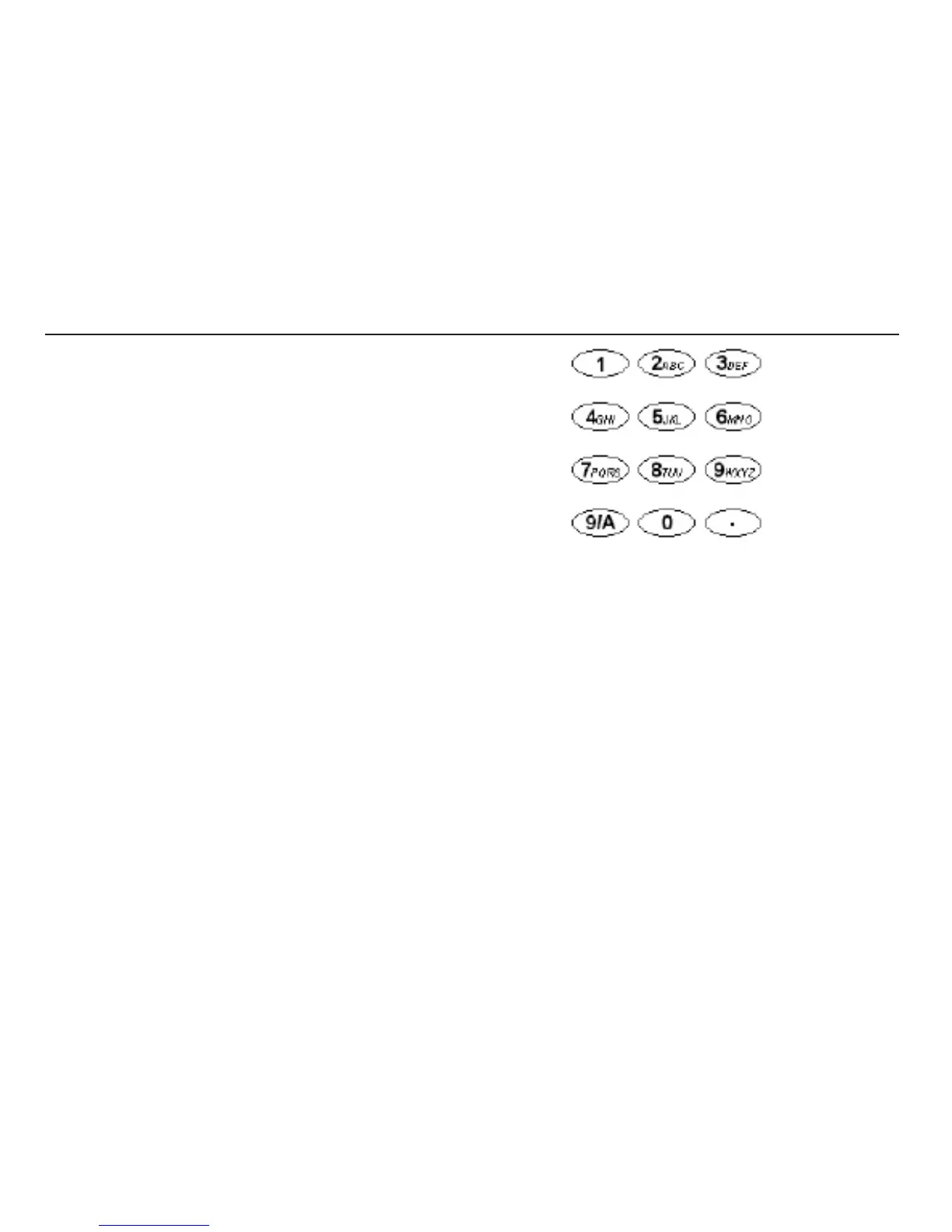results or not. Select the desired option using the cursor control. This
overrides the default setting under Options, Storage for one test only.
If you wish to add comments to the test results, instead of pressing
Enter, briefly press one of the twelve keys on the keypad. You will
enter a memo screen that allows you to enter up to 200 characters of
alphanumeric information concerning the test. When you have entered
all information press Enter and the measurement and memo will be
stored regardless of whether STORE or NO STORE was selected.
If you do not wish to add notes and are happy to accept the default
STORE / NO STORE setting you may press the Test button and a new
test will be started.
TEST RESULT STORAGE
Each test is numbered, starting at test 1. This test number is incremented
automatically, as each result is stored. The test result memory can store
a maximum of 700 tests, each being identified by its test number, date
and time.
It is advisable to retrieve all data to a PC and then to delete all data
before the test number reaches this maximum. Deleting the data will
reset the test number to 1. This will save loss of data.
KEYPAD OPERATION
The 12 key keypad is similar to those used on mobile telephones in that
each key is capable of producing one of several characters depending
on the number of times the key is pressed.
The keypad is used to enter data into the Memo field.
Pressing the blue key marked 9/A changes the function of the keyboard
between alpha and numeric modes.
In alpha mode a full height flashing vertical bar (|) indicates the cursor.
The keys 2 to 9 will produce the letter shown on the keys depending on
the number of presses. For example if the 2 key is pressed once an ‘A’
will appear, twice and a ‘B’ will appear etc.
The 0 key produces a space.
The 1 key is a destructive backspace.
In numeric mode a half height flashing bar (‘) indicates the cursor. The
keys marked 1 - 9 and 0 produce that number when pressed. Press the
respective key briefly to enter the desired number. Pausing will cause
the cursor to move on to the next character. If a key is held down it will
auto-repeat.
The key at the bottom right hand corner of the keypad marked with a
dot is a special key that produces 20 special symbols. Each press will
sequentially produce the character shown on next page:
GENERAL OPERATION DLRO 10X
10
