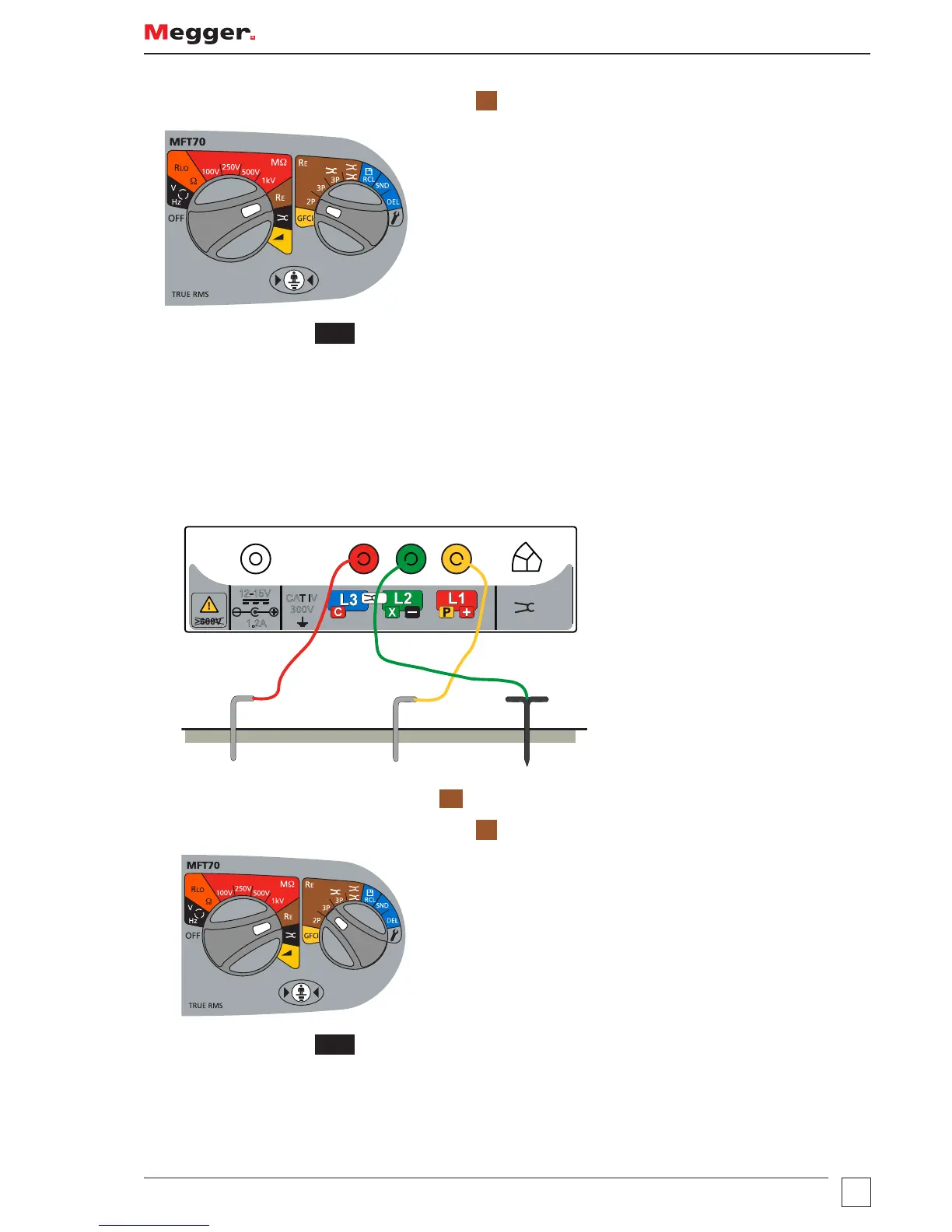23
Operation
3. Set the right hand rotary selector switch to the
2P
position.
4. Press and release the
TEST
button.
The instrument will perform pre-measurement check, the status will be shown on the display. The two-terminal
resistance reading will be displayed
Note: The test voltage used to make the two-terminal resistance reading is AC and may not be suitable for continuity testing
according to some local regulations.
Making a measurement – three terminal resistance measurement
1. Connect the instrument as below.
I
CAT IV
300V
12-15V
1.2A
V
Electrode
under test
Potential
stake
Current
stake
2. Set the left hand rotary selctor switch to
RE
.
3. Set the right hand rotary selector switch to the
3P
position.
4. Press and release the
TEST
button.
The instrument will perform pre-measurement check, the status of which will be indicated on the display. The
three-terminal resistance reading will be displayed.