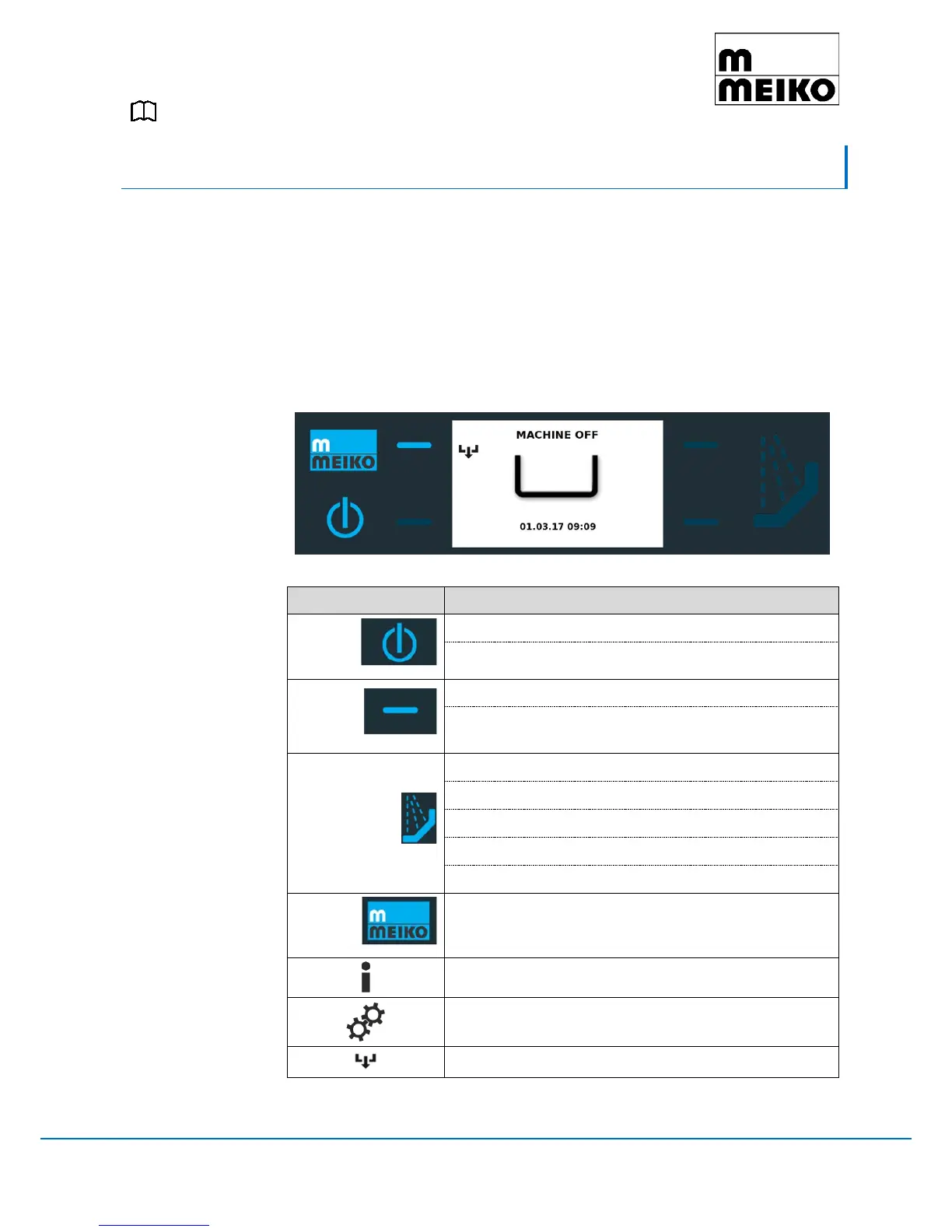Operating instructions Glass-, dish- and utensilwashing machine
M-iClean U
9712938 29 / 68
Design and construction subject to change without prior notice!
9 Operation/use
9.1 Operation panel
The machine is equipped with an operation panel. This includes a total of 7 keys
which are used to operate the machine. A display in the centre of the operation
panel provides information about the machine's current operational status. In addi-
tion, depending on which of the 4 confirmation keys next to the display is pressed,
further information and menus are displayed. Inactive confirmation keys are not illu-
minated.
The meaning of each of the keys and symbols is described below.
On/Off key
Filling/heating on or machine off
Confirmation key
Meaning/function is shown on the display next to the
relevant key
Wash key
Flashing blue: filling/heating active
Flashing green: filling/heating active / memory start
Illuminated blue: machine is ready for operation
Illuminated green: washing active
Service access key/wake-up key
Menu self-cleaning/draining
