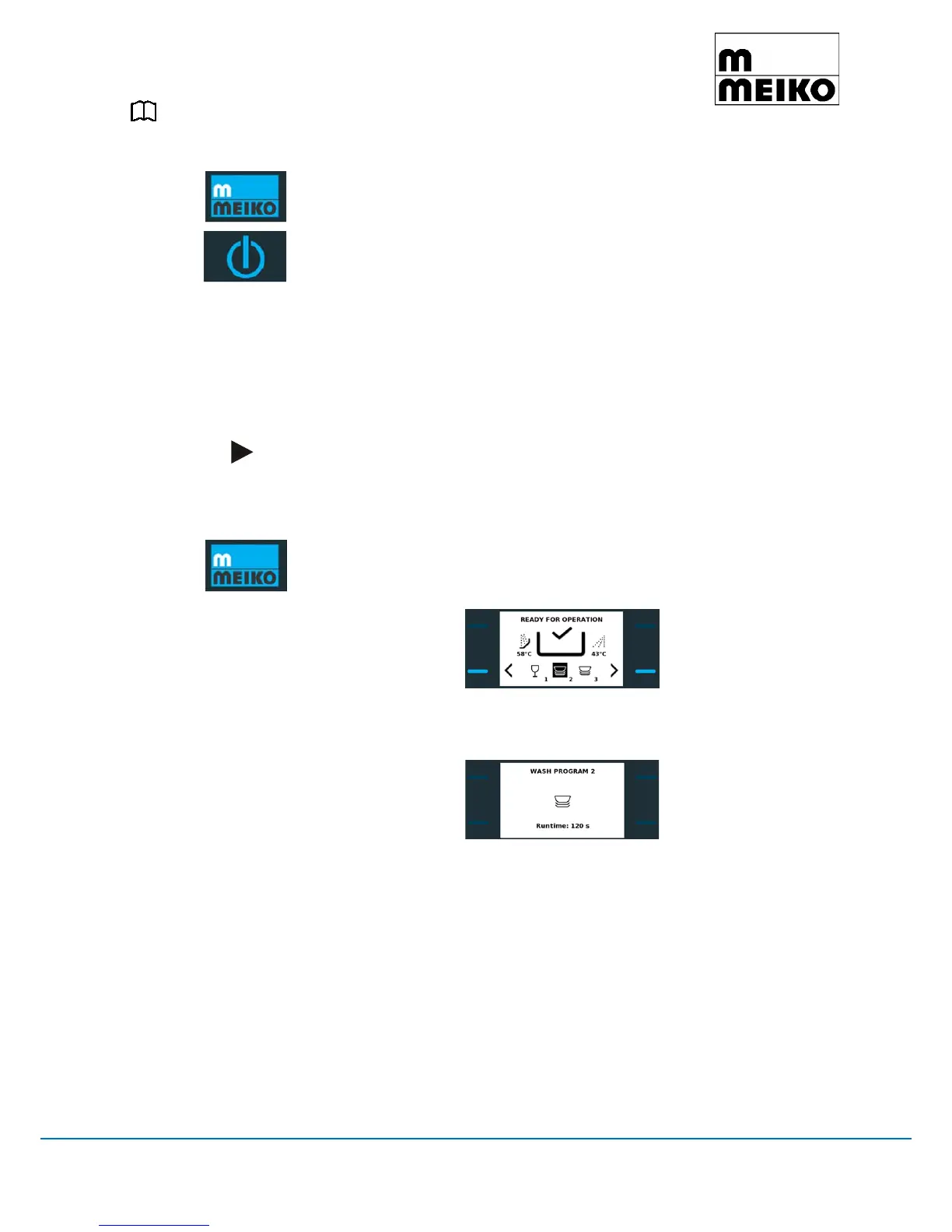Operating instructions Glass-, dish- and utensilwashing machine
M-iClean U
9712938 35 / 68
Design and construction subject to change without prior notice!
9.4 Start up the machine
If the display is dark, press the Wake-up key or move the door / hood.
1. Turn on the machine by pressing and holding the on/off key (for one second).
The machine is filling and heating up. The display changes depending on the pro-
cess stage. The wash key is flashing.
• The display indicates FILLING.
• The display indicates FILLING / HEATING.
• When ready to operate, the display indicates
READY FOR OPERATION and the wash key lights up permanently blue.
Note
The time required for the machine to be ready to operate depends on the tempera-
ture of the water supply and the installed boiler or tank heating capacity.
9.4.1 Select wash programme
The machine is in READY FOR OPERATION mode. If the display is dark, press
the Wake-up key or move the door.
1. Select the desired washing programme using the confirmation key.
The symbol for the selected washing programme is displayed against a black
background.
If the washing programme is changed, after approx. 3 seconds the runtime will be
briefly displayed. This makes it possible to check that the correct washing pro-
gramme has been selected.
