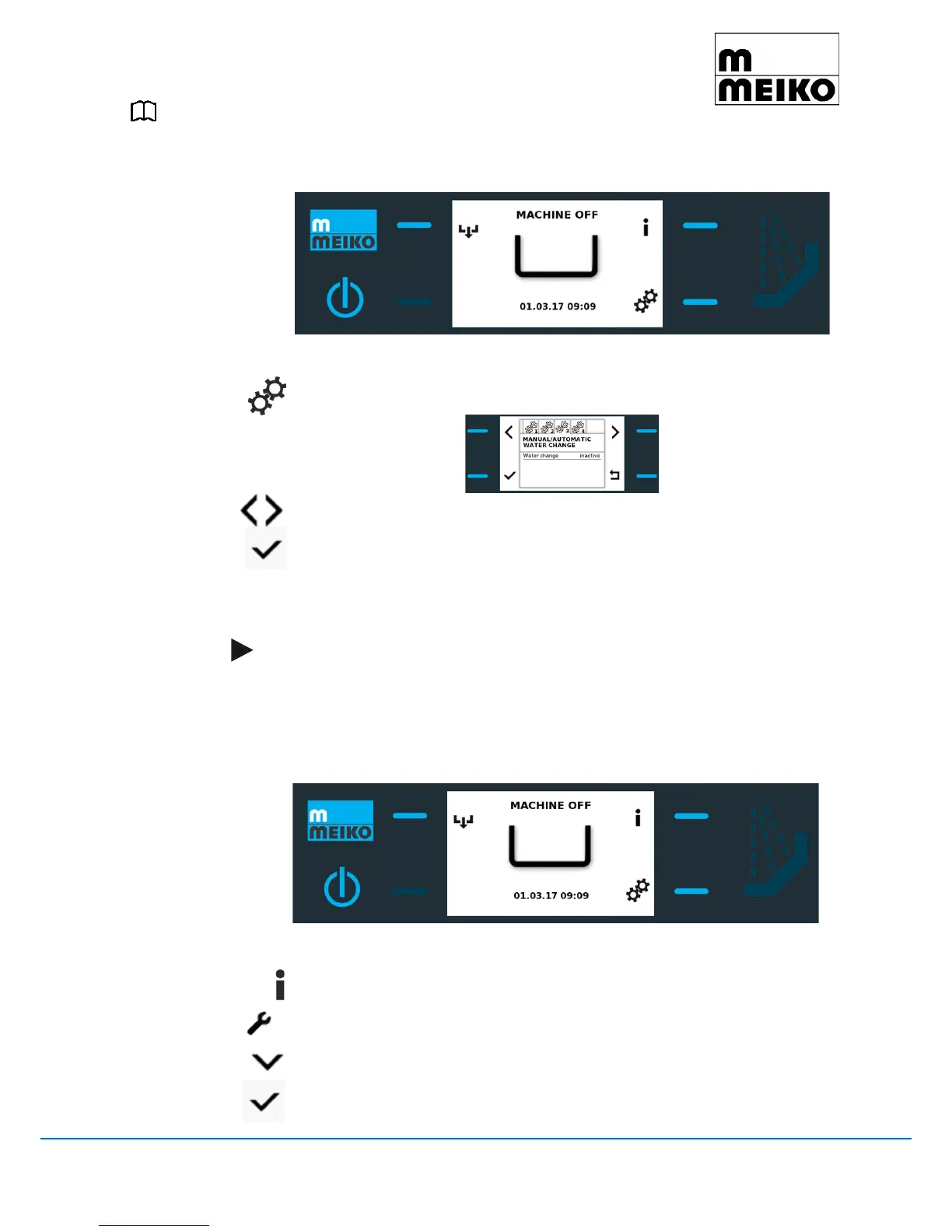Operating instructions Glass-, dish- and utensilwashing machine
M-iClean U
9712938 54 / 68
Design and construction subject to change without prior notice!
9.9 Perform a manual water change
1. Switch to authorisation level 1 User configuration level, see section "Change
authorisation level" on page 51.
2. Call up the action menu using the relevant confirmation key.
3. Select the required submenu.
4. Start the water change by using the relevant confirmation key.
9.10 Reset the counter
Note
In order to be able to reset counters in security access level 1, this function must be
separately enabled by an authorised MEIKO service technician. Resettable coun-
ters:
• Maintenance counter
• Reverse osmosis (UO) filter insert
1. Switch to security authorisation level 1 user configuration level, see section
"Change authorisation level" on page 51.
2. Call up the i-menu using the relevant confirmation key.
3. Switch to the Settings tab page.
4. Select the item reset counter.
5. Confirm the selection.
