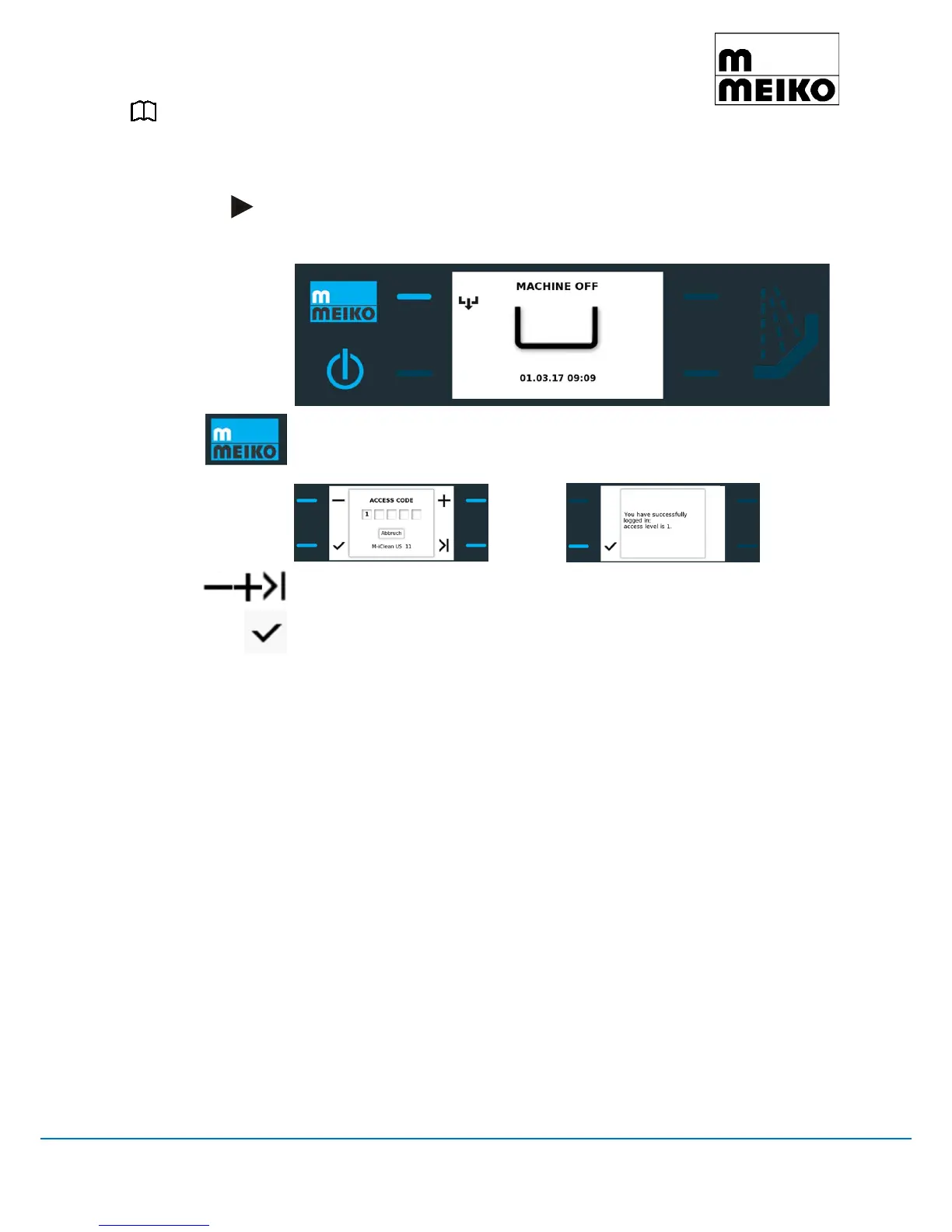3. Acknowledge the message.
Authorisation level 1 – user configuration level
Read settings (service code: 10000)
The operator can view the user settings.
Read / modify settings (service code 10001)
The operator can carry out all functions required for normal operation and configure
the settings.
Authorisation level 4 – extended configuration level
Read settings (service code: 40000)
The operator can view the extended settings.
Read / modify settings (service code 40044)
In addition to the functions and settings for authorisation level 1, the operator can
view/edit all the relevant parameters for the dosing equipment. The i-menu shows all
variable parameters in the corresponding tabs (dosing system, wash programs).
