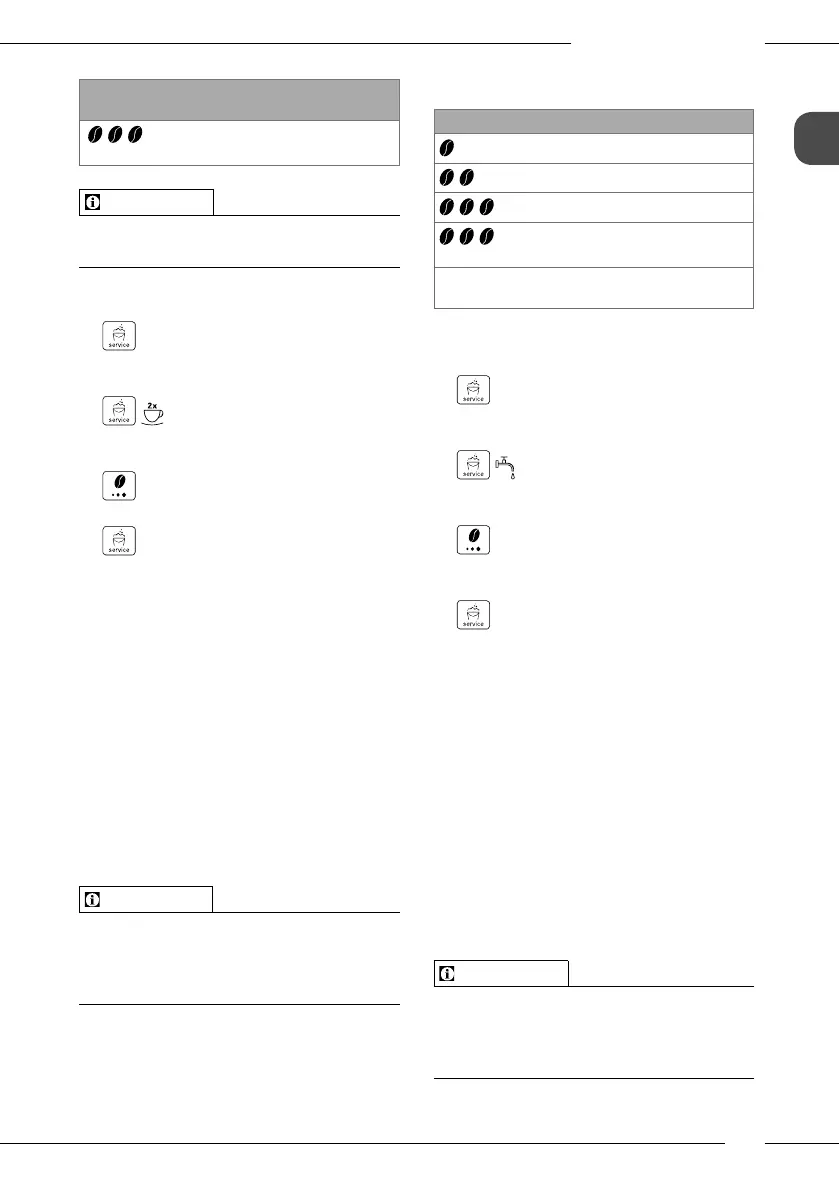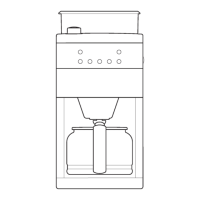Changing basic settings
45
GB
Display Energy save
mode after:
Switch o after:
ash
30 minutes 8 hours
Information
Press any button to exit Energy Save
mode.
Requirement: The appliance is ready for
operation.
1. Press the "Service" button for
more than 2seconds to call up Service
mode1.
2. Press the "Service" button
repeatedly until the display for the Auto
O function appears.
3. Press the "Coee strength" button
repeatedly until the desired time is set.
4. You can call up the next function
or exit Service mode:
a) Briey press the "Service" button to
navigate to the next function.
b) Press the "Service" button for more
than 2seconds to save the setting
and exit the service mode.
6.3 Setting the water
hardness
Setting the water hardness regulates how
frequently you are requested to descale
the appliance. The harder the water, the
more frequently the appliance has to be
descaled.
Information
Water hardness cannot be set while using
a water lter (see section7.6 Using a water
lter on page52). If a water lter is used,
the water hardness is set to soft.
Determine the water hardness with the
enclosed test strip. Observe the instruc-
tions on the test strip packaging and in the
table Water hardness range on page56.
The following settings are possible:
Display Water hardness
soft, descale after 150litres
medium, descale after 100litres
hard, descale after 70litres
ash
very hard, descale after 30litres
no
coee beans
A water lter is used. No adjust-
ment is possible.
Requirement: The appliance is ready for
operation.
1. Press the "Service" button for
more than 2seconds to call up Service
mode1.
2. Press the "Service" button
repeatedly until the display for the
Water hardness function appears.
3. Press the "Coee strength" button
repeatedly until the desired water
hardness is set.
4. You can call up the next function
or exit Service mode:
a) Briey press the "Service" button to
navigate to the next function.
b) Press the "Service" button for more
than 2seconds to save the setting
and exit the service mode.
6.4 Activating/deactivating
switch-o rinsing
Rinsing is always carried out immediately
after switching on the coee system.
Only switch-o rinsing can be activated
or deactivated. If it is activated, the coee
system is rinsed after being switched o.
Information
We recommend that you do not per-
manently deactivate switch-o rinsing,
because switch-o rinsing cleans the
coee system.