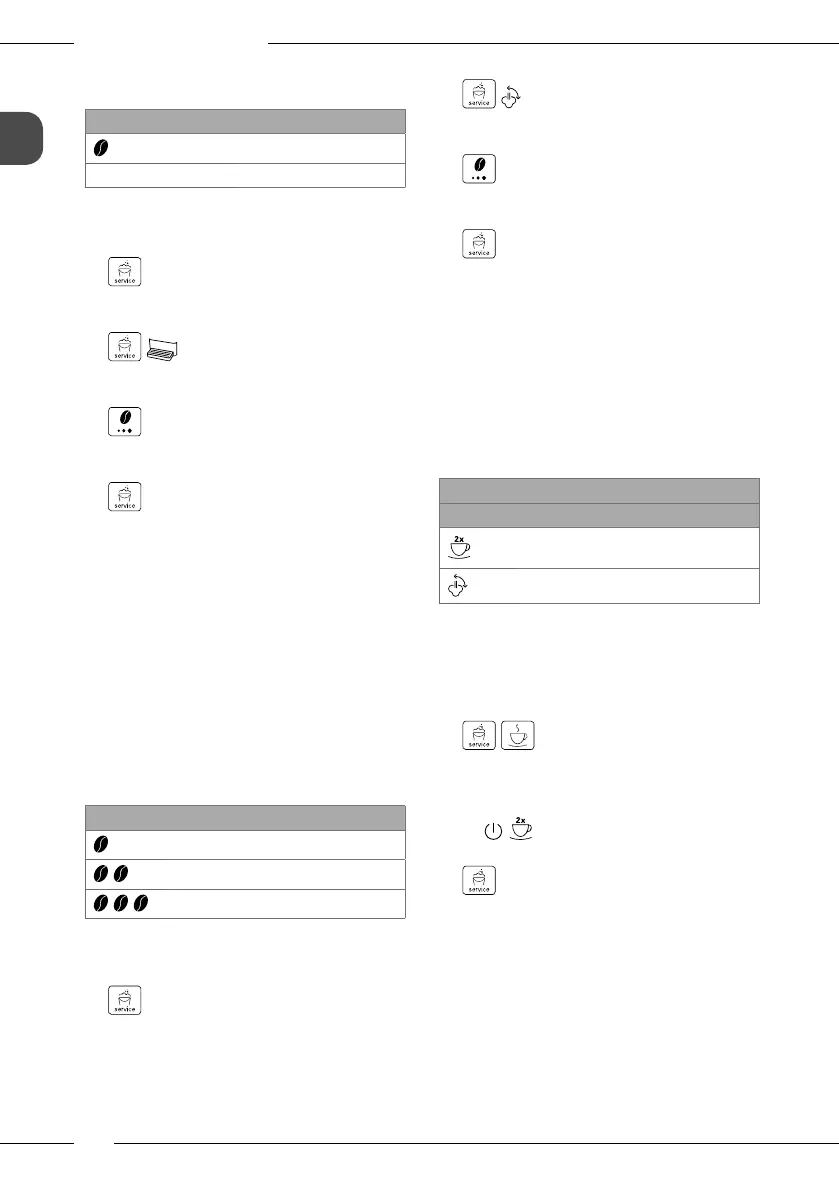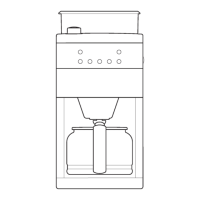Changing basic settings
46
GB
The following settings are possible:
Display Switch-o rinsing
activated
no coee beans deactivated
Requirement: The appliance is ready for
operation.
1. Press the "Service" button for
more than 2seconds to call up Service
mode1.
2. Press the "Service" button
repeatedly until the display for the
Switch-o rinsing function appears.
3. Press the "Coee strength" button
repeatedly until switch-o rinsing is
activated or deactivated.
4. You can call up the next function
or exit Service mode:
a) Briey press the "Service" button to
navigate to the next function.
b) Press the "Service" button for more
than 2seconds to save the setting
and exit the service mode.
6.5 Setting the brewing
temperature
The brewing temperature inuences the
avour of the coee beverage.
The following settings are possible:
Display Brewing temperature
Low
Medium
High
Requirement: The appliance is ready for
operation.
1. Press the "Service" button for
more than 2seconds to call up Service
mode1.
2. Press the "Service" button
repeatedly until the display for the
Brewing temperature function appears.
3. Press the "Coee strength" button
repeatedly until the desired brewing
temperature is set.
4. You can call up the next function
or exit Service mode:
a) Briey press the "Service" button to
navigate to the next function.
b) Press the "Service" button for more
than 2seconds to save the setting
and exit the service mode.
6.6 Service mode 2
Each function is assigned a display.
Service mode 2
Display function
Factory settings
Venting
To call up Service mode2, proceed as
follows:
Requirement: The appliance is ready for
operation.
1. Press the "Service" button as
well as the "Coee" direct key for more
than 2seconds to enter Service
mode2.
» The Ready display and the 2
cups display ash rapidly.
2. Press the "Service" button one or
more times to access the desired
function.
» A display lights up according to the
function selected, see Service mode2
table.
» The number of lit bean symbols
indicates the current setting of the
function.