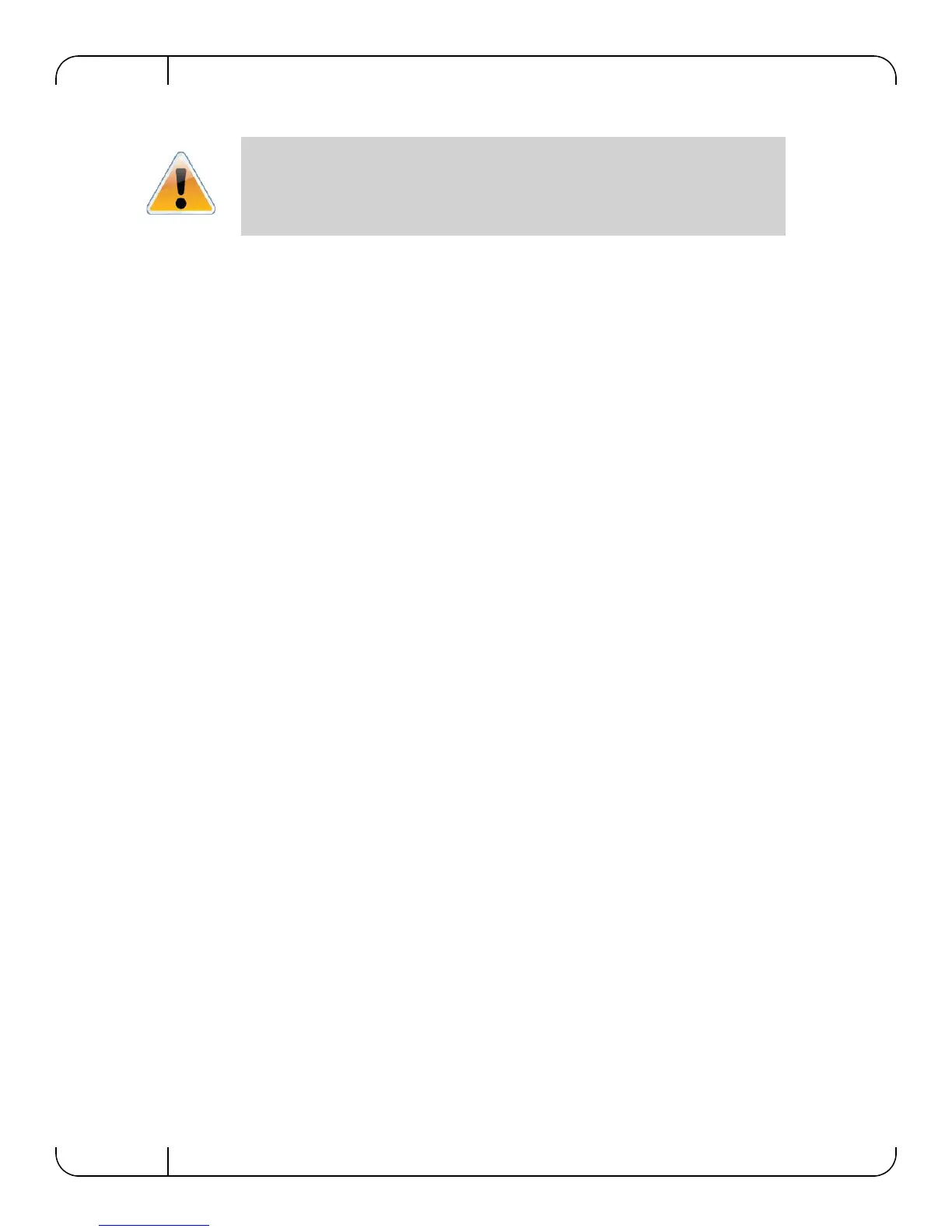Basic Operation and Installation
Rev 3.4
Mellanox Technologies
24
3.4.2.4 USB interface
There is a single USB connector. This connector can be used to install software and or firmware
upgrades using a disc on key or similar memory device that has a USB connector.
This connector is not found on unmanaged (externally managed) switches.
3.4.2.5 I2C Interface
There is an I2C connector on the far left of the power side of the switch. This interface is for
Debug and Troubleshooting only.
This connector can be used to install firmware upgrades, should
the FW image be damaged and cannot be upgraded through a host PC or remotely. This interface
is for FAEs and advanced users only.
3.5 Package Contents
Before you install your new IS50XX switch, unpack the system and check to make sure that all
the parts have been sent, check this against the parts list. Check the parts for visible damage that
may have occurred during shipping.
The switch comes packed with the following items:
•1) switch
• 1) power cable for each PSU– Type B 6ft US 125V 10A chord. See “Replacement Parts
Ordering Numbers” on page 75. to order power cords for various countries. A single
power cord for each power supply unit can be ordered at no extra charge.
• 1) rail kit; there are three options for the kit
• MIS000079 – kit for a short switch in a shallow rack 38cm to 50cm
• MIS000083 – kit for a short switch in a standard rack 50cm to 80cm
• MIS000085 – kit for a standard switch in standard rack 50cm to 80cm
Note: Kit # MIS000085 is for standard depth switches only.
• 1) harness; HAR000028 – Harness for IS5025, IS5030 and IS5035 switches
• 1) “Thank you” page with pointers to relevant documents on the web and support page
Note: If anything is damaged or missing, contact your customer representative immediately.
3.6 Switch Platform Installation and Operation
Installation and initialization of the switch platform are straightforward processes, requiring
attention to the normal mechanical, power, and thermal precautions for rack-mounted equipment.
The unmanaged (externally managed) switch platform does not require any programming or con-
figuration to operate as a basic InfiniBand switch and includes all of the necessary functionality
to operate with external standard InfiniBand Subnet Management software.
FabricIT™ EFM Web User Interface (WebUI) or FabricIT™ EFM Command Line
Interface (CLI).
