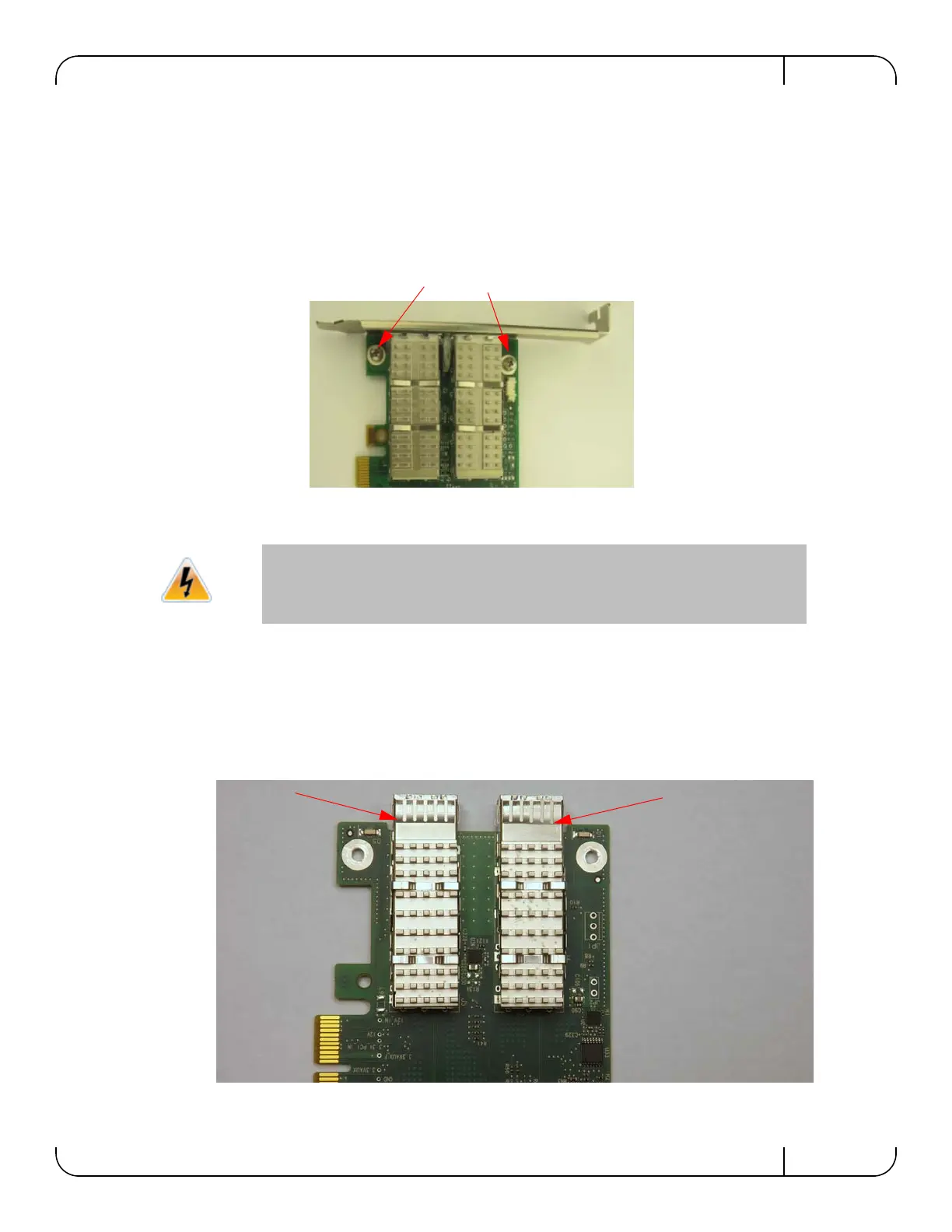ConnectX®-3 Pro Ethernet Single and Dual QSFP+ Port Adapter Card User Manual Rev 1.7
Mellanox Technologies
16
• The new bracket of the proper height
• The 2 screws saved from the removal of the bracket
• The 2 fiber washers saved from the removal of the bracket
3.4.1 Removing the Existing Bracket
Figure 2: Bracket Screws
1. Remove the two screws holding the bracket in place. The bracket comes loose from the card.
2. Save the two screws and the two fiber washers.
3.4.2 Installing the New Bracket
1. Place the bracket onto the card until the screw holes line up. Please make sure to insert the
bracket until the end of the EMI fingers. See Figure 3.
Figure 3: EMI Fingers (Example)
Be careful not to put stress on the LEDs.
