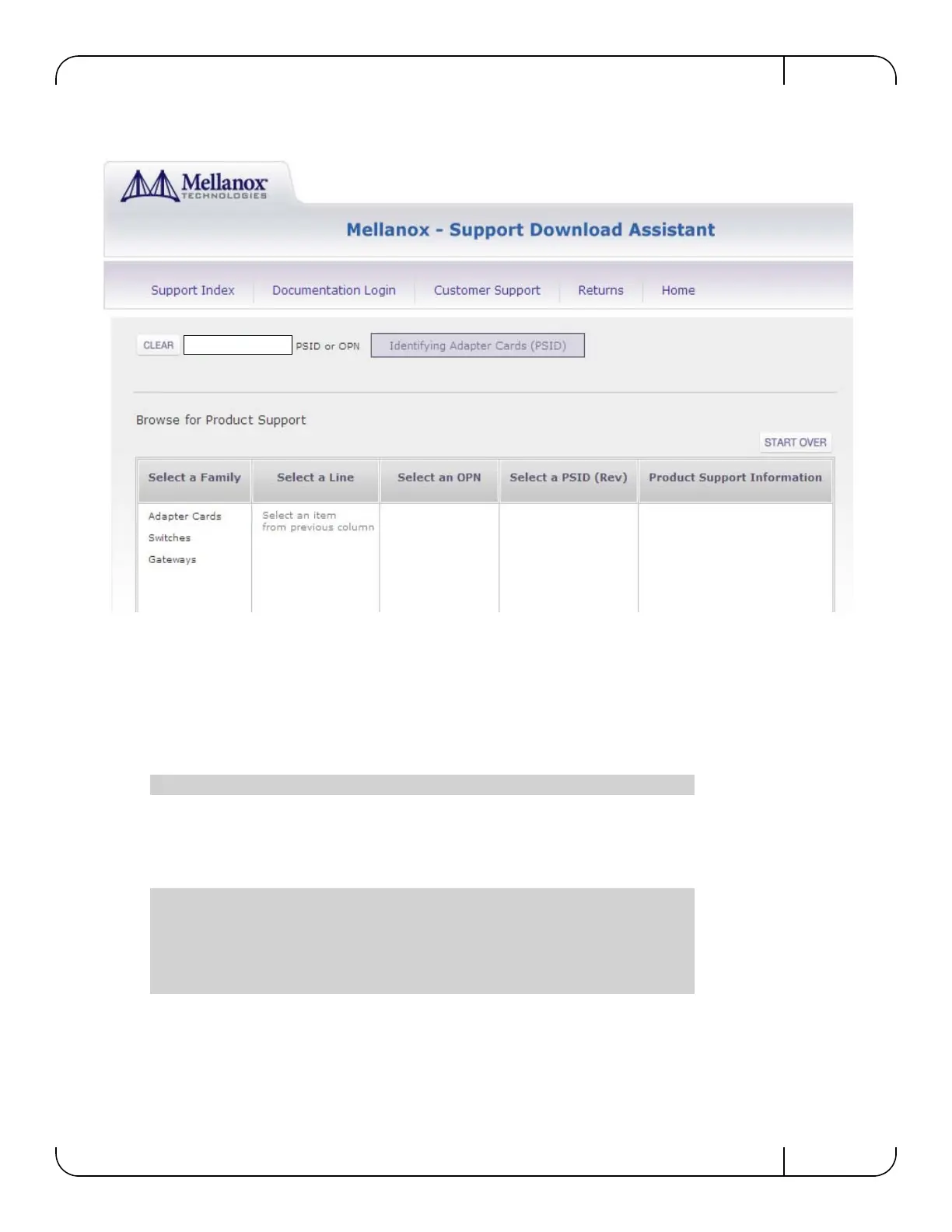ConnectX®-3 Pro Ethernet Single and Dual QSFP+ Port Adapter Card User Manual Rev 1.7
Mellanox Technologies
42
Figure 6: Support Download Assistant
1. If a newer firmware version exists for your adapter card on the Web, update the firmware as
follows:
a. Download the firmware (image) zip file from the Support Downloader (see Step 2a above).
b. Unzip the firmware image.
c. Burn the firmware image. Enter:
a. Reboot the computer.
b. Enter: mst start.
c. Verify that the card firmware was updated successfully.
> flint -d /dev/mst/mt4099_pci_cr0 -i <binary image> burn
> flint -d /dev/mst/mt4103_pci_cr0 q
Image type: ConnectX-3 Pro
FW Version: 2.9.4100
Device ID: 4103
...
