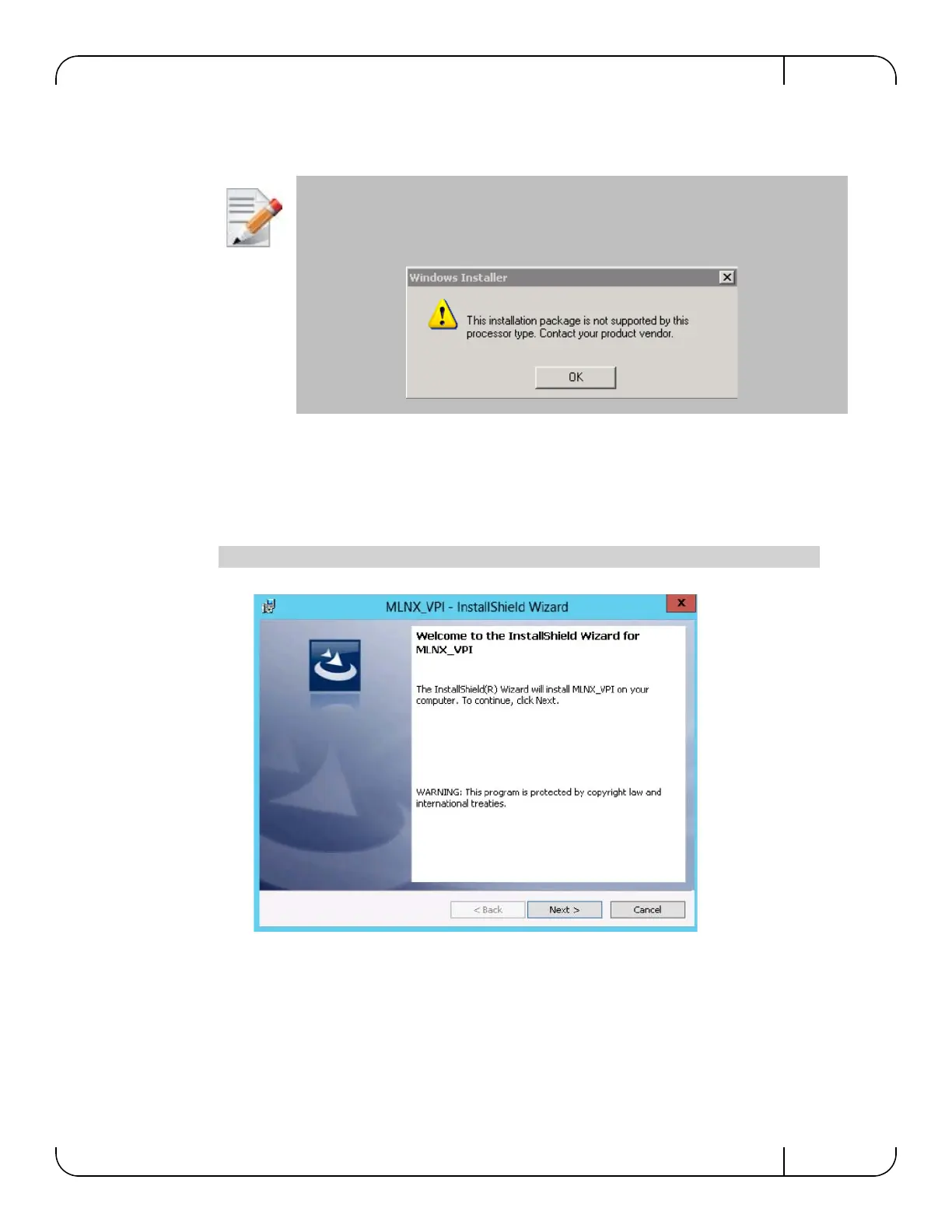ConnectX®-3 Pro Ethernet Single and Dual QSFP+ Port Adapter Card User Manual Rev 1.7
Mellanox Technologies
24
Step 3. Download the .exe image according to the architecture of your machine (see Step 1.). The
name of the .exe is in the following format MLNX_VPI_WinOF-<ver-
sion>_All_<OS>_<arch>.exe.
4.2.2 Extracting Files Without Running Installation
To extract the files without running installation, perform the following steps.
Step 1. Open a CMD console (Click Start-->Run and enter CMD).
Step 2. Enter the following command:
Step 3. Click Next to create a server image.
Installing the incorrect .exe file is prohibited. If you do so, an error message will be dis-
played.
For example, if you try to install a 64-bit .exe on a 32-bit machine, the wizard will dis-
play the following (or a similar) error message:
MLNX_VPI_WinOF-<version>_All_<OS>_<arch>.exe /a
