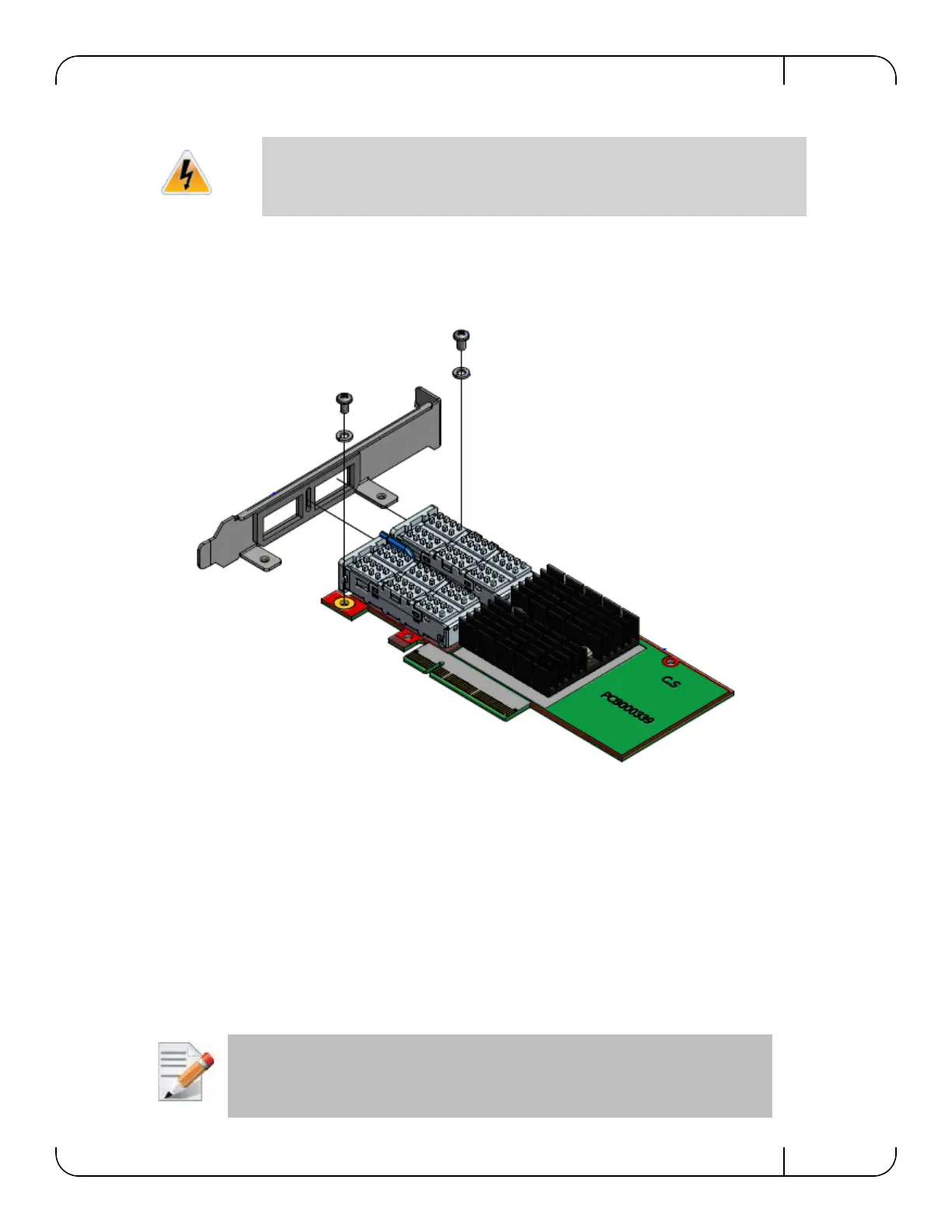ConnectX®-3 Pro Ethernet Single and Dual QSFP+ Port Adapter Card User Manual Rev 1.7
Mellanox Technologies
17
2. Screw on the bracket using the screws and washers saved from the bracket removal procedure
above.
Figure 4: Placing the Bracket on the Card
3. Make sure that the LEDs are aligned onto the bracket holes.
4. Use a torque driver to apply up to 2 lbs-in torque on the screws.
3.5 Card Installation Instructions
1. Before installing the card, make sure that the system is off and the power cord is not con-
nected to the server. Please follow pro
per electrical grounding procedures.
2. Open the system case.
3. Place the adapter in an availa
ble PCI Express slot.
Do not force the bracket onto the card. You may have to gently push the LEDs using a
small screwdriver to align the LEDs with the holes in the bracket.
A lesser width adapter can be seated into a greater width slot (x4 in a x8), but a greater
width adapter cannot be seated into a lesser width slot (x8 in a x4). Align the adapter
connector edge with the PCI Express connector slot.
