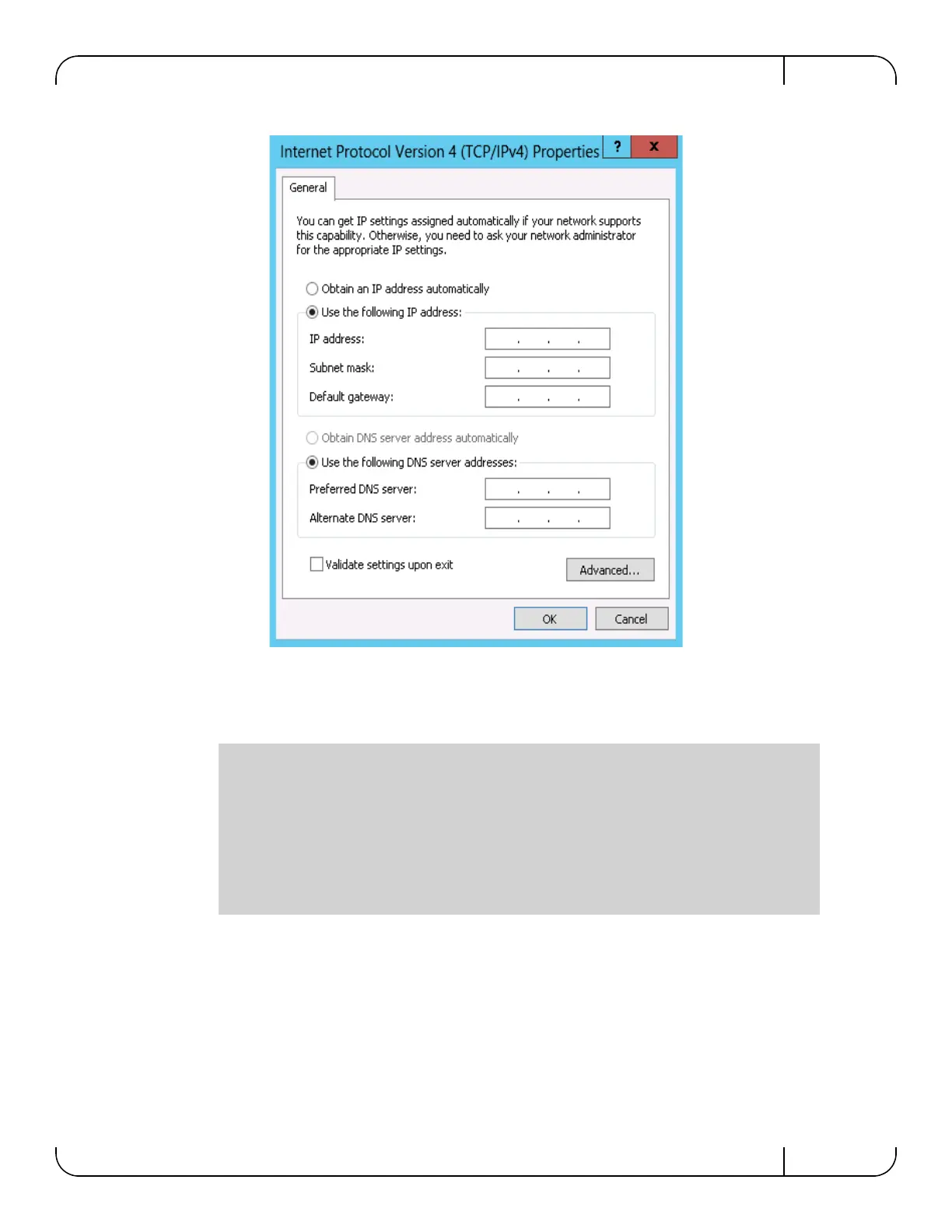ConnectX®-3 Pro Ethernet Single and Dual QSFP+ Port Adapter Card User Manual Rev 1.7
Mellanox Technologies
36
Step 4. Select the “Use the following IP address:” radio button and enter the desired IP information.
Step 5. Click OK.
Step 6. Close the Local Area Connection dialog.
Step 7. Verify the IP configuration by running ‘ipconfig’ from a CMD console.
4.2.9 Port Type Management on Windows
After installing Mellanox WinOF VPI for Windows on your machine, you can change a port's pro-
tocol configuration. The following steps describe how to configure the port type:
Step 1: Display the Device Manager and expand “System Devices”.
> ipconfig
...
Ethernet adapter Local Area Connection 4:
Connection-specific DNS Suffix . :
IP Address. . . . . . . . . . . . : 11.4.12.63
Subnet Mask . . . . . . . . . . . : 255.255.0.0
Default Gateway . . . . . . . . . :
...
