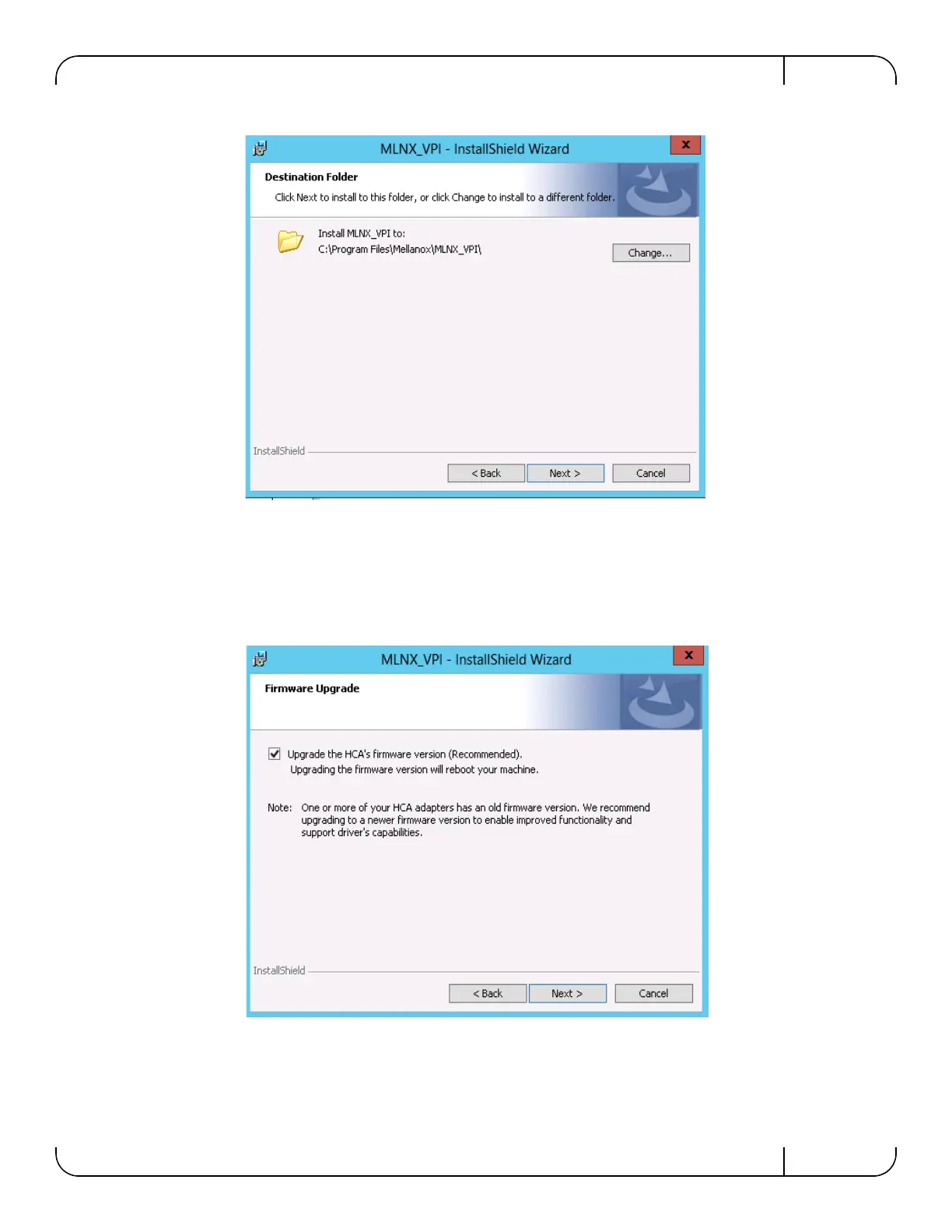ConnectX®-3 Pro Ethernet Single and Dual QSFP+ Port Adapter Card User Manual Rev 1.7
Mellanox Technologies
28
Step 3. Select the target folder for the installation.
Step 4. The firmware upgrade screen will be displayed in the following cases:
• If the user has an OEM card, in this case the firmware will not be updated.
• If the user has a standard Mellanox card, and the firmware version is older than the one specified in
WinOF Installation Guide 4.40, the firmware will be updated accordingly. However, if the user has
both OEM card and Mellanox card, only Mellanox card will be updated.
