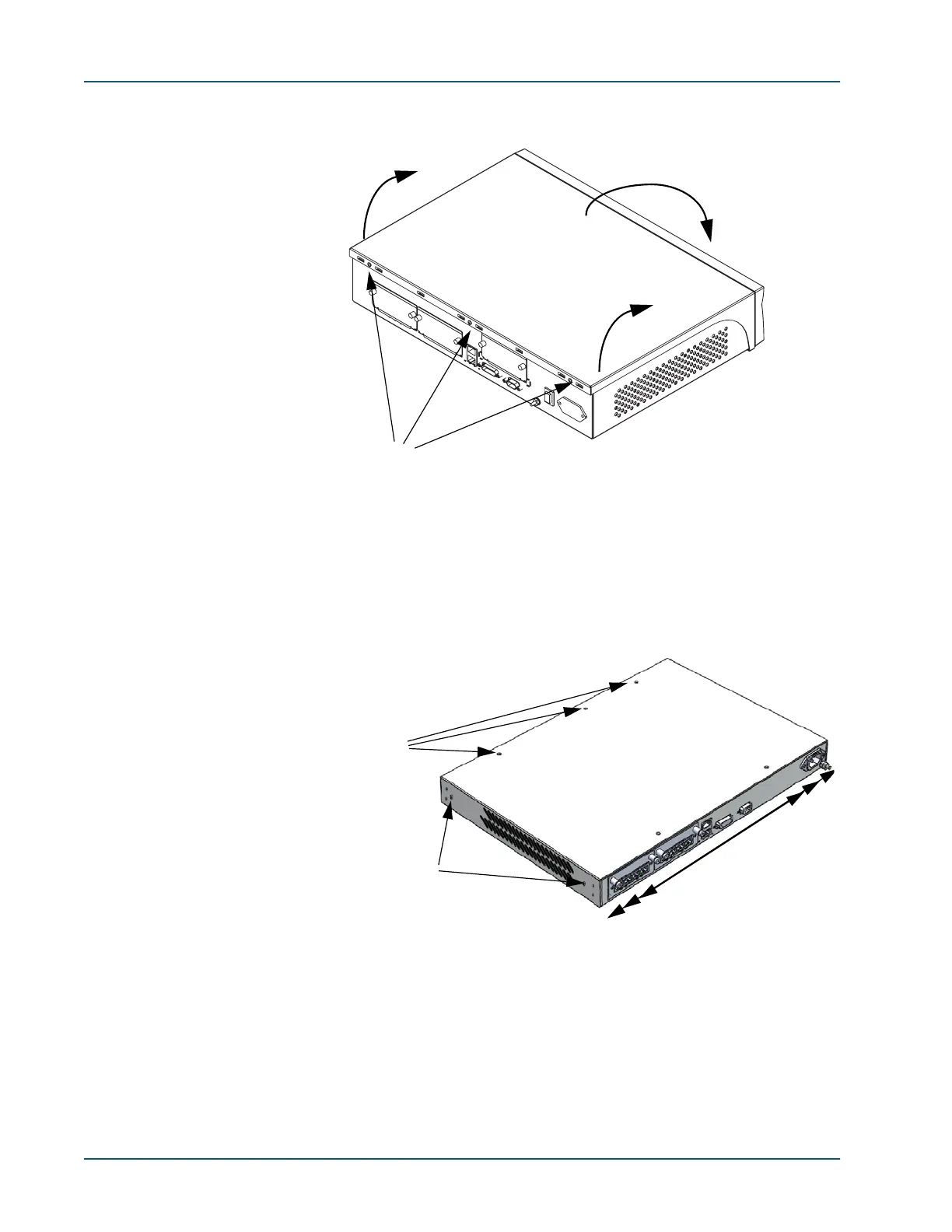SDM-9XXX Series Hardware Installation Guide
3-4 Memotec Inc.
d. Roll the cover off over the front of the unit.
For the SDM-9120 only
a. Remove the 3 screws on the top of the chassis and the 2 screws on each side of
the unit.
b. By holding the bottom sides of the cover, pull the cover up gently while slightly
pulling to either side of the device.
Figure 3-1: Removing the Cover from the SDM-9220/9230 chassis
Figure 3-2: Removing the Cover from the SDM-9120 chassis
Remove 3 screws
Lift up from
the rear
Pull forward over
the front panel
Remove 3 screws on top
Gently spread sides
while lifting cover
Remove 2 screws on each side