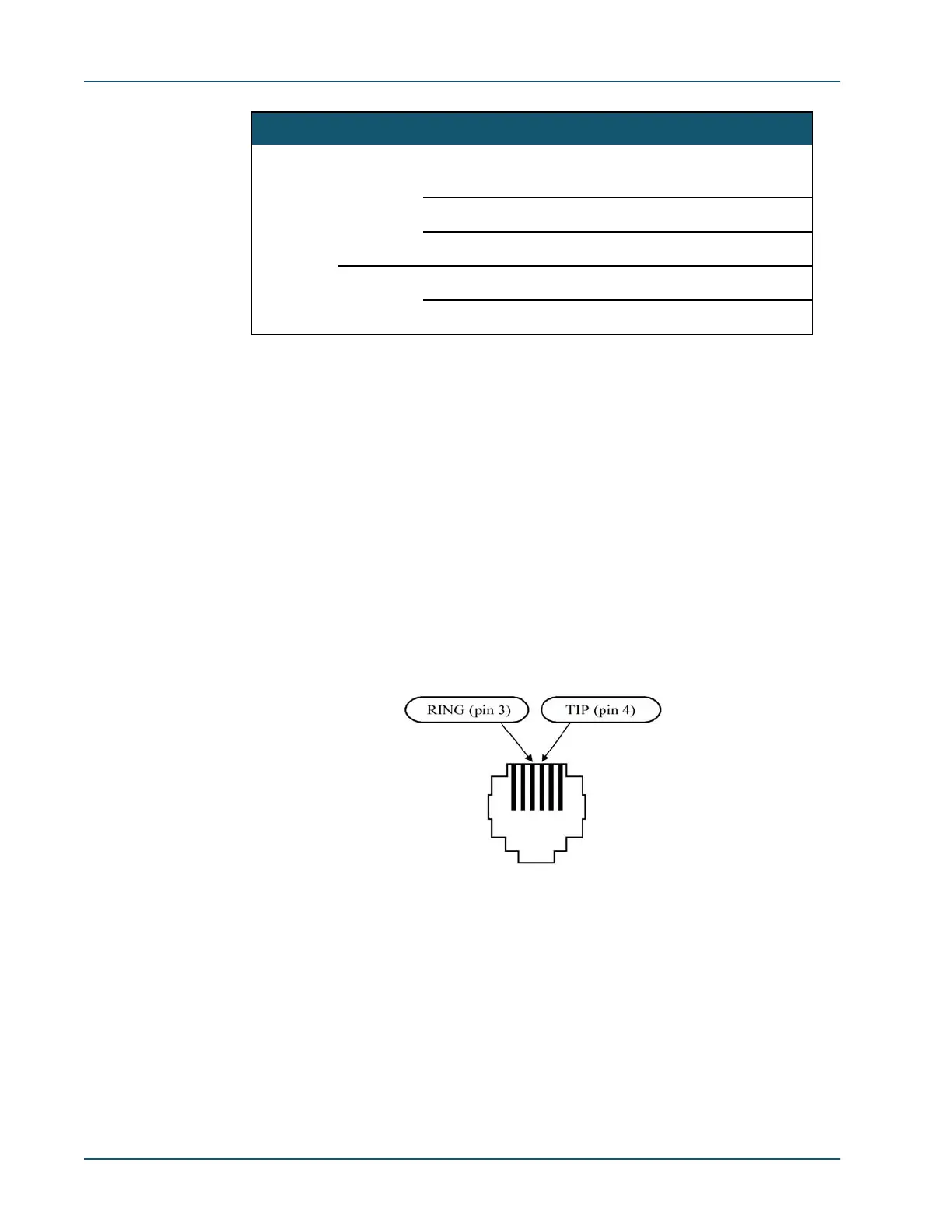SDM-9XXX Series Hardware Installation Guide
4-30 Memotec Inc.
4.10.7 FXS and FXO Interface Cards
Use an RJ-11 cable provided in the product package to attach telephone and facsimile
equipment to an FXS or FXO interface card (Subscriber Line connection). This cable is a
flat telephone cable with RJ-11 plugs at both ends.
• Four standard RJ-11 to RJ-11 cables are provided for each quad port FXS or FXO
interface card (Ordering part number: 161-1026-000)
• Two standard RJ-11 to RJ-11 cables are provided for each dual port FXS or FXO
interface card (Ordering part number: 161-1050-000).
Each RJ-11 jack on an FXS or FXO interface card supports two pins:
• Ring (pin 3)
• Tip (pin 4)
Cables from analog voice ports to the voice/fax equipment can be installed in any order.
To connect an RJ-11 cable:
1. Connect one end of the cable to the RJ-11 connector on the interface card.
2. Connect the other end to the RJ-11 connector on the voice/fax device: a telephone set,
fax machine, key telephone system, CO (CX), or the station side of an analog PBX.
ISDN-BRI
S/T
D Off The port corresponding to this LED is dis-
abled
Blinking A link error has occurred on the port
Green Layer 1 active on this port
B Off No activity on bearer (B-) channels
Green Traffic on bearer (B-) channels
Intf. Card LED Color Indication
Table 4-9: Status LED indicators on channelized digital interface cards
Figure 4-18: RJ-11 pinout (female jack)