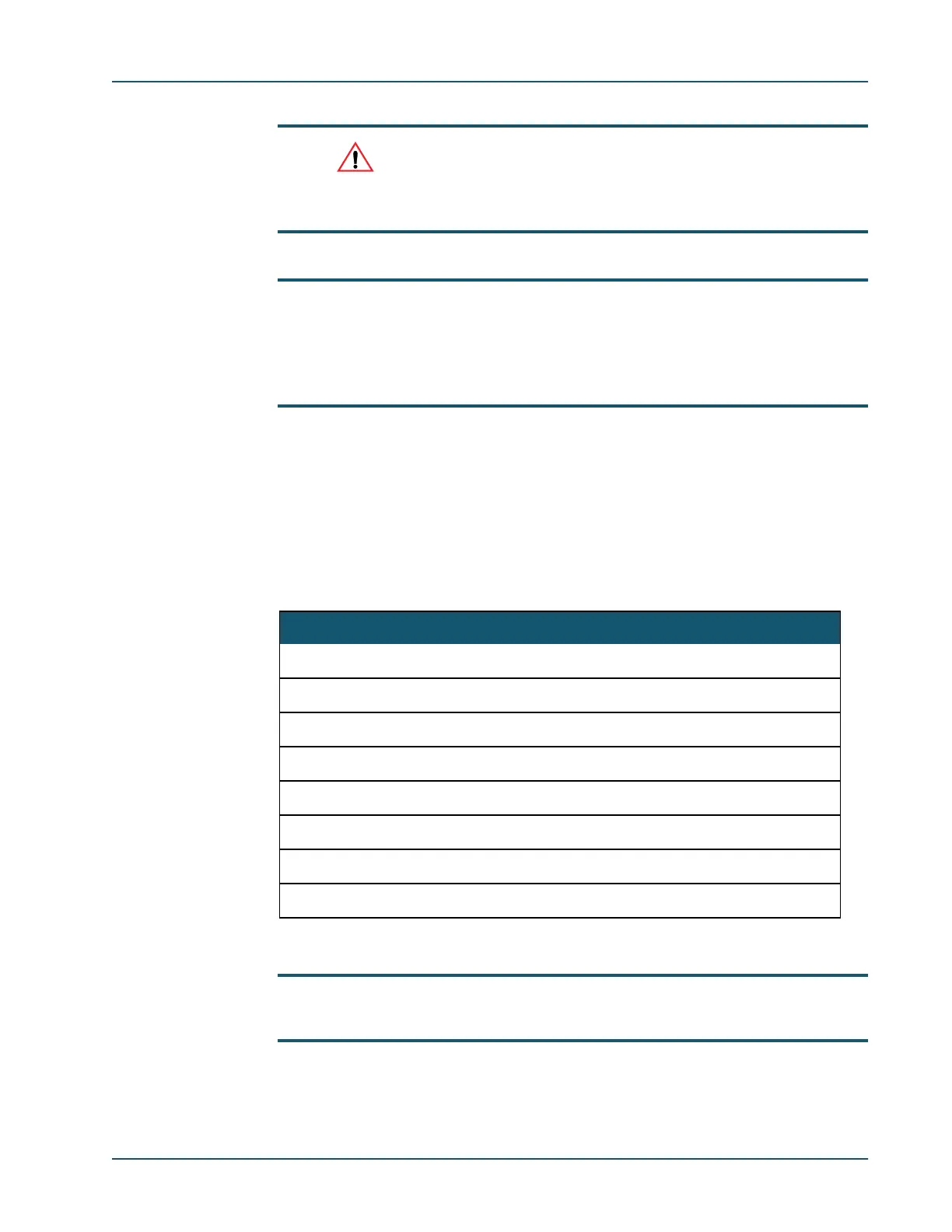Product Description
Memotec Inc. 4-31
CAUTION:: Use a two-wire cable for FXS connections. In rare
circumstances, your telephone or fax may not work if you use a four-
wire cable. Should this occur, replace the four-wire cable with a two-
wire cable. If the problem persists, contact Technical Support.
NOTE: You must install a ferrite on each cable connected to an FXS or FXO port
on an SDM-9220 UAC or SDM-9230 UAC installed in the European
Union or Russia. These ferrites are
not provided with the SDM-9220/
9230product package. For instructions, turn to “Installing the Ferrites (EMI
Filters)” on page 3-26.
4.10.8 E&M Interface Card
Use an RJ-45 cable provided in the product package to make an analog PBX tie-line
connection on an E&M interface card.
This cable is a solid wire cable with 8 conductors and RJ-45 plugs (8 pins) at both ends.
Four RJ-45 to RJ-45 cables are provided for each E&M interface card.
The following table describes the RJ-45 pinout for an E&M port.
NOTE: The pinout functions on an E&M/PTT port are slightly different from that of a
standard E&M port.
Pin No. Usage Description
1 SB Signal Battery. Return for M Signal
2 M Control Signal from PBX
3 R1 Voice from PBX (Transmit Ring)
4 R Voice to PBX (Receive Ring) two-wire connection
5 T Voice to PBX (Receive Tip) two-wire connection
6 T1 Voice from PBX (Transmit Tip)
7 E Control Signal to PBX
8 SG Signal Ground
Table 4-10: RJ-45 pinout for E&M interface card