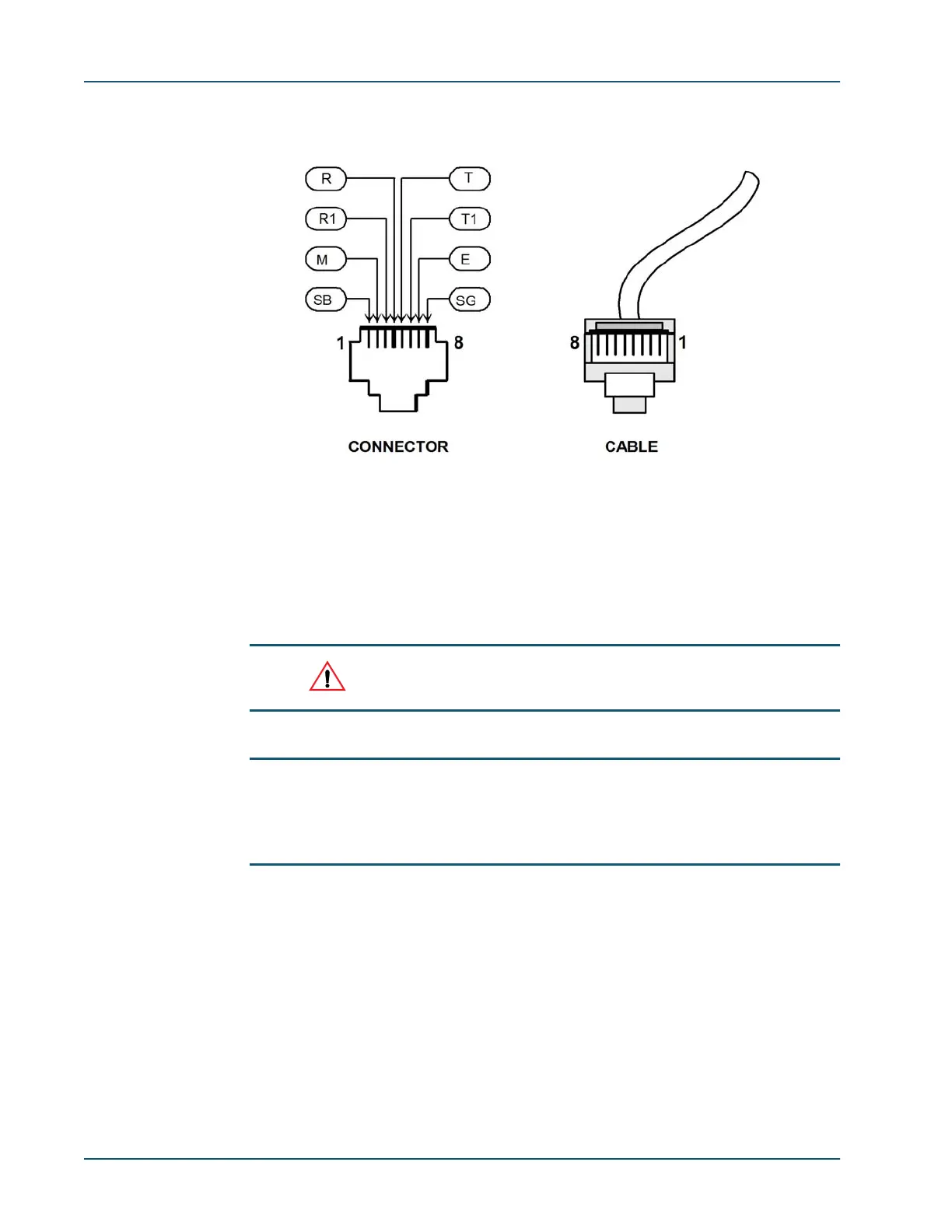SDM-9XXX Series Hardware Installation Guide
4-32 Memotec Inc.
To connect this cable:
1. Connect one end of the cable to the RJ-45 connector on the interface card.
2. Connect the other end to the RJ-45 connector on the trunk side of the PBX
As an alternative, you can cut it off and punch on a Telco/PTT block termination.
CAUTION:: For important E&M wiring and grounding considerations,
refer to “E&M Wiring and Grounding” on page 3-23.
NOTE: You must install a ferrite on each cable connected to an E&M port on an
SDM-9220 or SDM-9230 in all countries. These ferrites are
not provided
with the SDM-9220/9230 product package. For instructions, turn to
“Installing the Ferrites (EMI Filters)” on page 3-26.
Figure 4-19: RJ-45 pinout (female jack) for E&M interface card