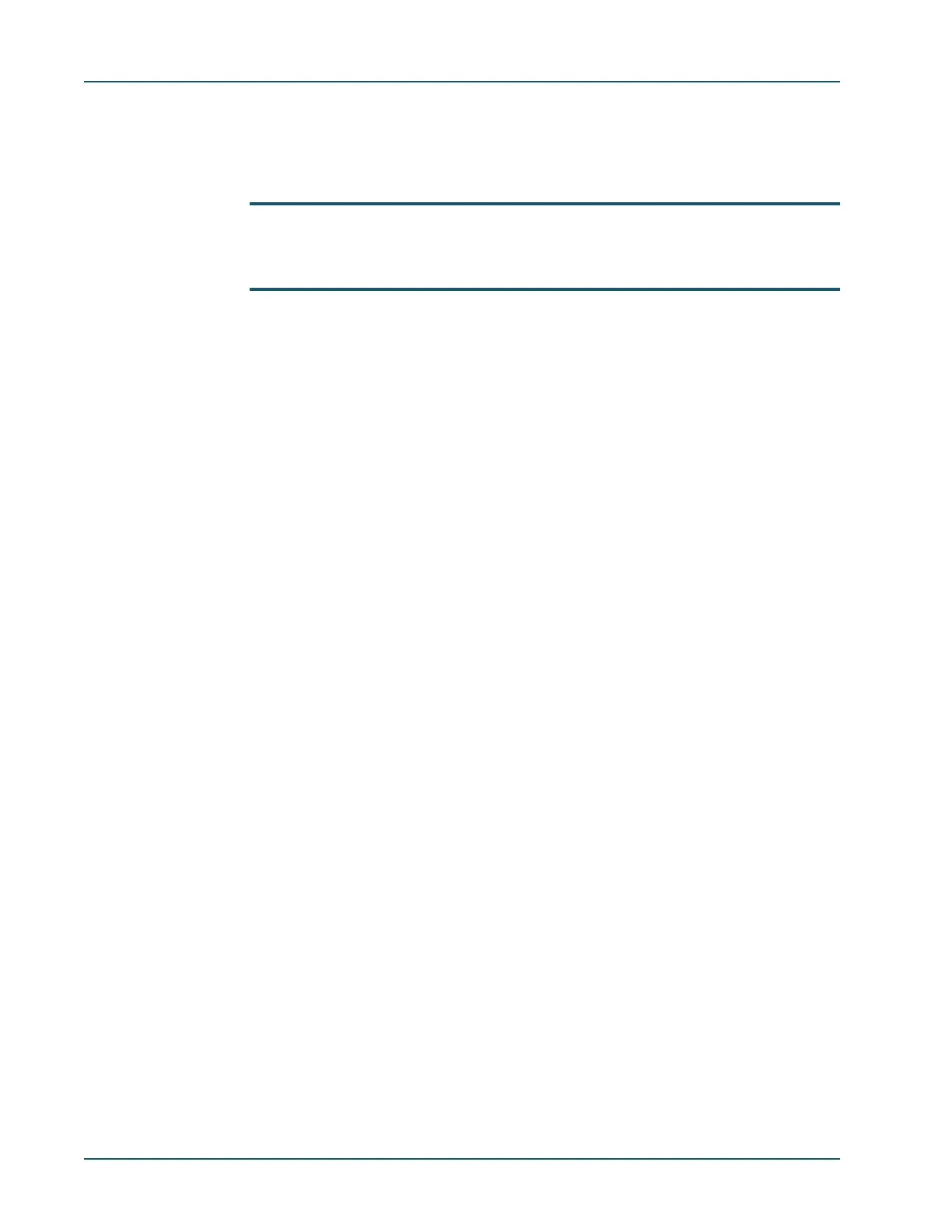SDM-9XXX Series Hardware Installation Guide
3-10 Memotec Inc.
4. Install a metal faceplate to cover the slot cutout. The metal faceplate goes behind the
chassis wall, and can be inserted through the slot opening. To secure the metal
faceplate in place, tighten the 2 captive screws.
NOTE: To limit electromagnetic interference and ensure optimum ventilation inside
the unit chassis, there should be
no large openings on the rear panel of the
SDM-9120/9220/9230 unit.