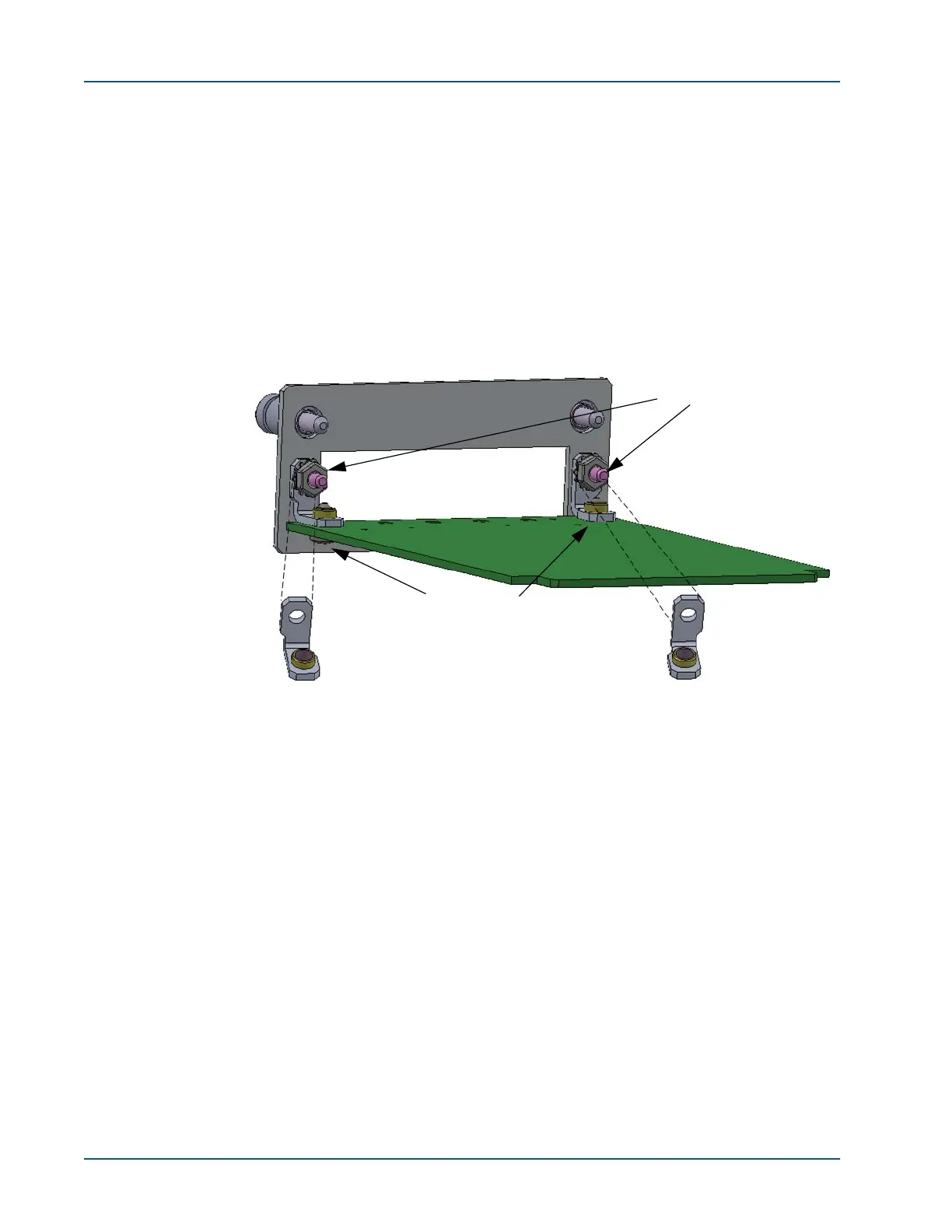SDM-9XXX Series Hardware Installation Guide
4-16 Memotec Inc.
4.10.2 Convert an SDM-92x0 interface card to an SDM-9120 low profile one
1. Remove the SDM-92x0 type faceplate from the interface card by unscrewing the two
screws securing that faceplate to the interface card.
2. On the SDM-9120 type low-profile faceplate, secure the L-shaped mounting brackets
using the bolts provided with the faceplate kit. Make sure that you put the brackets in
their correct positions as illustrated in Figure 4-10 below.
3. Secure the assembled SDM-9120 type faceplate to the interface card by screwing
back the two screws used to fix the faceplate to the interface card as illustrated in
Figure 4-10 below.
The part numbers for the replacement faceplate kits from SDM-92x0 to SDM-9120 are as
follow:
• KT-0021210: Replacement Faceplate Kit for Quad E&M
• KT-0021208: Replacement Faceplate Kit for Dual FXO
• KT-0021206: Replacement Faceplate Kit for Quad FXO
• KT-0021204: Replacement Faceplate Kit for Dual FXS
• KT-0021202: Replacement Faceplate Kit for Quad FXS
• KT-0021200: Replacement Faceplate Kit for Single E1/T1
• KT-0021198: Replacement Faceplate Kit for Dual E1/T1
Figure 4-10: SDM-9120 interface card faceplate
Faceplate screws
Faceplate bolts
Left side L-shaped
mounting bracket
Right side L-shaped
mounting bracket