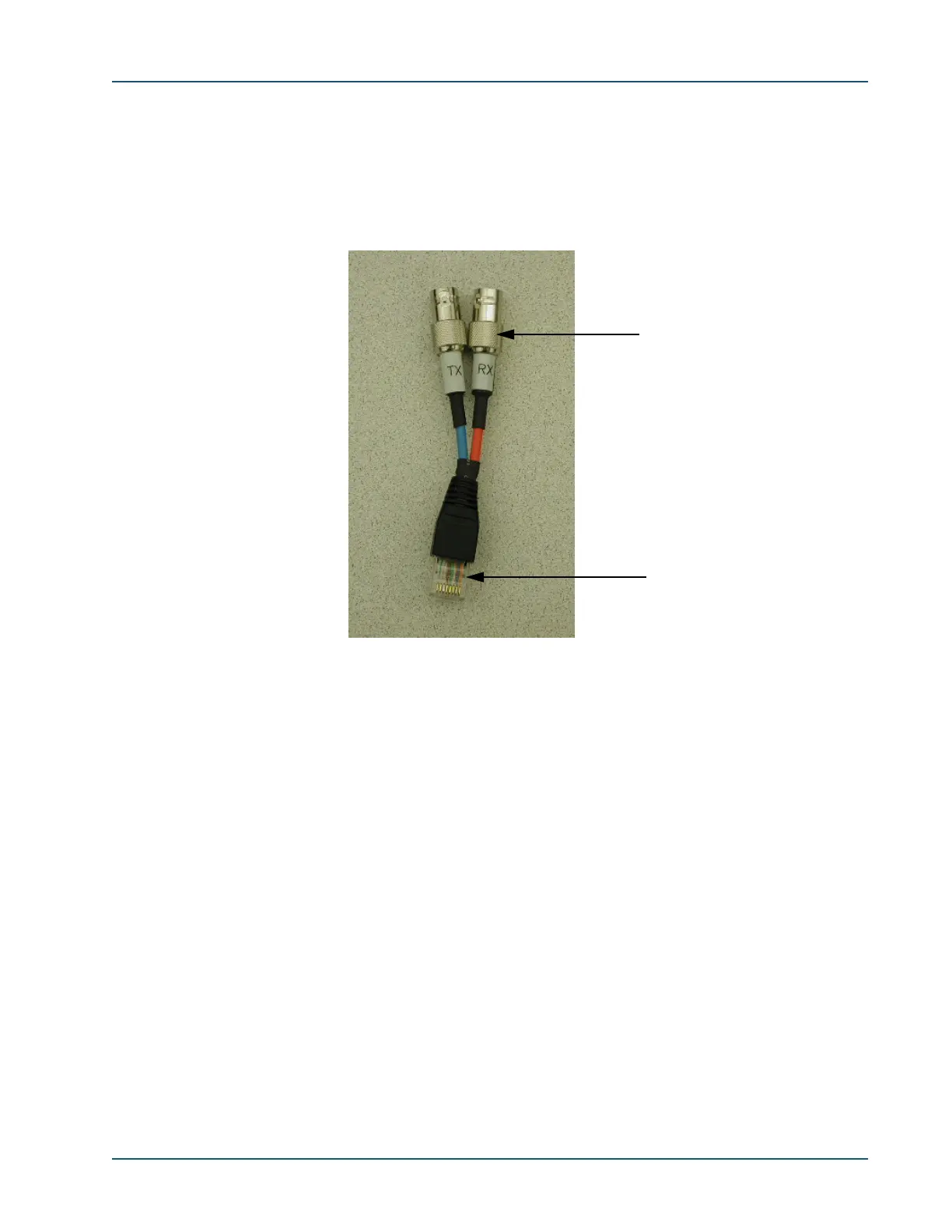Product Description
Memotec Inc. 4-35
Adaptor Cable
• RJ-48M to E1-75 dual BNC adaptor cable (Part number: AG2CA0001)
• Installed between the digital port and the BNC coaxial cable. Refer to “Connect
the following adaptor for E1-75 operations onto the digital port: RJ-48 to E1-75
dual BNC adaptor cable (Ordering part number. AG2CA0001).” on page 3-15.
Cables
Use BNC cables for E1-75 connections on a single or dual port T1/E1 interface card that
has been configured for E1-75 operations. Two BNC cables are required for each interface
card, one for the receive side and the other for the transmit side.
To connect the BNC cables:
1. Connect one end of each cable to the BNC connectors on the interface card,
respecting the transmit (TX connector) and receive (RX connector) requirements for
the cable terminations.
2. Connect the other end of each cable to the network or the BNC connectors on another
interface card set to E1-75. Once again, select the TX or RX connector according to
your application requirements.
3. Provide adequate strain relief for the cables, as described in the Caution below.
Figure 4-20: RJ-48 to E1-75 dual BNC adaptor cable
RJ-48 connector
for E1 port
Dual BNC
connectors