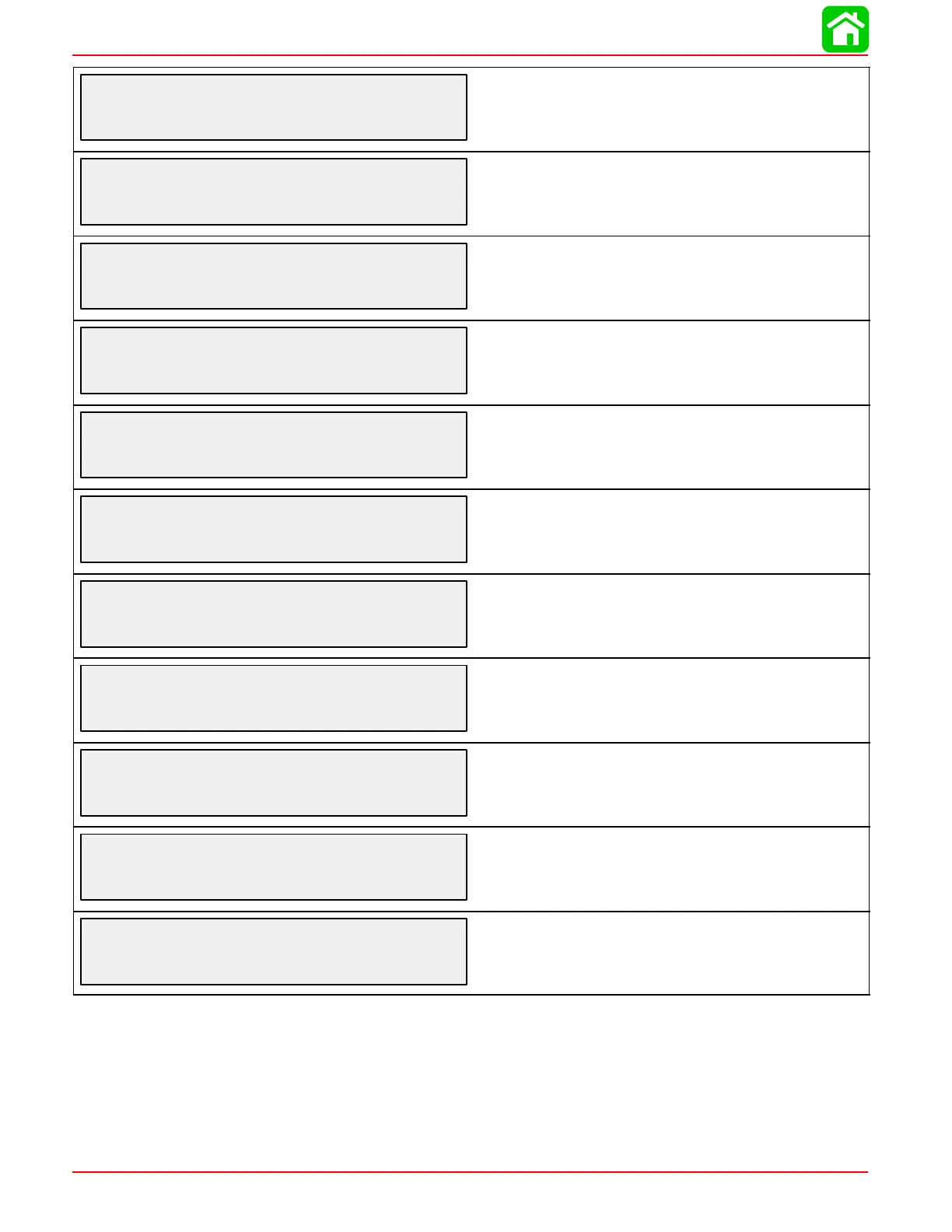WIRING DIAGRAMS
Page 2D-48 90-883728 JULY 2001
WATER PSI SCREEN?
[NO]
[YES]
[SAVE]
Do you want to turn on the water pressure screen?
TRIM AND RPM SCREEN?
[NO]
[YES]
[SAVE]
Do you want to turn on the trim and RPM split screen?
RPM SCREEN?
[NO]
[YES]
[SAVE]
Do you want to turn on the digital RPM screen?
SIMULATOR MODE?
[NO]
[YES]
[SAVE]
Do you want to turn on a simulation mode? (used for demonstra-
tion purposes).
EXIT?
[NO]
[CAL2]
[SAVE]
Do you want to exit calibration? Or jump straight into calibration
level 2?
EXTERNAL SENSORS
[EDIT]
[SKIP]
This section lets you enable or disable the following external
sensor inputs.
PITOT SENSOR?
[NO]
[YES]
[SAVE]
Is the boat equipped with a pitot sensor to measure boat speed?
PADDLE SENSOR?
[NO]
[YES]
[SAVE]
Is the boat equipped with a paddle wheel to measure boat
speed?
TRIM SENSOR?
[NO]
[YES]
[SAVE]
Is the boat equipped with a trim sensor?
SEA TEMP?
[NO]
[YES]
[SAVE]
Is the boat equipped with a water temperature sensor?
INVERT STEERING
[NO] [SAVE]
[YES]
Is steering angle showing up on the link gauge opposite the direc-
tion that it should be? If it is then this feature will reverse the signal
so it is displayed properly.
