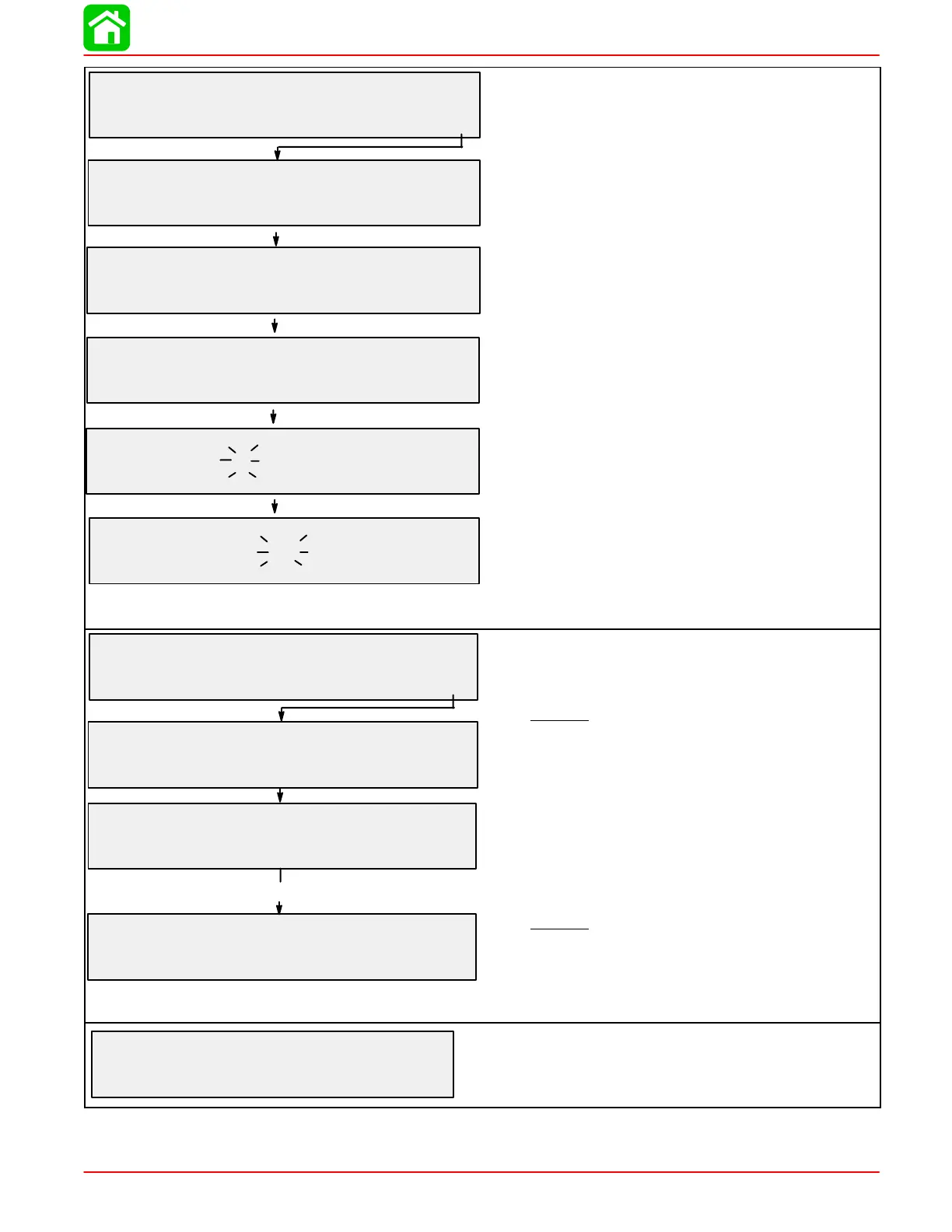WIRING DIAGRAMS
90-883728 JULY 2001 Page 2D-65
CALIBRATION
[EDIT]
[SKIP]
TIME
CALIBRATION
TIME FORMAT
12H – M,D,Y, or 24H – D,M,Y
[DOWN]
[UP]
[SAVE]
CALIBRATION
NMEA
ENABLE or DISABLE
CALIBRATION
UTC ZONE
UTC CORRECTION = X H
CALIBRATION HOUR
CALIBRATION MINUTE
4:15
PM
4:15
PM
[DOWN]
[UP]
[SAVE]
[DOWN]
[UP]
[SAVE]
[DOWN]
[UP]
[SAVE]
[DOWN]
[UP]
[SAVE]
If the clock display is correct , press MODE to skip.
To set or reset the clock Press +
Select 12 hour or 24 hour clock set.
Press – or + to select. Press MODE to save.
Press – or + to enable or disable GPS time calibration. If a GPS
navigation receiver is connected to the gauges, NMEA data
will set the time automatically. Press MODE to save.
Press – or + to add UTC correction. MODE to save. (Hour off-
set from universal time constant)
Press – or + to set the hour
Press MODE to save.
Press – or + to set the minute
Press MODE to save.
CALIBRATION
EXTERNAL SENSORS
[EDIT]
[SKIP]
CALIBRATION
AIR SENSOR SENSOR ? YES/NO
EXTERNAL SENSORS
[DOWN]
[UP]
[SAVE]
CALIBRATION
GPS CONNECTED ? YES/NO
EXTERNAL SENSORS
[DOWN]
[UP]
[SAVE]
CALIBRATION
USE GPS SPEED ? YES/NO
EXTERNAL SENSORS
[DOWN]
[UP]
[SAVE]
If YES was saved
Press MODE to skip to the next display. Press + (edit) if your
adding or deleting any external sensor to the SmartCraft Sys-
tem.
Editing External Sensors
Chose Yes or No for each sensor
No = not used Yes = in use
Press + or – for correct setting
Press MODE to save and advance to next sensor
Chose Yes or No
if you want the speedometer
to read GPS speed
[ YES ]
[ NO ]
EXIT ?
CALIBRATION
Do you want to exit the calibration mode? Press + for yes.
Press MODE for no.
