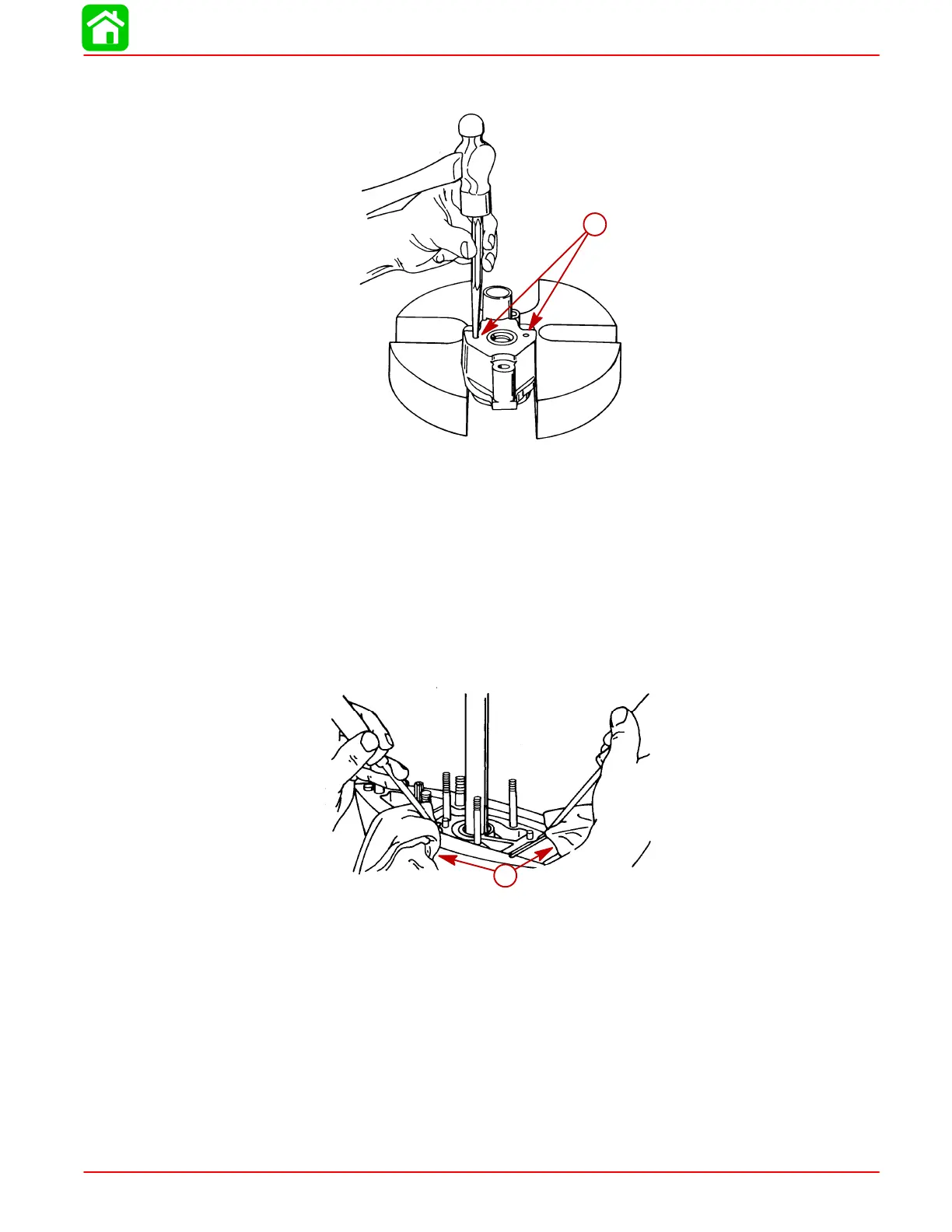RIGHT HAND NON-RATCHETING
90-883728 JULY 2001 Page 6A-15
b. Drill two 3/16 in. (4.8mm) diameter holes thru the top of water pump cover (but not
thru insert). Drive insert out of cover with a punch and hammer.
a
51873
a
a-Drill Two Holes at These Locations
7. Remove impeller from driveshaft. (It may be necessary to use a punch and hammer
to drive impeller upward on driveshaft. In extreme cases, it may be necessary to split
hub of impeller with a hammer and chisel.)
8. Once impeller is removed, remove impeller drive key from driveshaft.
9. Remove water pump face plate and both gaskets (one above and below face plate)
from water pump base.
10. Using 2 pry bars, positioned and padded as shown, lift water pump base up and off
driveshaft.
51874
a
a-Pads
11. Remove (and discard) O-ring from O-ring groove on water pump base.
12. Using a screwdriver, pry oil seals out of water pump base from gear housing side of
base.
