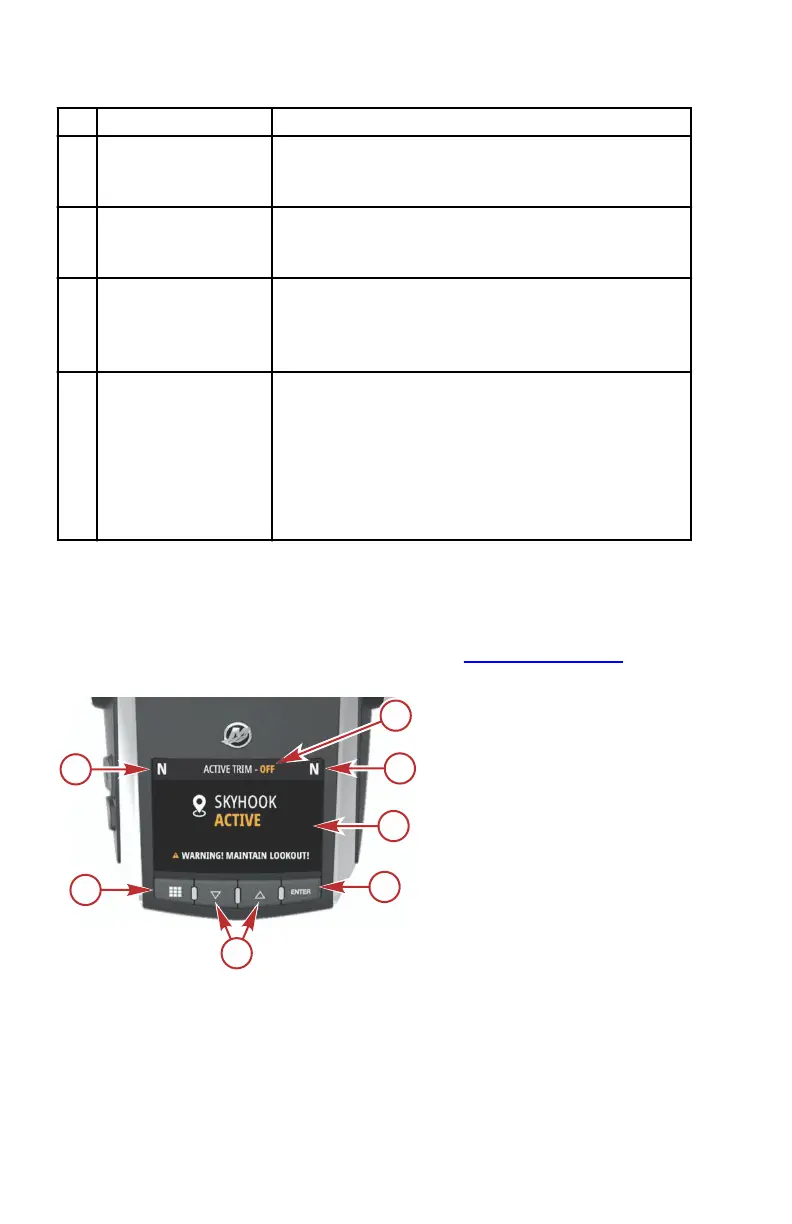Ref Control/LED Function
g
START/STOP
individual engines
Press to start or stop the indicated engine, as
equipped: P (port), PC (port center), C (center), SC
(starboard center), S (starboard)
h
Display and display
buttons (premier
ERCs only)
Refer to ERC Supplemental Display for details.
i
START/STOP ‑
ALL ENGINES
Starts or stops all engines. If some, but not all
engines are running, pressing this button will stop
all running engines. Refer to Start/Stop All
Engines.
j
UP ▲ and DN ▼—
trim control (if
equipped)
Raises and lowers the engines/drives for best
efficiency, or for conditions such as shallow water
or trailering.
NOTE: Trim switches for the individual engines are
located on the front (bow side) of the ERC.
Some boats are equipped with
separately‑mounted trim controls.
ERC SUPPLEMENTAL DISPLAY
The ERC supplemental display will show the faults and the status of various
features. Warnings for advanced features, such as Skyhook and Active Trim,
will appear on the ERC supplemental display. Visit mercurymarine.com for
additional details.
a - Port engine gear indicator
b - Active Trim status
c - Starboard engine gear
indicator
d - Display
e - ENTER button
f - Up/down selection buttons
g - Menu button
FEATURES AND CONTROLS
34 eng
