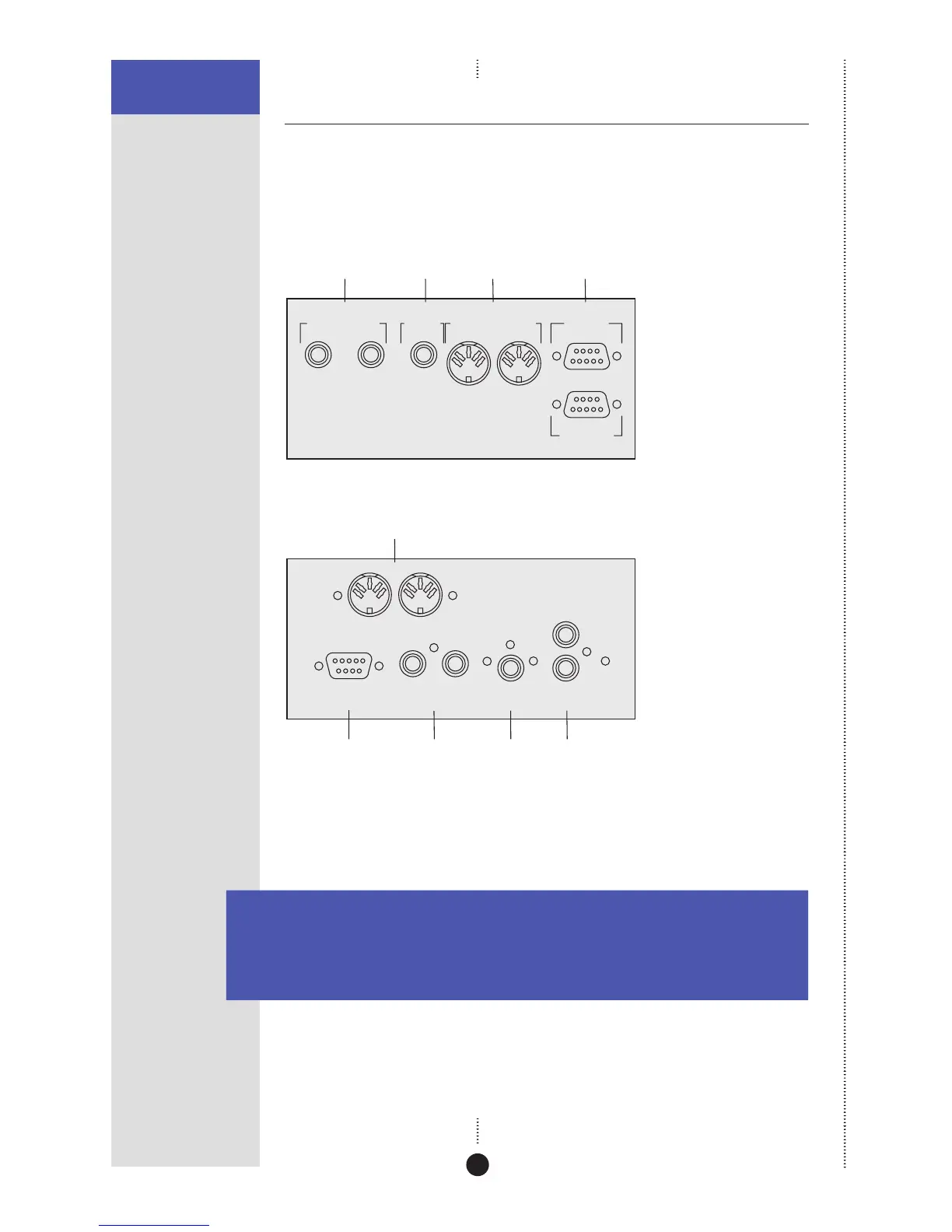CONNECTING UP THE
DSP LOUDSPEAKERS
38
Connecting the loudspeakers
Back panel
The following diagrams give details of the back panel connections:
All speakers except DSP5200/DSP5200HC
, Ê"- ,-ÓÎÓ
"1/*1/ *1/
/Ê *1/
/
"1/*1/
Ó£
8* -"
}Ì>Ê
«ÕÌÃ
}Ì>Ê
ÕÌ«ÕÌ Ã *
DSP5200/DSP5200HC
, Ê"-
"1/*1/
"1/*1/
*1/
Ó
£
"1/*1/ *1/
,-ÓÎÓ
*1/
Ã
}Ì>Ê
«ÕÌÃ
}Ì>Ê
ÕÌ«ÕÌ
Ê
Ã
*
Digital connections
The following table gives details of the digital audio connections:
Use this connection To connect to this
DIGITAL INPUT 1,
DIGITAL INPUT 2
A digital source, such as a digital sound processor, digital
preamplifi er, CD player, or DVD player
DIGITAL OUTPUT A second (slave) DSP loudspeaker, using an S5 lead.
The digital connections should be made with high-quality 75Ω screened
cable. Suitable cables are available from Meridian. We do not recommend
using audio cables, which do not have adequate shielding or the correct
impedance, or cables intended for UHF applications, as these do not