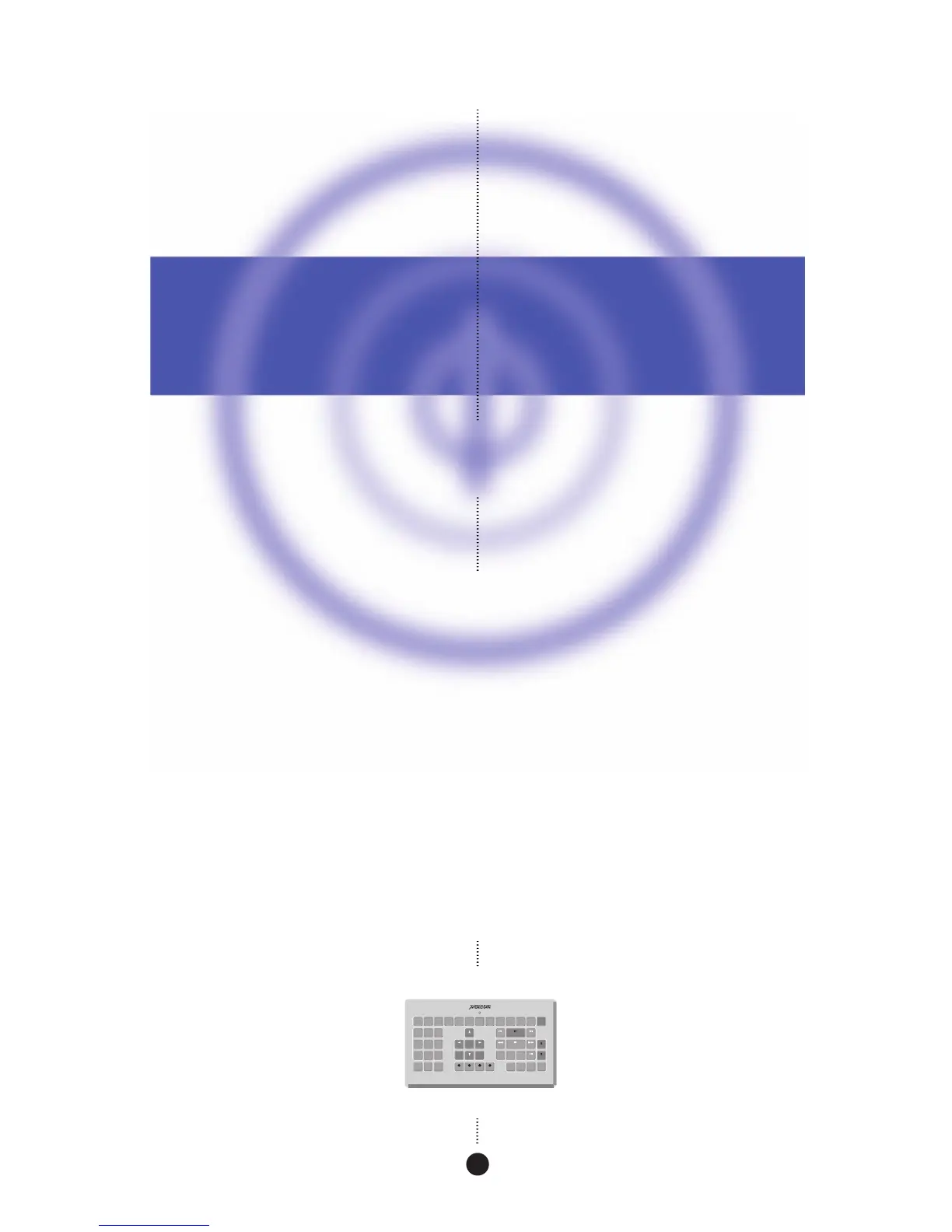45
3!4#!",%#$
&UNCTION&UNCTION
2!$)/
$6$
!58 $)3#
2ECORD2ECORD
4!0%
%NTER
46
-ENU
3ETUP3ETUP
6#2 6#2 '!-%
"AND"AND !NGLE!NGLE
4OP-ENU
/PEN/PEN
!UDIO!UDIO
2ETURN
3TORE
3UBTITLE2EPEAT
$30
$ISPLAY
/3$/3$
0AGE0AGE
3LOW3LOW
0HASE0HASE
0AGE0AGE
!"!"
#LEAR -UTE
/&&
0OWER0OWER
Using the DSP loudspeakers
In systems with a Meridian preamplifi er or control unit all of the
functions of the DSP loudspeakers, including volume, treble, and bass,
are operated via the controller. For more information refer to the user
guide for the preamplifi er or control unit, and you can ignore this
chapter.
The DSP loudspeakers can also be connected directly to up to two
digital sources to create a complete, minimum system. This chapter
provides step-by-step instructions for operating the DSP loudspeakers
in a system with no Meridian preamplifi er or control unit.