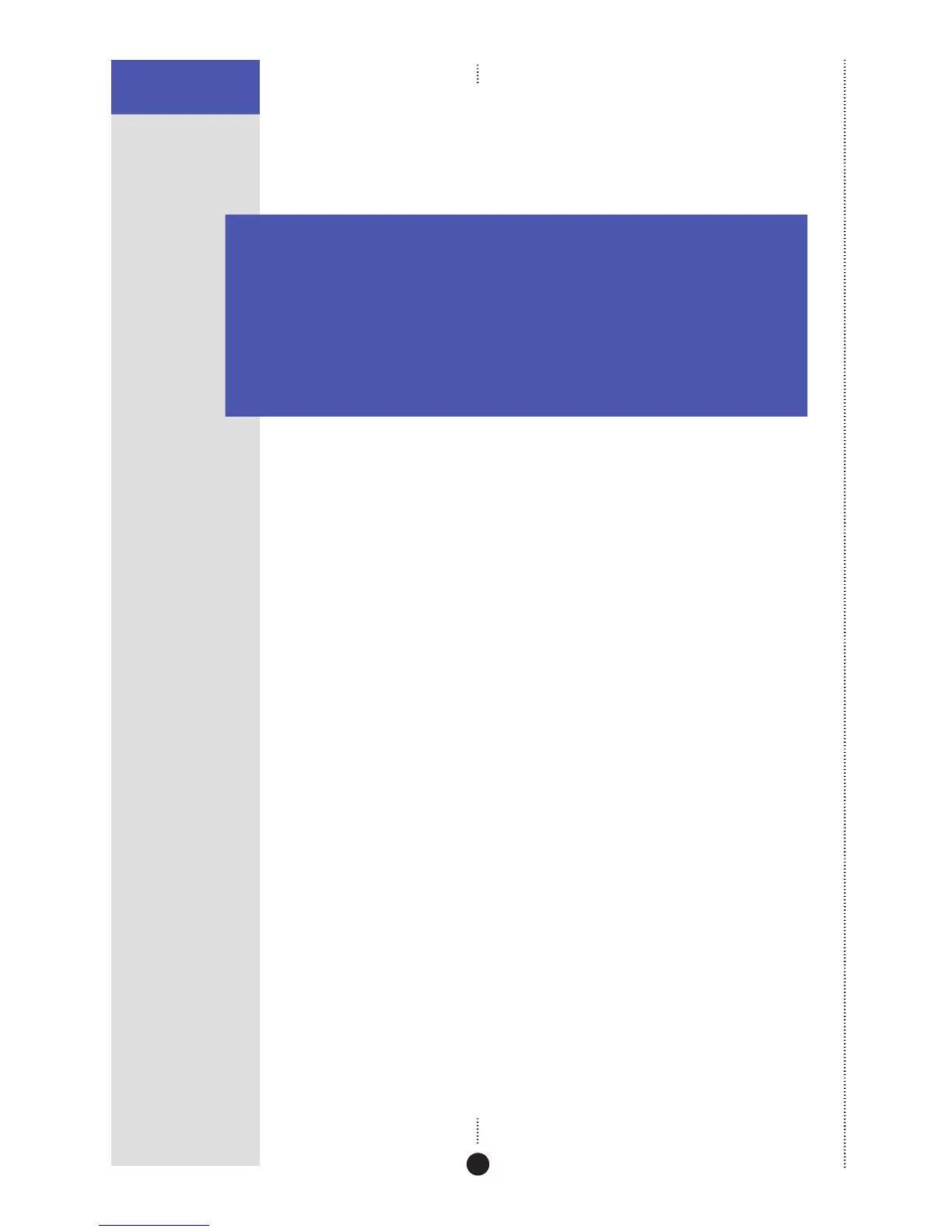CONNECTING UP THE
DSP LOUDSPEAKERS
39
provide adequate shielding in the 1–30MHz region.
Communications connections
The following table gives details of the communications connections:
Use this connection To connect to this
COMMS INPUT The COMMS connection on a Meridian control unit or
preamplifi er.
COMMS OUTPUT The COMMS INPUT on a second DSP loudspeaker.
RS232 The serial port of a PC, to control the DSP loudspeaker using a
computer. For more information see the Meridian Web site,
http://www.meridian-audio.com.
EXPANSION For future expansion.