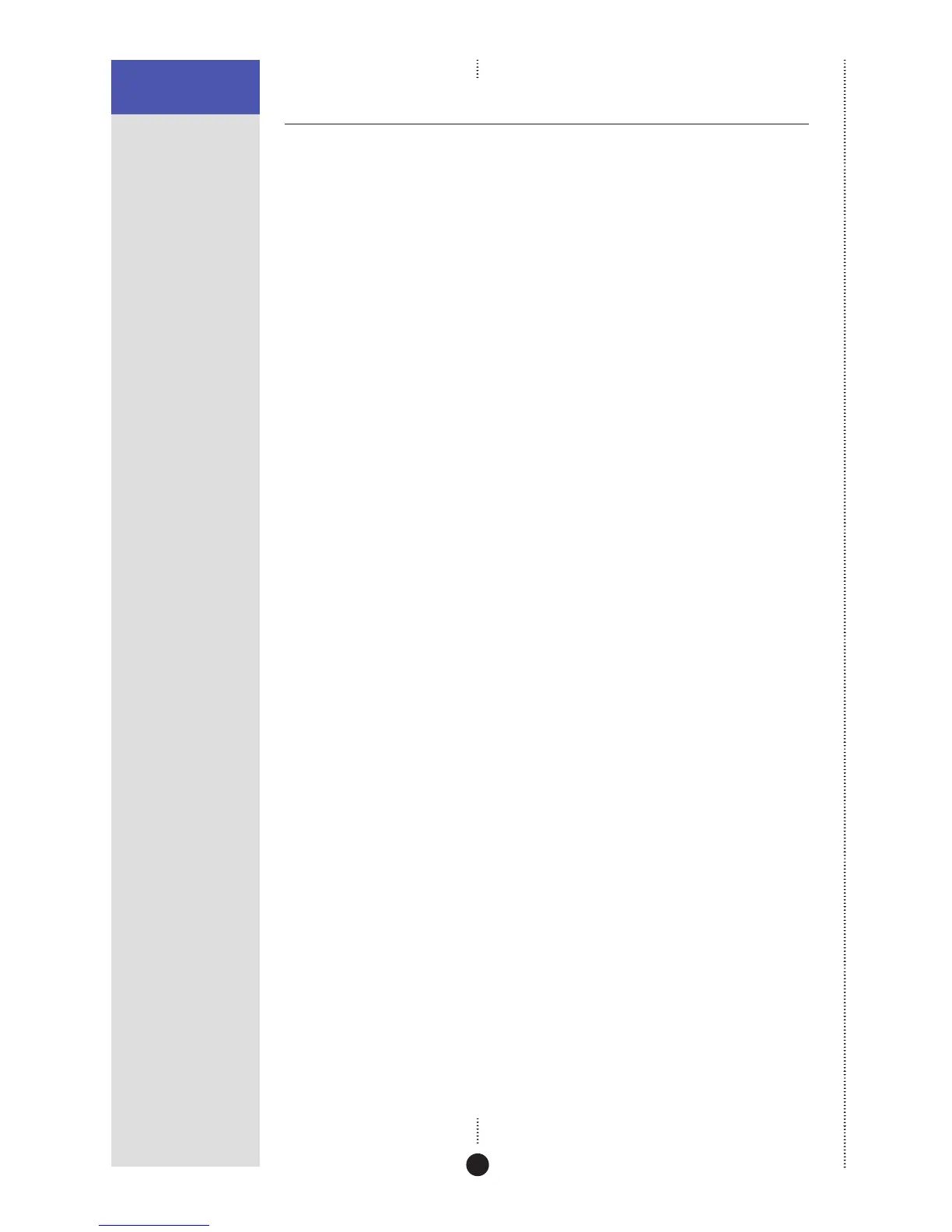TROUBLESHOOTING
62
Cleaning
Cleaning (DSP5200, DSP5200HC, DSP6000, DSP6000C,
and DSP7000 only)
On black speakers, small marks on the lacquer surface can usually be
removed by treating with Black Turtle Wax Color Magic.
Do not use any coarse polish such as Auto Colour restorer, and always test
any polish on a non-visible area fi rst. Do not use any polish containing a
solvent; these can cause crazing of the surface.
Deeper scratches can be removed by treating with additional polyester
lacquer fi ller and then polishing carefully. Consult your authorised Meridian
dealer for advice before attempting any repair.
