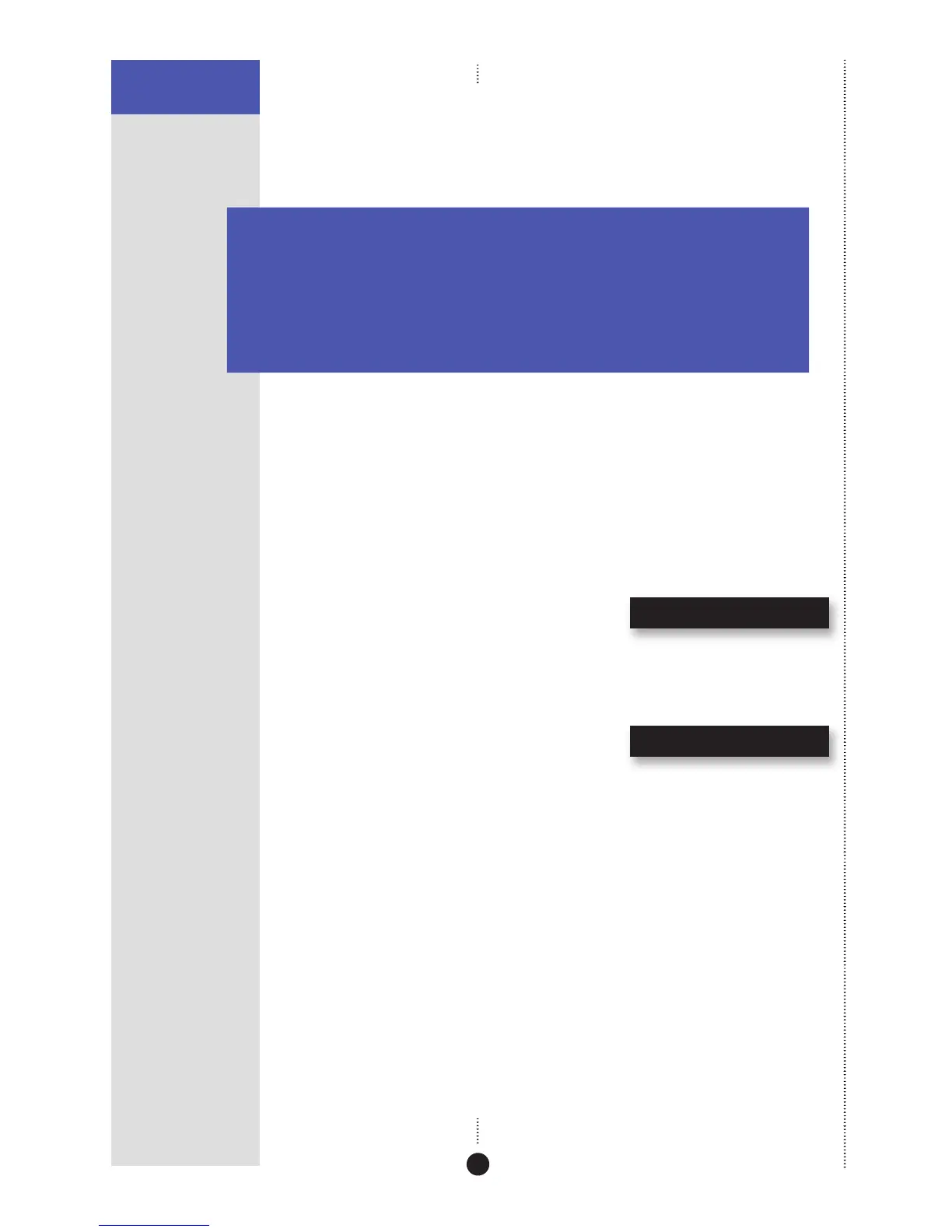CONFIGURING THE DSP
LOUDSPEAKERS
53
To specify the speaker position
• Press A or V to specify the speaker position.
The options are shown in the following table:
Display Position
L. Left.
R. Right.
C. Centre (Type 6 only).
S.L. Left surround (Type 6 only).
S.R. Right surround (Type 6 only).
To choose master or slave
You should select one loudspeaker to be the master; this will normally be
the centre channel. For more information see the chapter Connecting up
the DSP loudspeakers, page 37.
Each other DSP loudspeaker should be confi gured as a slave as follows.
• Press the green > (Play) key on the remote.
The display shows, for example:
L. Slv.
Alternatively you can confi gure the speaker as a slave, with the D2 input
used for all sources, as follows:
• Press the green > (Play) key on the remote
repeatedly until the display shows:
L. Slv2
When you have confi gured the loudspeaker:
• Switch off the DSP loudspeaker, using the power switch on the back, and
then switch on again to restore normal operation.