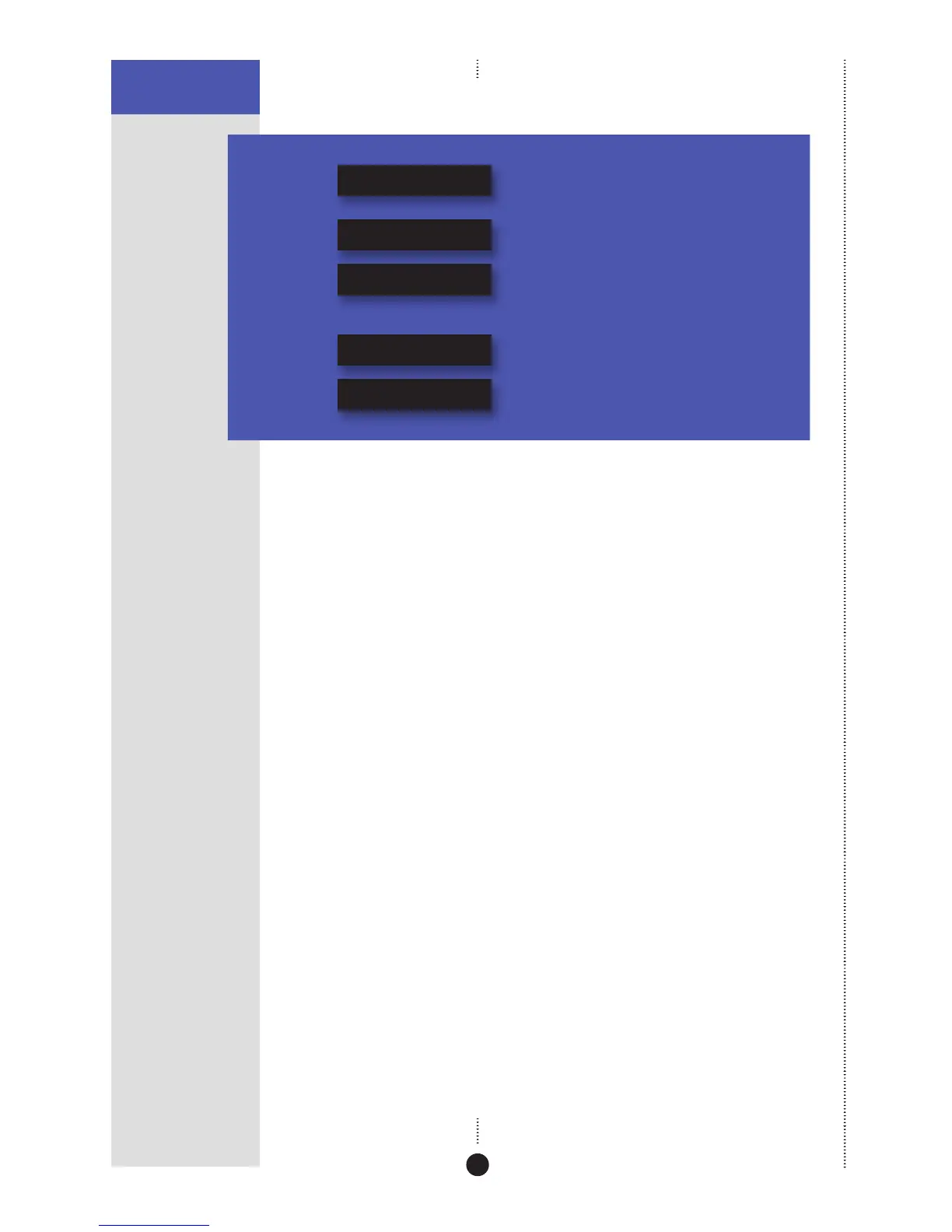CONFIGURING THE DSP
LOUDSPEAKERS
56
The options are summarised in the table below:
Option Initial value Alternatives Explanation
Label
Radio
CD, Radio, LP,
etc.
The label used to identify the
source on the front panel
display.
Audio input
D1
D1 or D2. Choose D1 or D2 to specify
the input.
Comms type
2C
1C – 9C, or NC. Choose 1C for a Meridian CD
player, 2C for a Meridian FM
Tuner, 3C for a Meridian DVD
player, or NC otherwise.
Address
1A
1A – 8A. Allows you to have up to
eight of type.
FIFO
FF. Y
Y or N. Choose N to disable the FIFO
buffer if you have diffi culty
locking to a poor source.