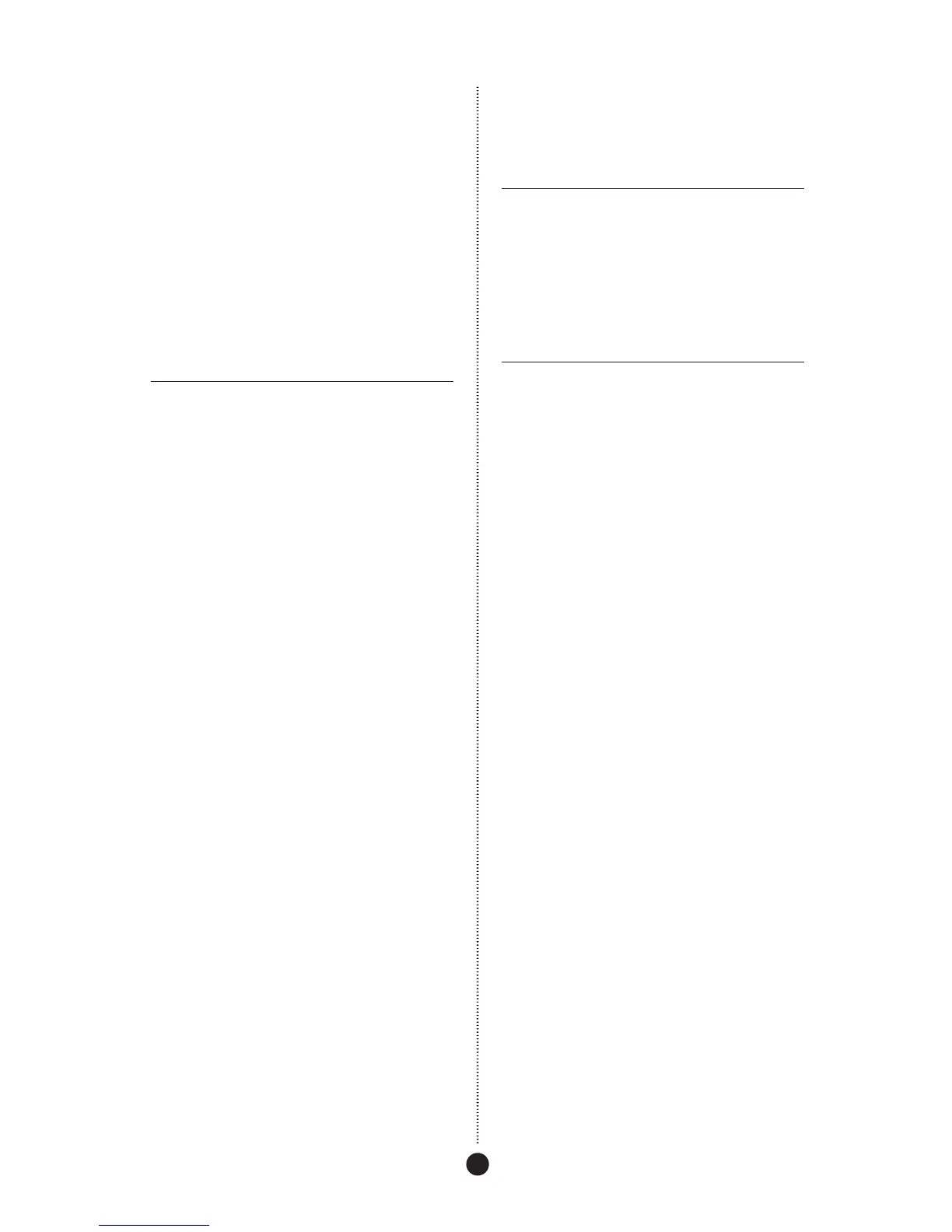66
speaker positioning 43
specifi cation
DSP5000 and DSP5000C 10
DSP5200 and DSP5200HC 17
DSP5500, DSP5500HC, and DSP5500C 22
DSP6000 and DSP6000C 29
DSP7000 34
standard settings, selecting 52
standby, switching to 46
status indicators 47
storing settings 58
switching to standby 46
T
tightening the drive
units 9, 15, 21, 28, 33
tilt offset, confi guring 58
treble, changing 49
troubleshooting 59
U
unpacking
DSP5000 AND DSP5000C 8
DSP5200 and DSP5200HC 14
DSP5500, DSP5500HC, and DSP5500C 20
DSP6000 AND DSP6000C 26
DSP7000 32
V
volume
adjusting 48
muting 48