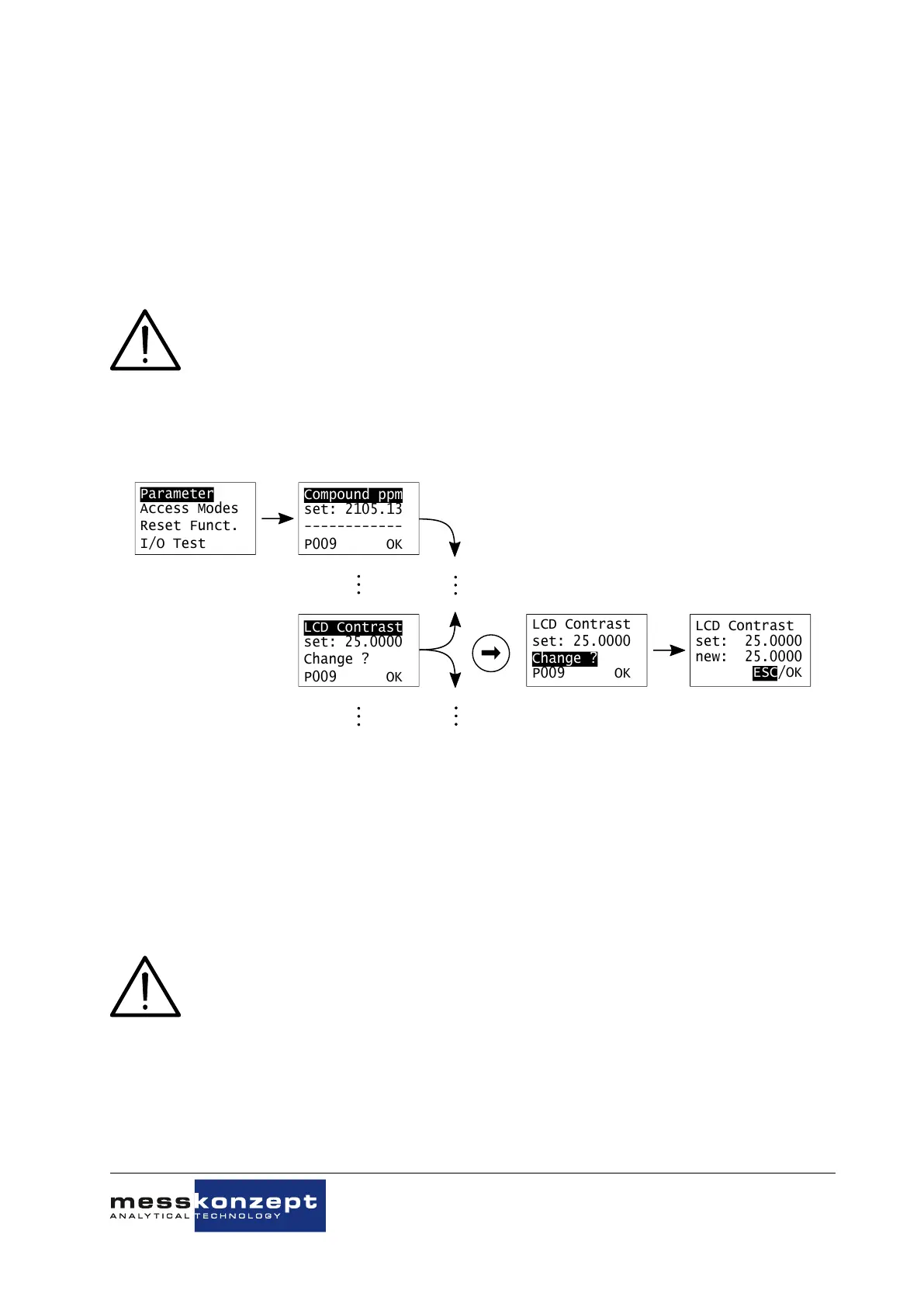Page 29 of 47
• set parameters
• reset to factory settings
• change the “Operator Code“ and the “Expert Code“
• swap between “Normal Mode“ and “Safety Mode“
• simulate alarms and analog outputs
The settings explained here are for advanced users or experts and should not be entered
by normal operators. It is in the responsibility of experts to set the parameters properly.
The default expert code is “222.000“.
6.5.1 Parameter
Parameter
Access Modes
Reset Funct.
I/O Test
LCD Contrast
set: 25.0000
Change ?
P009 OK
LCD Contrast
set: 25.0000
Change ?
P009 OK
LCD Contrast
set: 25.0000
new: 25.0000
ESC/OK
Compound ppm
set: 2105.13
------------
P009 OK
Figure 6.12: Parameter change in expert mode.
The configuration of the FTC320 is represented by an internal list of parameters. These parameters
govern all settings and functions of the device. In the expert-menu’s parameter list press <ENTER> to
scroll forward through the list and backwards by pressing <UP>. Some parameters cannot be changed
(e.g. sensor information such as “Compound ppm“, see Figure above) others can be changed (e.g.
“LED Contrast“, see Figure above). All changeable parameters are indicated by “Change?“ in the third
line of the display. Selecting and clicking “Change?“ opens a submenu in which a parameter’s value
can be modified.
Setting certain parameters to improper values can cause faulty measurement results,
malfunctions, or even permanent physical destruction of the device!
File name:
FTC320 Operating Manual_1.09KD201009MPO5V04.pdf