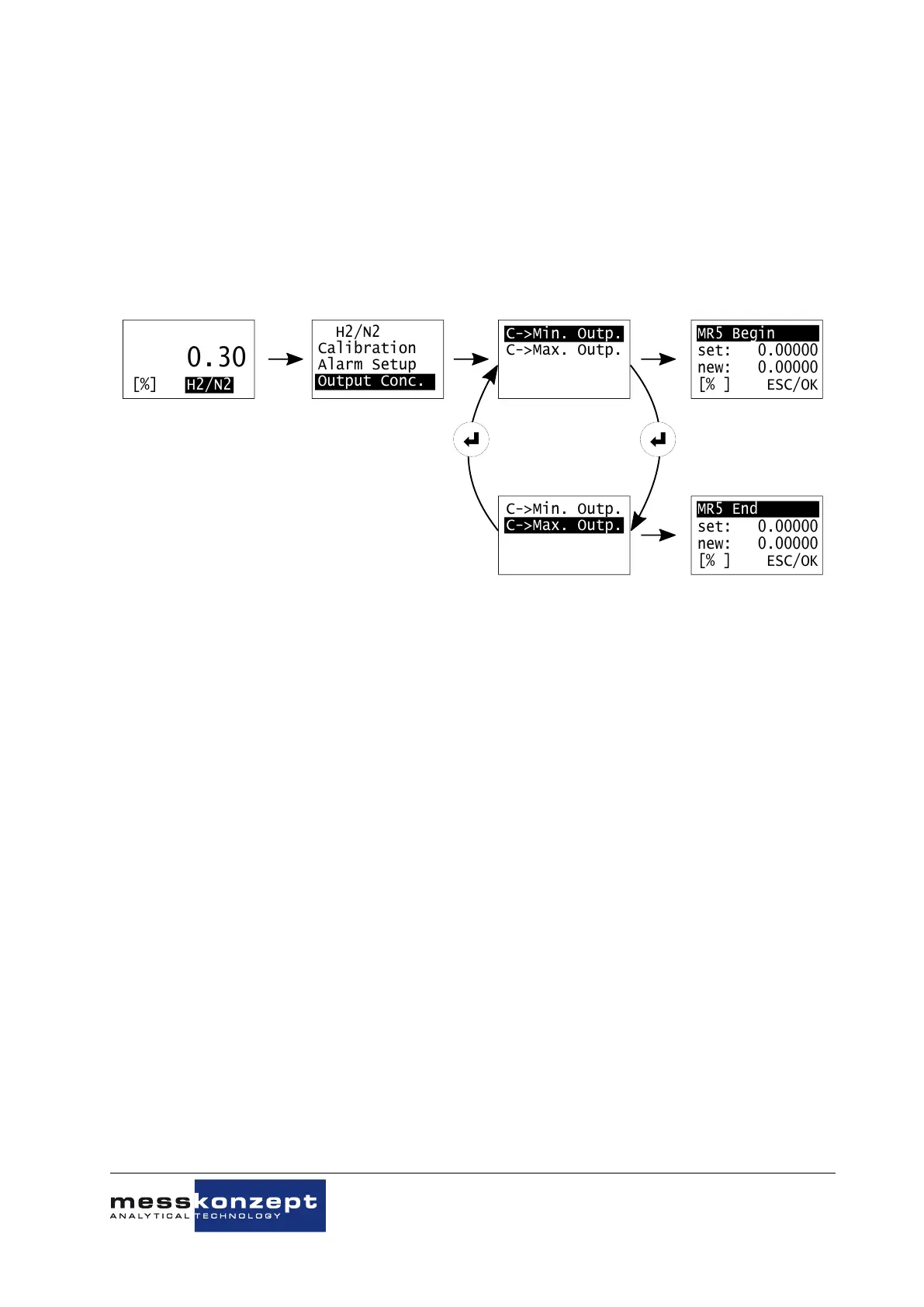Page 37 of 47
Under Output Conc., the minimum and maximum output concentrations can be set as follows: (see
Figure 7.6)
• Setting the Minimum Output: from the menu Output Conc. choose C-> Min. Outp., type in
the new value, then confirm by clicking OK .
• Setting the Maximum Output: from the menu Output Conc. choose C-> Max. Outp., type in
the new value, then confirm by clicking OK .
H2/N2
Calibration
Alarm Setup
Output Conc.
C->Min. Outp.
C->Max. Outp.
C->Min. Outp.
C->Max. Outp.
MR5 Begin
set: 0.00000
new: 0.00000
[% ] ESC/OK
MR5 End
set: 0.00000
new: 0.00000
Figure 7.6: Adjusting the output concentration.
7.3 Alarm Setup
Individual process alarms can be activated and configured for the selected measurand/gas in the alarm
setup accessible from the measurand related menu. Limit values and hysteresis can be set. Only one
alarm can be set per gas.
A triggered alarm is signaled by a flashing of the measured variable on the display. Alarms can be used
to switch relays.
7.3.1 Selection of alarm groups
In the first display line the <ENTER> key can be used to select the alarm group to which the set alarm
should belong. The following modes can be selected:
• Alarm 1: The alarm belongs to alarm group 1
• Alarm 2: The alarm belongs to alarm group 2
• Alarm 3: The alarm belongs to alarm group 3
• Alarm OFF: The alarm is switched off.
The setting which alarm groups are to be output via which relay can be made in the relay setup (in
the general device configuration). If the alarm is assigned to a group which already contains other gas
alarms, the individual traceability to a single gas alarm is lost when a relay is triggered. In the line
File name:
FTC320 Operating Manual_1.09KD201009MPO5V04.pdf