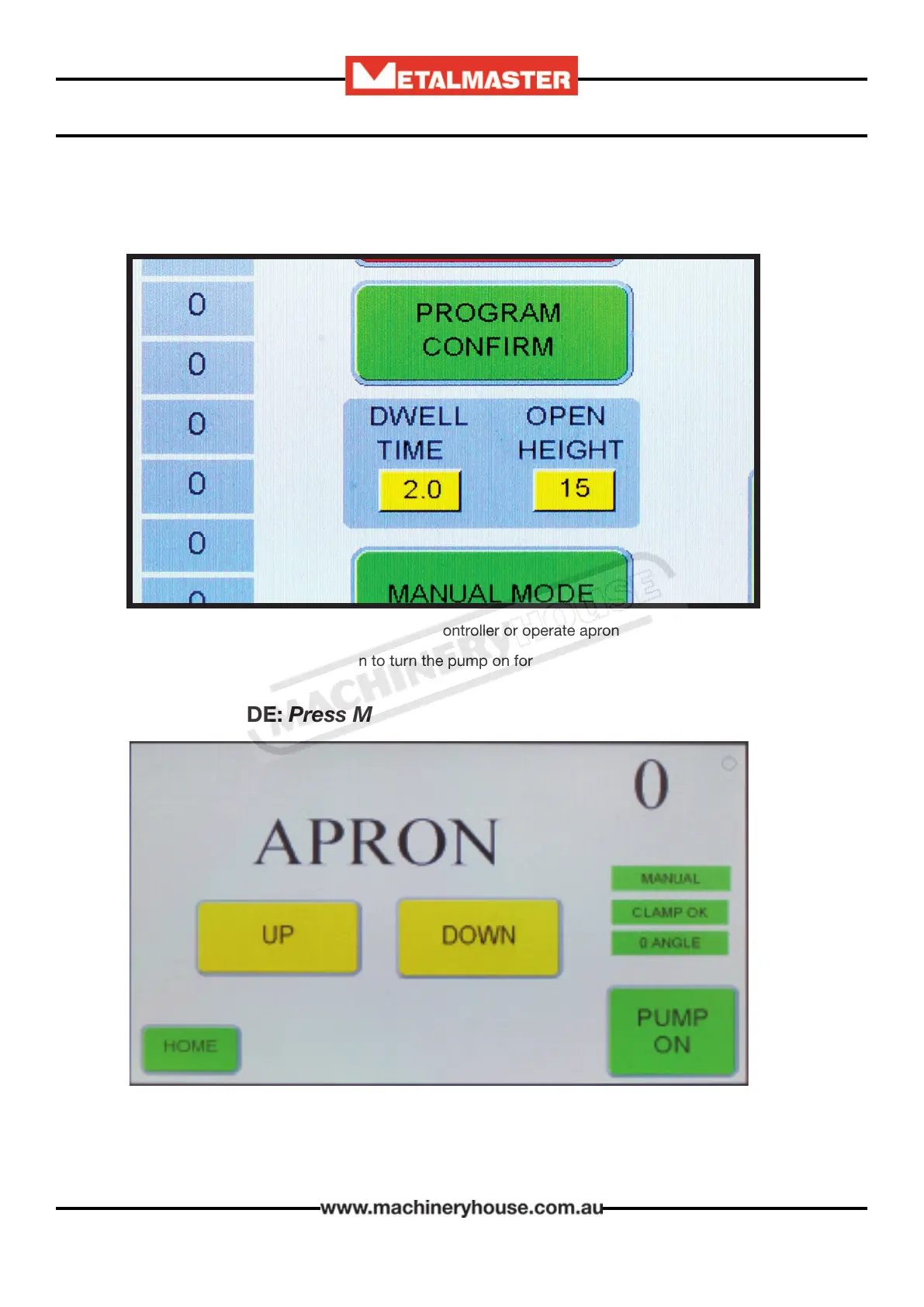16
OPERATION MANUAL
BANNER - Panbrake Touch Screen Operation
Touch Screen: Touch any icon to navigate the controller or operate apron.
PUMP ON: Press the PUMP ON icon to turn the pump on for any bending operations.
HOME page: This is the main page to access all the bending screens.
MANUAL MODE: Press MANUAL MODE icon to access this screen.
Operation: Clamp job with foot pedal. When CLAMP OK is green, means the clamp is in position to allow
bending to start. Pressing UP / DOWN will operate apron. Apron angle will count as the apron moves up
or down.
Instructions Manual for PB-460 (S581B)