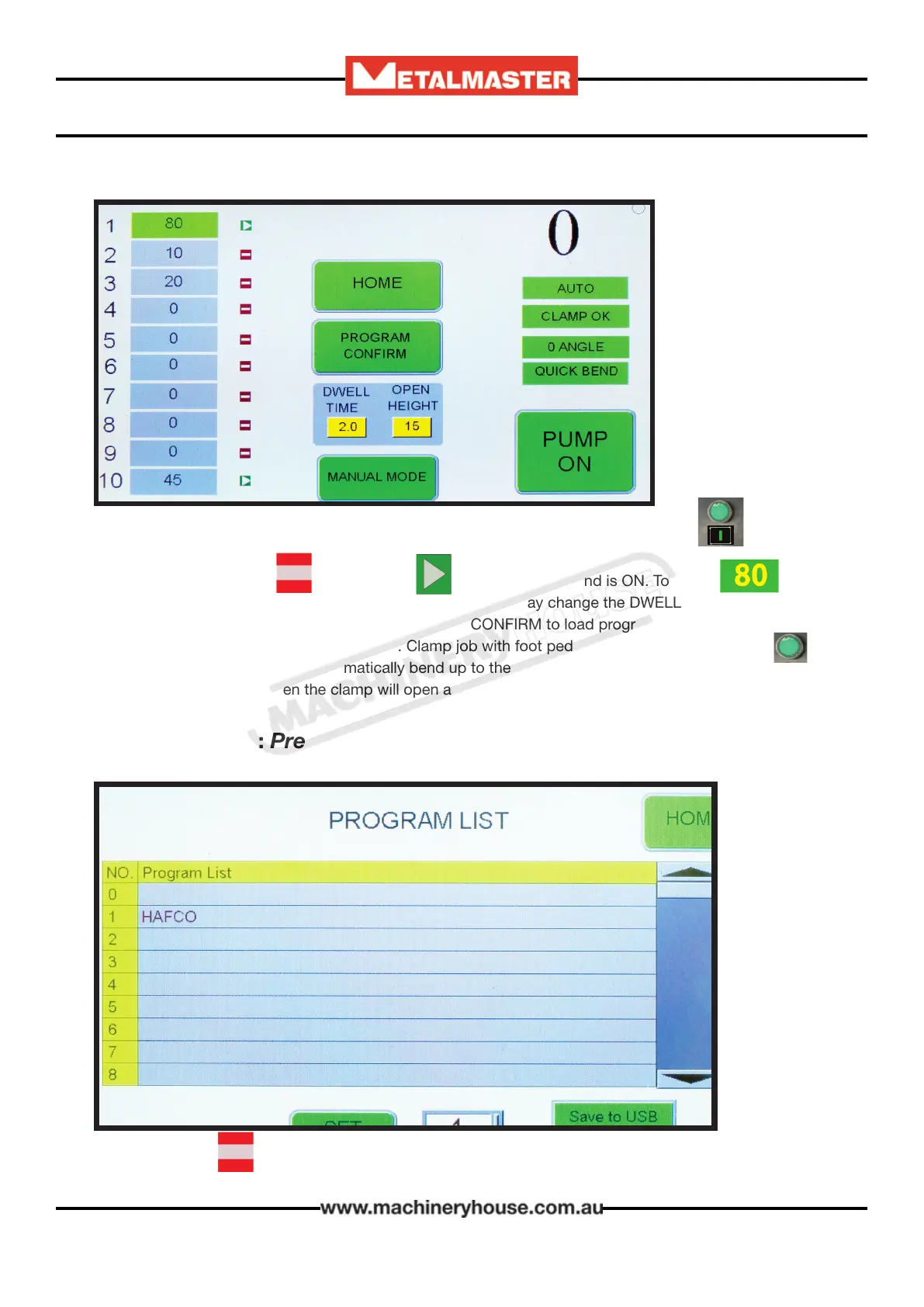17
OPERATION MANUAL
QUICK BEND: Press QUICK BEND icon to access this screen.
PROGRAM LIST: Press EDIT PROGRAM icon to access this screen.
WARNING: The apron will automatically bend up once the start button is pressed.
Operation: Touching icon will change to which indicates bend is ON. Touching will
bring up a screen for you to change the value. If desired you may change the DWELL TIME and OPEN
HEIGHT. Once all values are correct press PROGRAM CONFIRM to load program (This will turn RED
which means the program has been loaded). Clamp job with foot pedal and Press the start button
to start bending. The apron will automatically bend up to the programed angle, dwell for set value, return
back down to 0 position, then the clamp will open automatically to the set open height. Repeat process
for next bend.
Operation: Press to select a PROGRAM number. Press SET to change bend data or press HOME
to load the program onto the home page.
Instructions Manual for PB-460 (S581B)