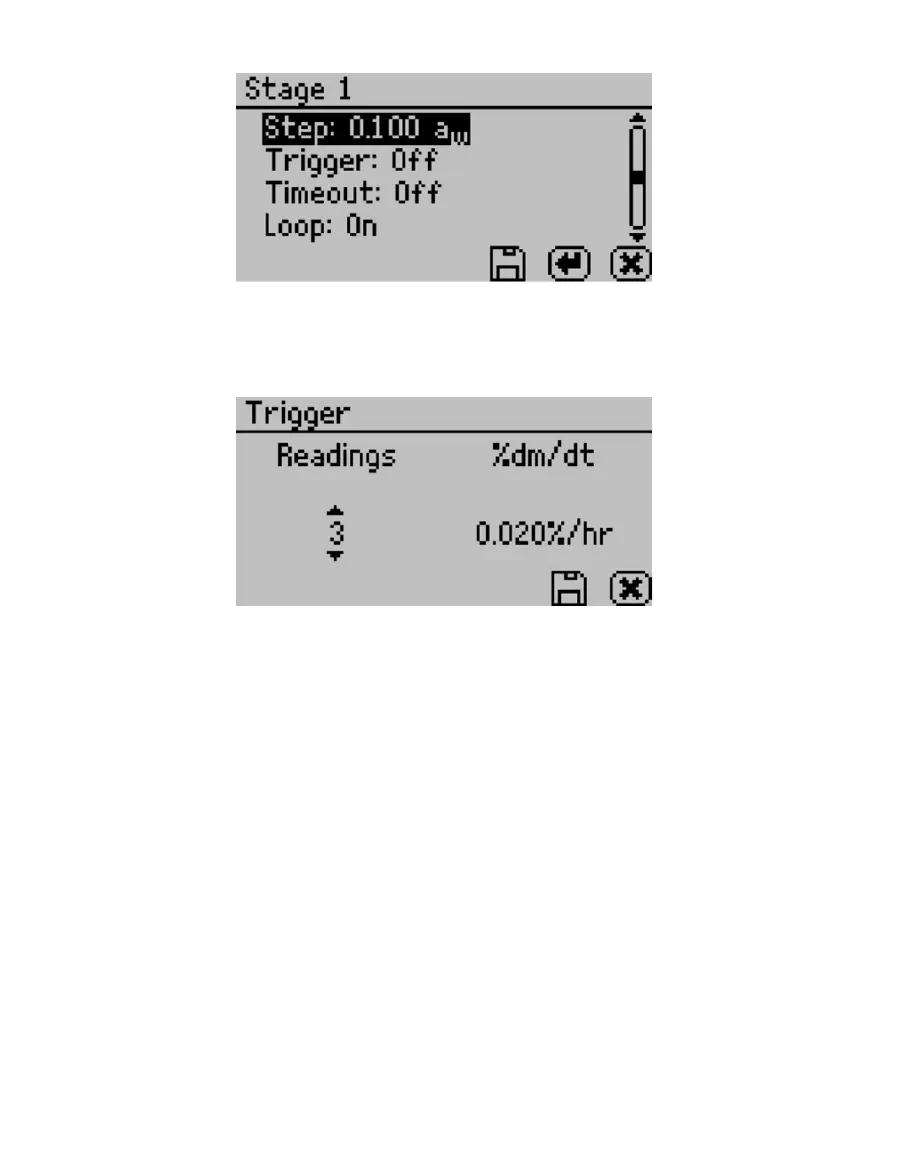52
RUNNING A TEST
Figure 45 Selecting Stage 1 step interval
11. To choose the trigger %dm/dt value that indicates equilibration, highlight “Trigger,” press
the Enter button to open a new window.
12. Cycle to the desired trigger value using the up and down arrows.
Figure 46 Selecting Trigger
The trigger can be shut off or be any value between 0.001 and 1%/hr. The trigger value
represents an acceptable change in mass per change in time to indicate equilibrium for
a given step.
Next, choose the number of readings or events meeting the trigger value that are required
to achieve equilibration. For example, choosing 3 means that in order for a step to have
reached equilibrium, three %dm/dt readings in row must be less than the set trigger
value. You can choose any value between 1 to 10. Setting a higher trigger value and a lower
number of events makes the test faster but may not result in complete equilibrium.
METER recommends beginning with two events at 0.01%/hr. If you turn the trigger off, the
VSA holds the sample at each step for the time in the timeout setting. After adjusting all
settings, press the Save button to save the settings and return to the Stage Setup screen.
13. To choose to include a timeout setting, highlight “Timeout,” press the Enter button.
14. Cycle to the desired value using the up and down arrows. Any value between 5.0 min to
30 days can be selected.
The timeout determines the maximum time allotted for each a
w
step, not the time from
starting a
w
to final a
w
. The default value is off, which means there is no timeout value
and only the trigger value determines the end of step. If both a trigger value and timeout
value are set, whichever is reached first determines the end of the step.