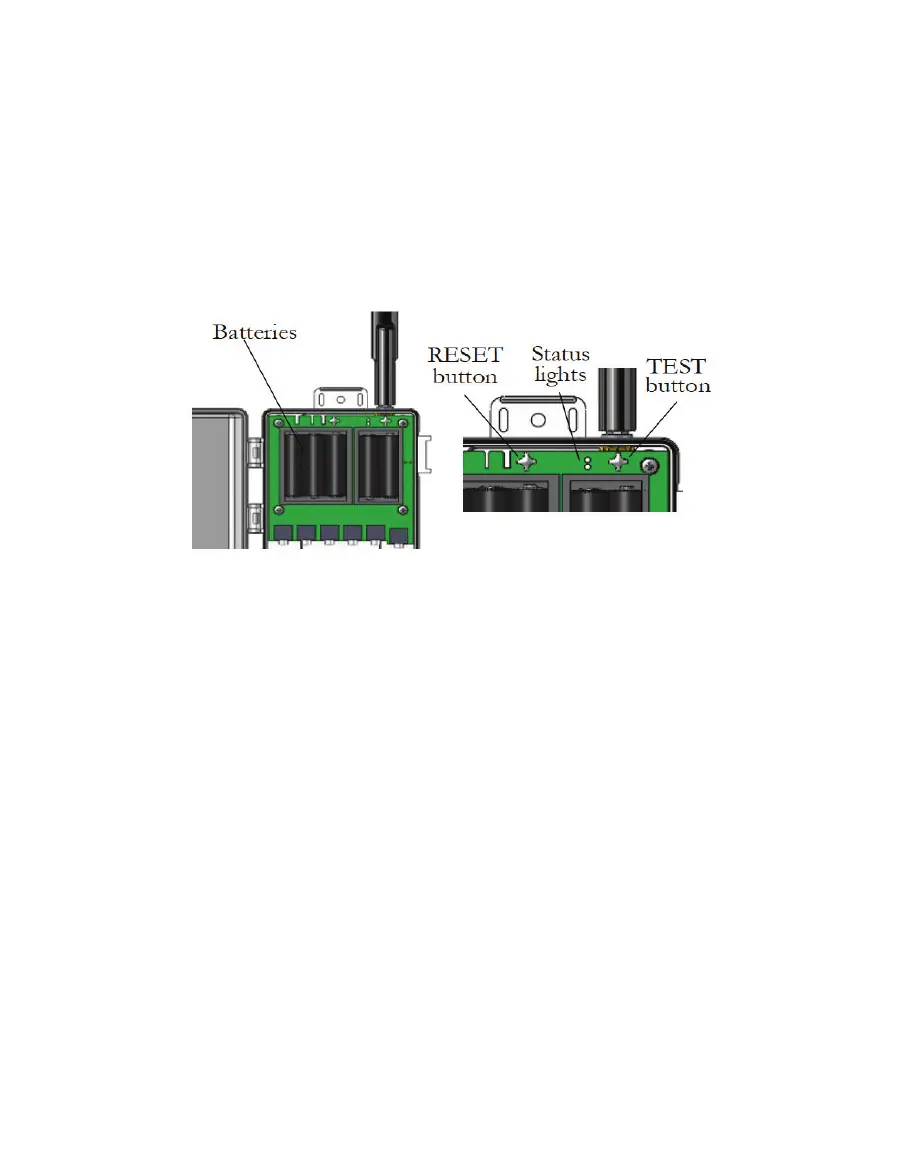7
EM50
3. SETUP AND INSTALLATION
Remember, the service plan for the Em50G activates when METER ships the instrument and
not at the time of installation.
3.1 INSTALLING THE BATTERIES
With the exception of the solar-powered Em50 and Em50G, all Em50 series loggers ship
with a new set of AA alkaline batteries. Open the case and install the batteries in the proper
orientation as indicated in the battery locations (Figure1). After installing the batteries,
press the silver Reset button located directly above the batteries.
Figure1 Batteries and indicators
NOTE: Em50/50G solar data loggers come with batteries installed. Remove battery pull-tab to activate batteries.
NOTE: Use only NiMH (Nickel-Metal Hydride) batteries with the Em50/50G solar data loggers.
NOTE: Installing or changing the batteries in your Em50 resets the internal real-time clock. You must connect to your
Em50 using any ECH2O System software to reset the logger clock. If you do not set the logger clock, the time and date
associated with each measurement record incorrectly.
Five AA-size Alkaline batteries power the Em50. With the radio or cellular modules disabled,
a set of Alkaline or Lithium batteries can last for several years. The battery life for Em50Gs
and Em50Rs varies depending on how you set up the transmission (Section6). Battery power
in the Em50R and Em50G can last from 6 months to over 1 year. You can check the battery
level status when the Em50 is connected using any ECH2O software. When the battery life
indicator shows that your Em50 batteries are <5%, you should replace them.
3.2 INSTALLING SOFTWARE
The ECH20 Utility software (installation USB Drive attached to the cover of this manual)
allows you to collect and manage data from your device.
To install ECH20 Utility, plug the USB Drive into your computer and wait for it to autolaunch. If
it does not launch, go to My Computer, select the USB Drive, and double click on the software
file. A driver for the accompanying USB cable can also be installed at this time.
Occasionally, new versions of ECH2O System software are available on the METER website.
