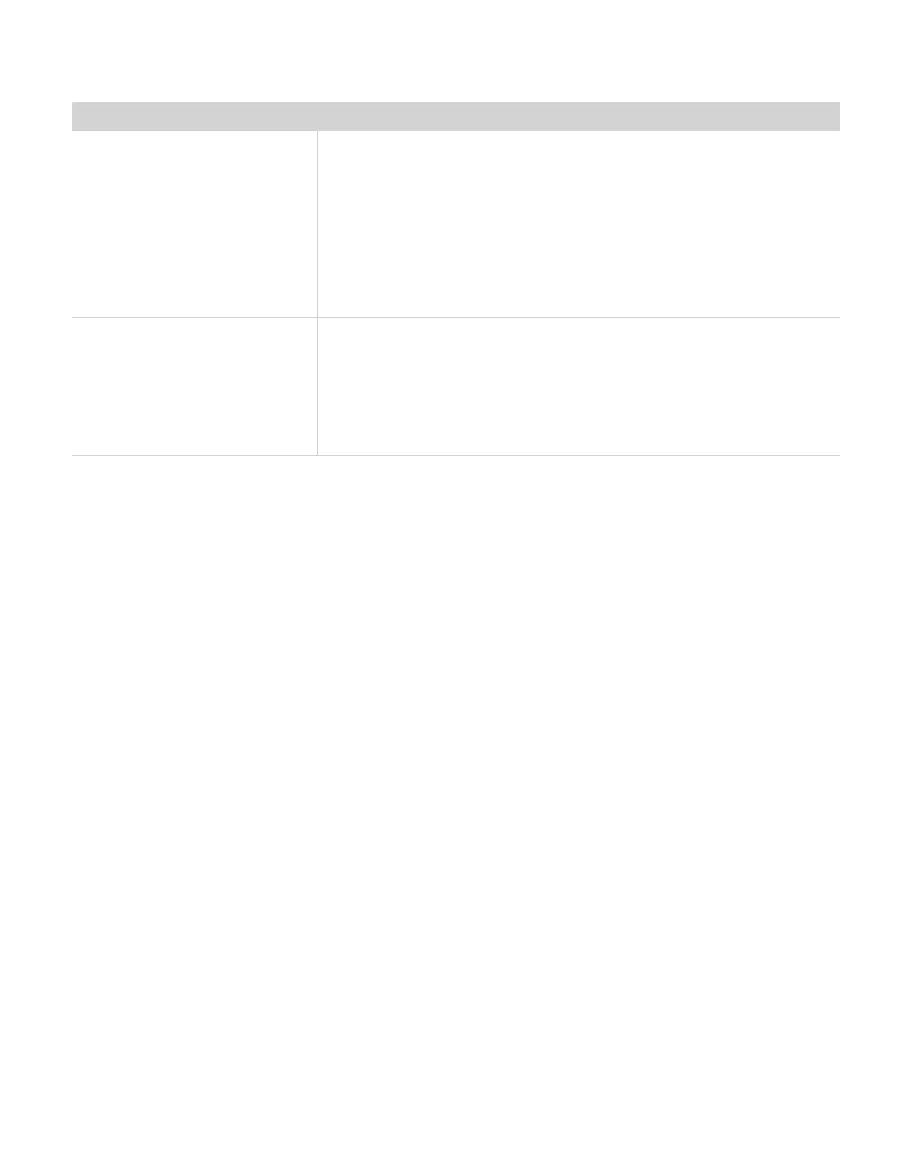39
EM50
Table 2 Troubleshooting Em50 (continued)
Problem Possible Solutions
Logger stopped making
measurements.
Make sure the measurement interval is not set to 0. The Em50 does
not make any measurements when the measurement interval is set
to zero.
Try pushing the reset button or initializing your Em50 if a reset is
not enough to get the logger measuring sensors again. Connect to
the logger and choose "Initialize Device..." from the Device Tools
submenu in the Actions menu. Initializing your Em50 erases any
stored data so you should download any data you want to keep
before choosing this option.
Logger does not seem to be
working correctly or reliably.
Try pressing the reset button on the logger. This resets the logger
firmware. You can also try connecting to the logger and testing the
integrity of the firmware. Choose Test Device Firmware from the
Device Tools menu of the Actions menu. Contact METER for help
reloading the firmware if ECH20 Utility reports the device firmware
is corrupt. If the firmware tests good and your logger is still not
working correctly, please contact METER for repair or replacement.
8.1 CUSTOMER SUPPORT
NORTH AMERICA
Customer service representatives are available for questions, problems, or feedback Monday
through Friday, 7:00 am to 5:00 pm Pacific time.
Email: support.environment@metergroup.com
sales.environment@metergroup.com
Phone: +1.509.332.5600
Fax: +1.509.332.5158
Website: metergroup.com
EUROPE
Customer service representatives are available for questions, problems, or feedback Monday
through Friday, 8:00 to 17:00 Central European time.
Email: support.europe@metergroup.com
sales.europe@metergroup.com
Phone: +49 89 12 66 52 0
Fax: +49 89 12 66 52 20
Website: metergroup.de
