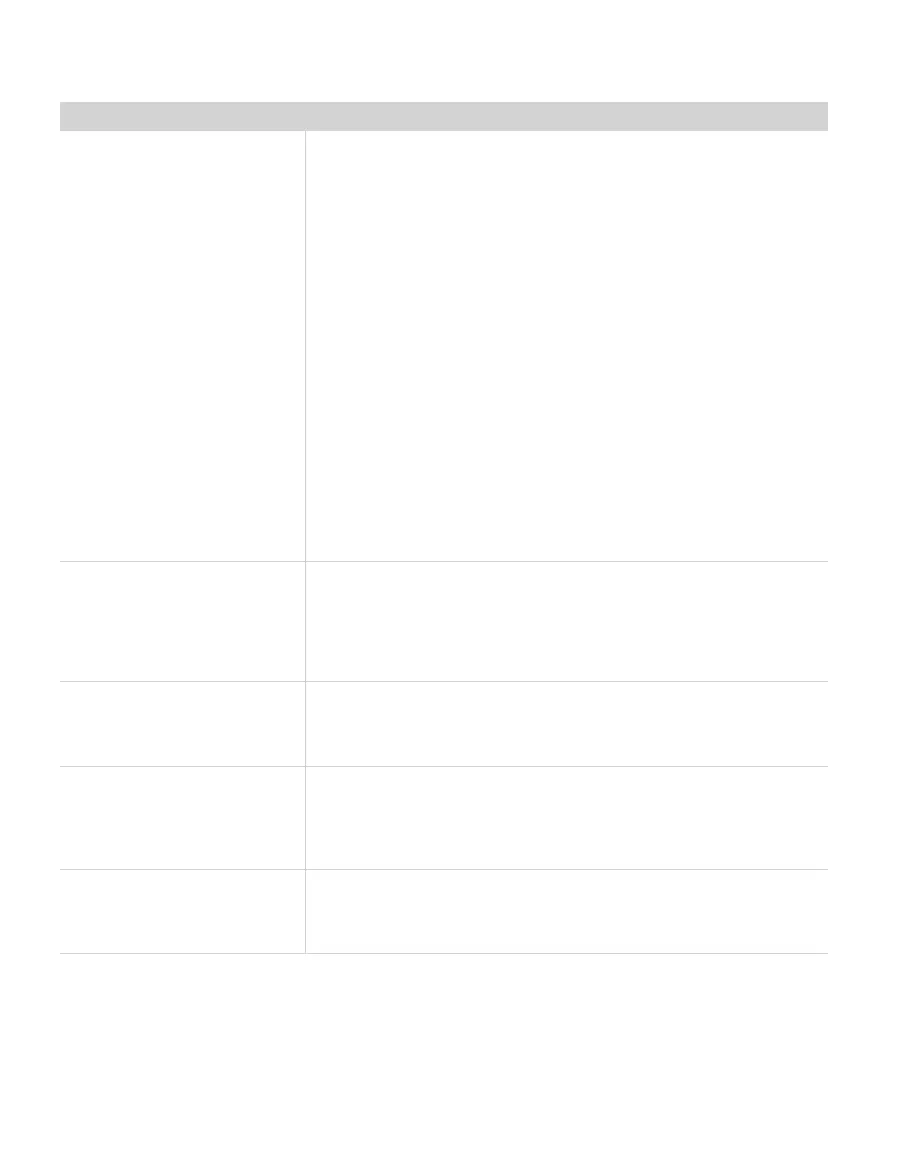38
TROUBLESHOOTING
Table 2 Troubleshooting Em50 (continued)
Problem Possible Solutions
ECH20 Utility cannot
connect to radio logger when
it uses an Rm-1.
• Try one or more of the following to make sure there is a good radio
connection to your remote logger:
• Make sure your DataStation and Em50R have the same
Channel and Subchannel and that the DataStation is being
continuouslypowered.
• Make sure you are within radio range of the remote logger by
performing a telemetry test. If this is the problem, increase the
radio signal strength to your logger by moving closer to your
logger or using a high-gain antenna to see if you can establish a
radio connection.
• Make sure the antenna on the logger and the Rm-1 are securely
fastened to the radio module.
• Check the Radio Channel and the Radio Subchannel settings you
are using on your remote loggers and Rm-1. See Section6 for how
to configure your radio settings.
• Make sure you wait 10 min between connection attempts for the
same logger. If you just disconnected from a logger, you must wait
for 10 min before that logger accepts radio connections (you can
always direct connect to your logger).
• Make sure your logger has good batteries. Try pressing the reset
button on your logger.
ECH20 Utility keeps
reporting it lost the
connection to device.
This can happen when the radio connection is lost. Try increasing
the radio signal strength by moving closer to the remote logger or
using a high-gain antenna. You can also increase the number of
times ECH20 Utility tries sending commands to the logger. Increase
the Radio Connect Retries in the Communications tab on the
Preferences form.
ECH20 Utility states there is
no new data for downloading.
Make sure the logger is configured to measure data. Make sure
the measurement interval is set to a number greater than zero.
Try pressing the reset button if the logger does have a nonzero
measurement interval.
Sensor data shows "* * *" in
the Scan window.
The three asterisks mean the raw data measured by the logger
is out of expected range for the sensor. This could be caused by
a broken sensor. Make sure the sensor is fully inserted into the
logger sensor port. Make sure the sensor type shown in the Scan
window matches the sensor actually connected to your logger.
Sensor data does not seem
to be correct.
There are many issues that affect the quality of the sensor
measurement. Please see the user manual of your particular
sensor for help troubleshooting the data collected by your sensor
or contact Customer Support.
