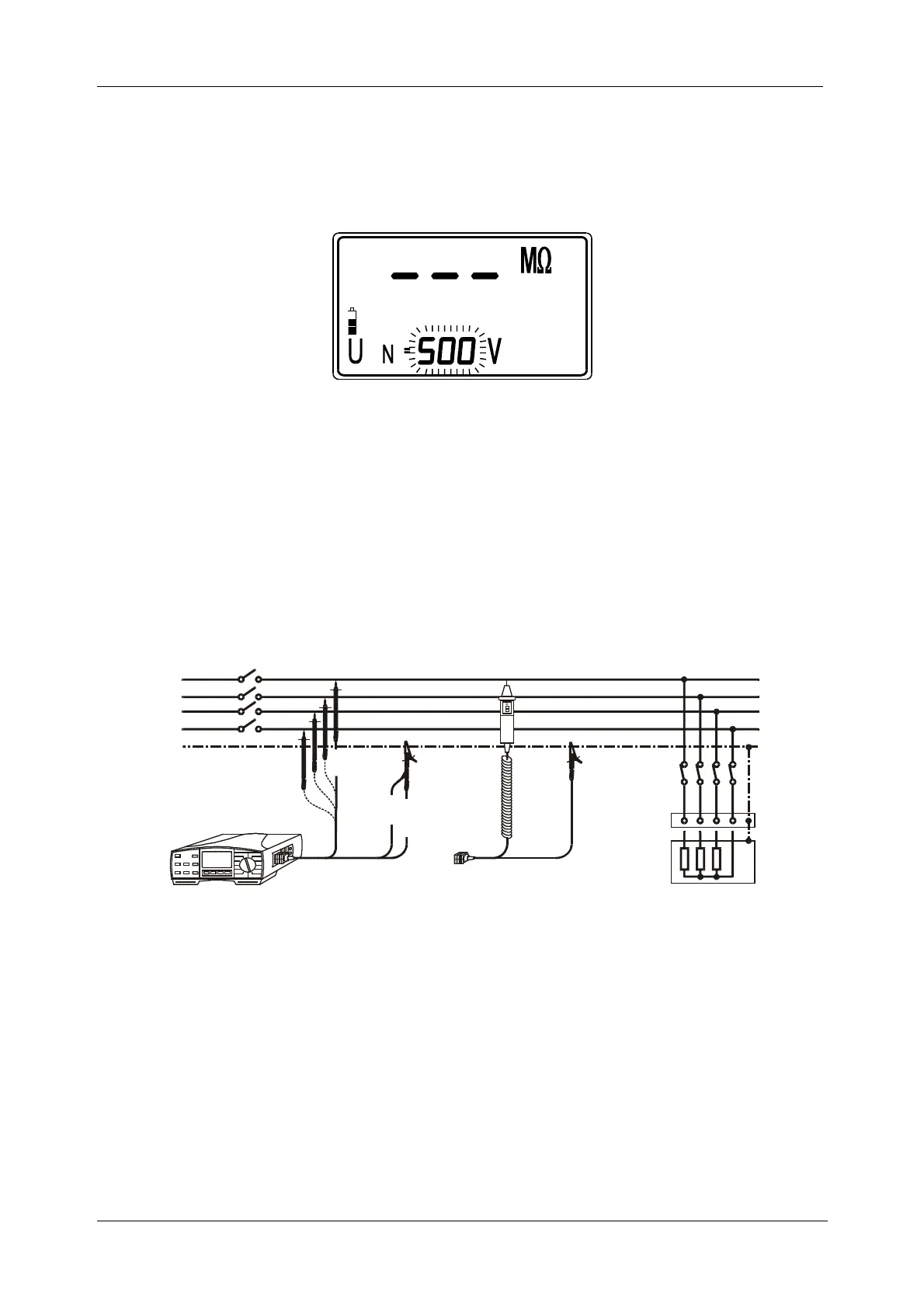MI 2087 AL2 EasiTEST Measurement instructions
14
Step 2
Select nominal test voltage as follows:
Press the SELECT key, last set nominal test voltage starts to blink.
Fig. 5: Test voltage adjustment menu
q Use the ▲ and ▼ keys to set required nominal test voltage. The following
values can be selected: 250V, 500V or 1000V.
q Press the SELECT key again after setting nominal test voltage to return to
Insulation resistance initial menu.
Step 3
q Connect test cable to the tested object, according to the figure below:
Fig. 6: Connection of Universal Test Cable and optional Tip Commander
(Order No. A 1002)
Step 4
q Press the START key and keep it pressed, until result is stabilised, then
release the key. Last result will stay displayed.
q Check last actual test voltage by pressing the DISPLAY key.
L1
L2
L3
N
PE
switched off
mains voltage
closed
switches
disconnec-
ted loads
Option
A 1002
