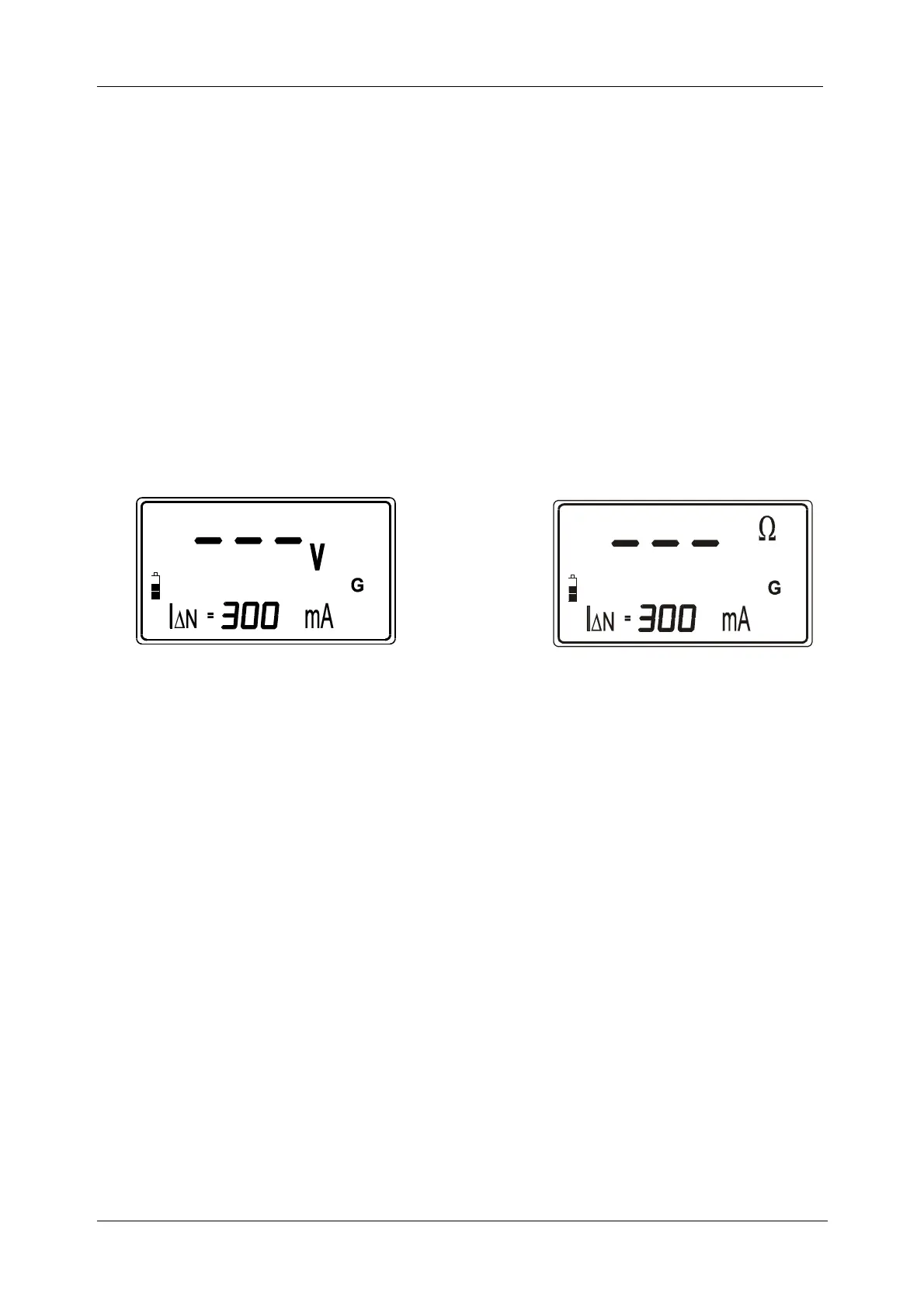MI 2087 AL2 EasiTEST Measurement instructions
18
3.3 RCD - Contact voltage and fault loop resistance
For general information concerning Contact voltage / Fault loop resistance
measurement refer to enclosed handbook Measurements on electric installations
in theory and practice.
How to carry out the measurement
Step 1
q Connect test cable (Universal test cable) to EasiTest.
q Set function switch to TRIP-LOCK position, Contact voltage initial menu or
Fault loop resistance initial menu will be displayed; see the figure below. Uc
or looP is displayed for a while before initial menu appears.
Fig. 11: Contact voltage initial menu (left) and Fault loop resistance initial menu
Step 2
q Select required function i.e. Contact voltage or Fault loop resistance by
pressing the SELECT key first. Previously set function (Uc or looP message)
starts to flash. Select the function by using the ▲ and ▼ keys.
Fault loop resistance function takes longer measurement time but offers better
resistance accuracy (in comparison with the RL subresult in Uc function).
Step 3
Select nominal differential current I∆N as follows:
q Press the SELECT key, last set nominal differential current starts to blink.
q Select appropriate value by using the ▲ and ▼ keys. The following values are
available: 10mA, 30mA, 100mA, 300mA, 500mA or 1000mA.
G (General)
type of RCD
is selected.
S (Selective)
type of RCD
is selected.
