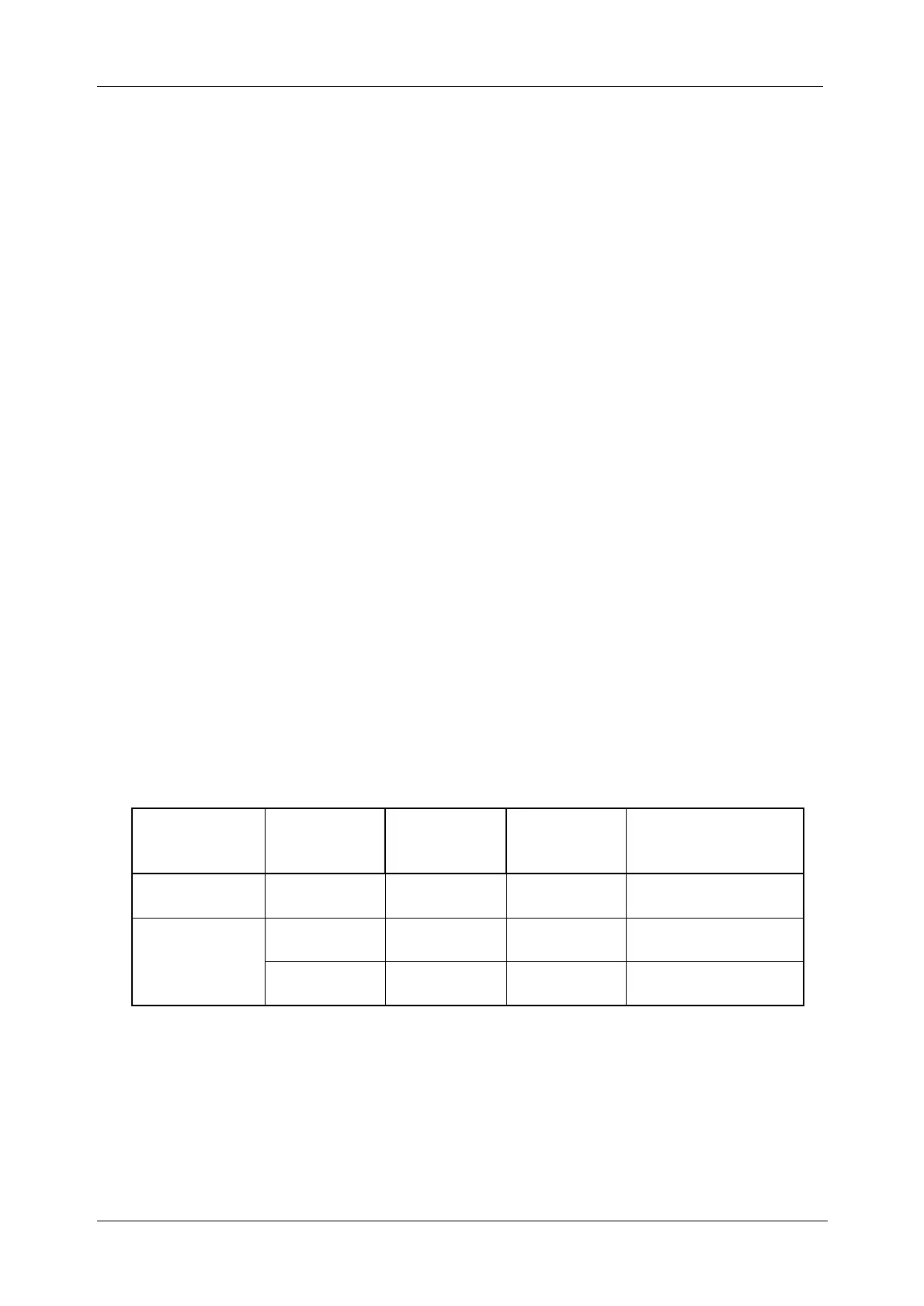MI 2087 AL2 EasiTEST Measurement instructions
20
Step 8 (looP function is selected)
q Press the START key and release it, the measurement will start to run. Three
dots (. . .) will flash until the measurement is finished, then the result is
displayed. The measurement may last longer (up to 1 min approx.) in order to
assure accurate and stabile test result.
q Check contact voltage subresult (Uc at I∆N – standard RCD or Uc at 2I∆N –
selective RCD) and preset limit contact voltage by using the DISPLAY key.
Notes:
q If RCD trips during the measurement (some fault or leakage current is probably
already flowing to ground) “rcd” mark will start to blink.
q RCD type, limit contact voltage, and nominal differential current set in this
function will be offered in other RCD functions (wherever actual)!
q Current flowing to PE protective conductor, caused by faulty appliances or
capacitive connection between L and PE terminals will influence the test result.
Disconnect such appliances before the measurement is started!
q Specified accuracy of Uc/RL measurement is valid only if earthing system
connected to PE terminal is free of interfering voltages!
q “bat” message displayed during or after finishing the measurement means
batteries are too weak to guarantee correct result. Replace the batteries.
3.4 RCD - Trip-out time
In order to assure safe conditions, RCD device must trip-out within a certain time,
in case of present fault on connected electric appliance. See allowed trip-out time
ranges in the following table.
Type of RCD
protection
switch
I∆n 2I∆n 5I∆n* Remark
Standard
300 ms 150 ms 40 ms max. allowed trip-
out time
500 ms 200 ms 150 ms max. allowed trip-
out time
Selective
130 ms 60 ms 50 ms min. allowed trip-
out time
* If I∆N ≤ 30 mA, test current of 0,25 A is used instead of 5I∆N.
Table 1: Allowed trip-out times according to EN 61009 standard
For additional general information concerning the measurement, refer to enclosed
handbook Measurements on electric installations in practice and theory.
