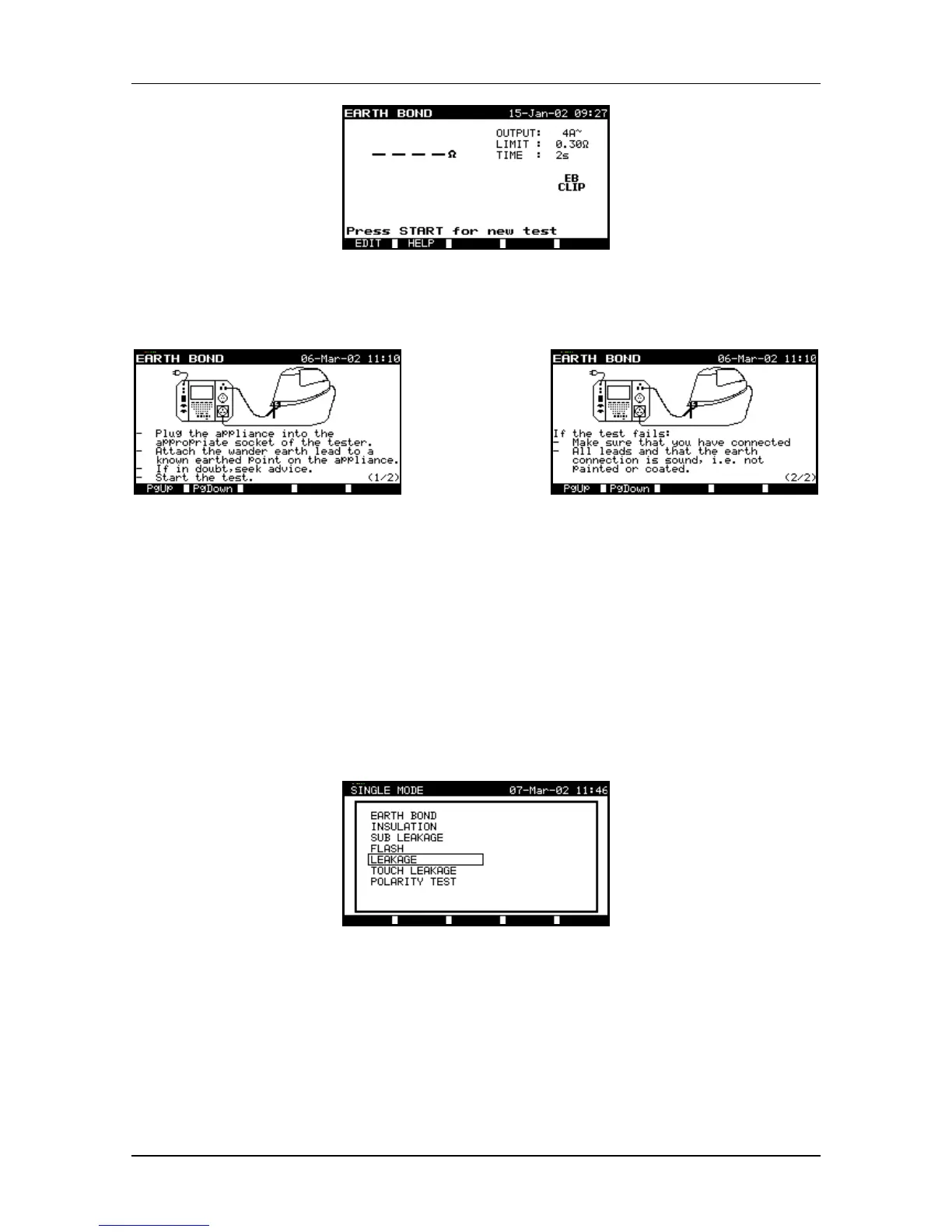MI 2140 MI 2140 Omega &BetaPAT Instrument description
15
Fig. 4.2 Earth bond display example
→Press key F2 (HELP)→
Fig. 4.3 Help example for earth
bond test connection
→
Press
PgUp →
Fig. 4.4 Help for reasons of failed
earth bond test
4.3. Single mode
In single mode individual tests can be performed. This is suitable in cases when the
appliance fails in one or more tests. After repairing the appliance it is wise to retest that
particular function. In this mode it is not possible to save the result, because it is only
intended to check the effectiveness of the repair. After the successful repair the
complete appliance test has to be performed.
In single mode the SINGLE MODE menu is displayed:
Fig. 4.5 Single mode menu
To select an option from the menu, use the UP and DOWN keys. The selected option
will be highlighted. The selection is confirmed with the ENTER key. To return to the
previous menu, press the ESC key.
In every test it is possible to set measurement parameters. If the limits are saved, they
will be used for all future measurements in the single mode function. If they are not
saved and the measurement is started with the START key, the settings are used until
exit from the single mode function, then they are returned to the previous settings.
