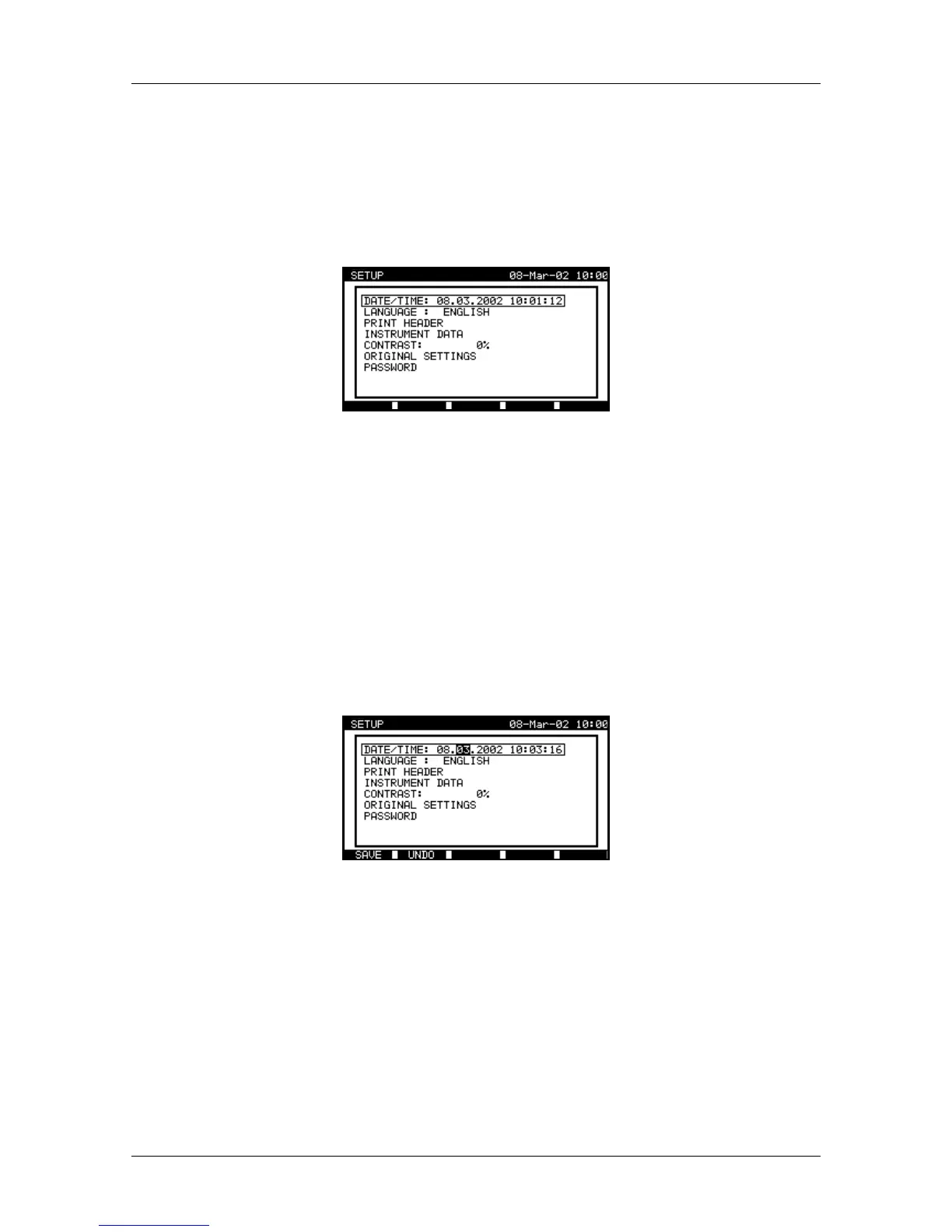MI 2140 MI 2140 Omega &BetaPAT Instrument operation
45
5. Instrument operation
5.1. Setup
It is advisable to create some settings before starting to use the instrument. This is done
in the SETUP function.
Fig. 5.1 Set-up menu
From the MAIN MENU window select SETUP and confirm with the ENTER key.
5.1.1. Set date and time
Date and time are attached to the results in the memory.
Select DATE/TIME with the ENTER key. Date is highlighted and can be changed with
the UP and DOWN keys, moving between the parameters is possible using the LEFT
and RIGHT keys. To save the new limits, press the F1 (SAVE) key, with the F2 (UNDO)
key it is possible to reset the previous value (in the case of a wrong entry) and using the
ESC key leaves these settings unchanged.
Fig. 5.2 Date / time setting
5.1.2. Set language
Select LANGUAGE with the ENTER key and select the desired language with the UP
and DOWN keys. To save the new language press the ENTER key, to leave these
setting without any changes press the ESC key.
