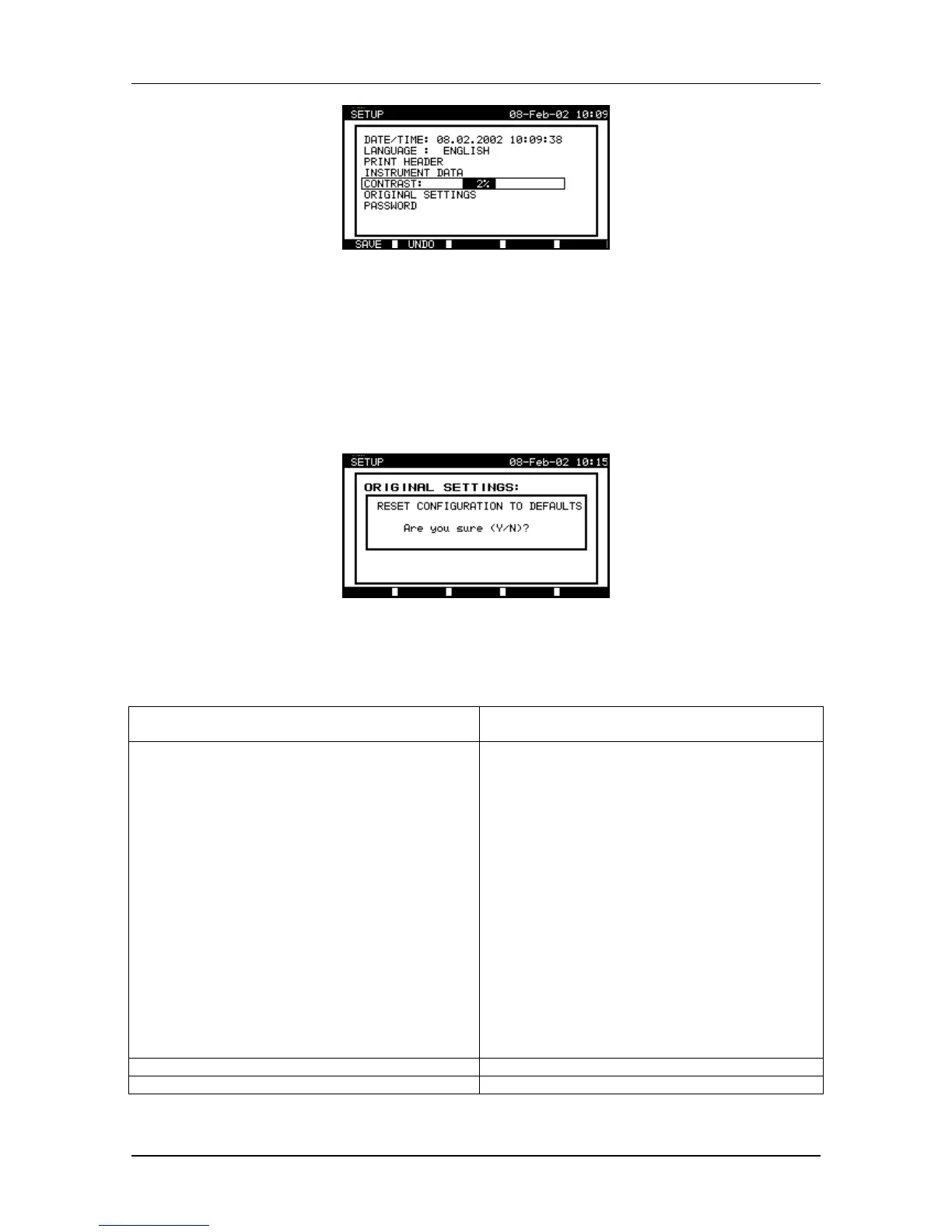MI 2140 MI 2140 Omega &BetaPAT Instrument operation
47
Fig. 5.7 Contrast modification
5.1.6. Original settings
In this menu the configuration can be reset to the values set when the tester was first
purchased.
Select ORIGINAL SETTINGS with the ENTER key. By pressing the Y key the reset is
confirmed, by pressing the N or ESC key the reset is cancelled.
Fig. 5.8 Restoring original settings
Instrument settings and measurement parameters and limits are set to their initial
values as follows:
Menu
Sub-menu
Default setting(s)
SINGLE TEST
Earth bond…………………………………………
Output: 25 A
AC
Limit: 0.30 Ω
Time: 5 s
Insulation…………………………………………..
.
Output: 250 V
DC
Limit: 10.00 MΩ
Time: 5 s
Sub
leakage…………………………….………….
Limit: 0.25 mA
Time: 5 s
Flash……………………………………………….. Limit: 1.00 mA
Time: 5 s
Leakage……………………………………………
.
Limit: 0.25 mA
Time: 5 s
Touch
leakage………………………….………….
Limit: 0.50 mA
Time: 10 s
AUTOTEST CUSTOM
TEST1-TEST8, all measurements disabled
EDIT USERS
USER1-USER15
