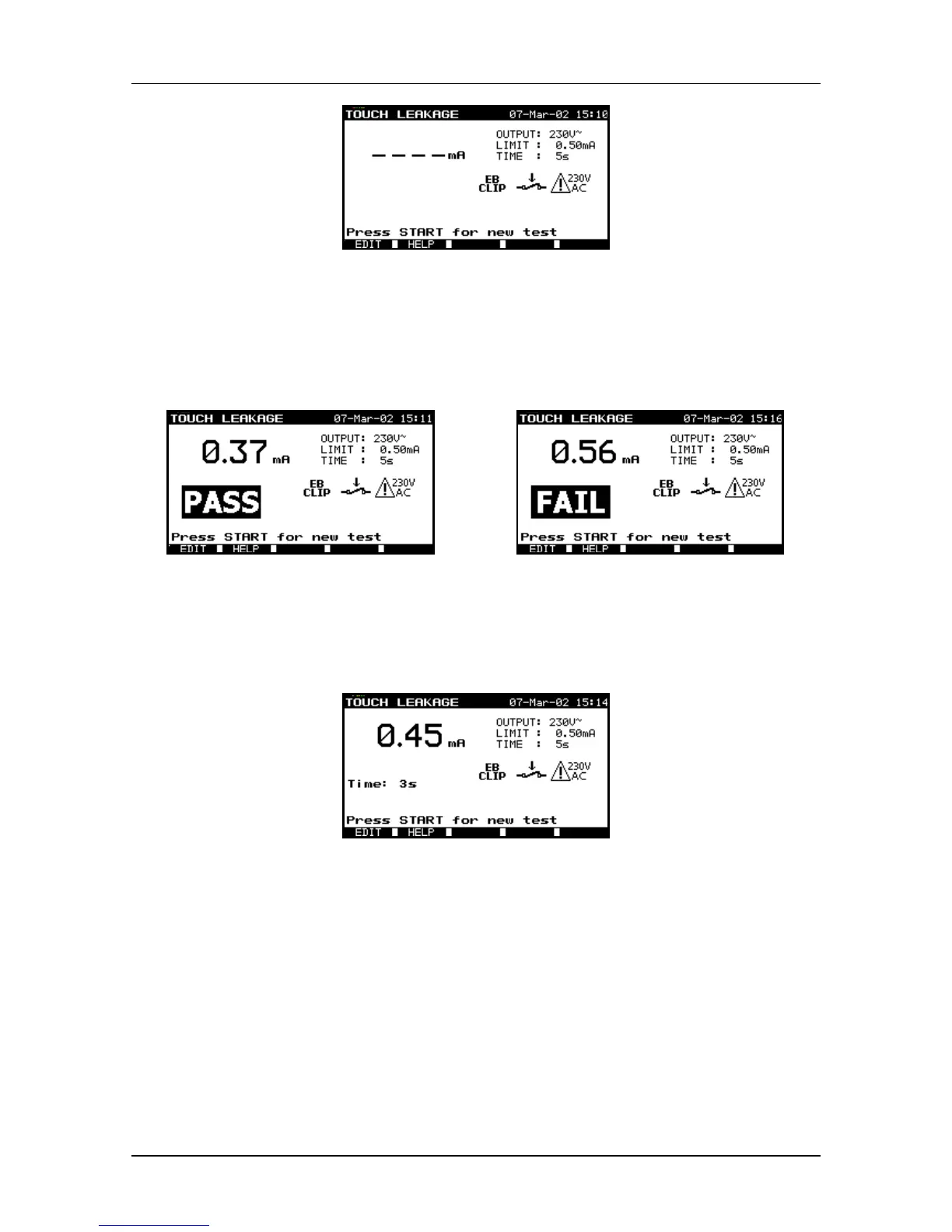MI 2140 MI 2140 Omega &BetaPAT Instrument description
29
Fig. 4.40 Touch leakage test initial display
STEP 4. Press the START key to perform test.
STEP 5. PASS / FAIL result is shown on the display. Repeat the test with the START
key or return to SINGLE MODE main screen with the ESC key.
Fig. 4.41 Good result example of touch
leakage test
Fig. 4.42 Bad result example of touch
leakage test
The test can be aborted with STOP key at any time, but in such case there is no PASS /
FAIL decision.
Fig. 4.43 Display of aborted touch leakage current test
Notes:
• The appliance is connected to mains – hazardous voltage. Make sure that if
the tested appliance has any moving parts it is safely mounted or protected
to prevent possible danger to operator or damage to the appliance.
• Consider any warning on the display (see Chapter 2.2) before starting
measurement.
• Before performing the full test a pre-test is carried out using a low voltage
to ensure that the appliance can be safely powered up. These tests check
for any possible leakage current and resistance between L and N. If the
potential current (into PE or between L and N) is too high, a warning sign
as shown in chapter 2.2. is displayed.
