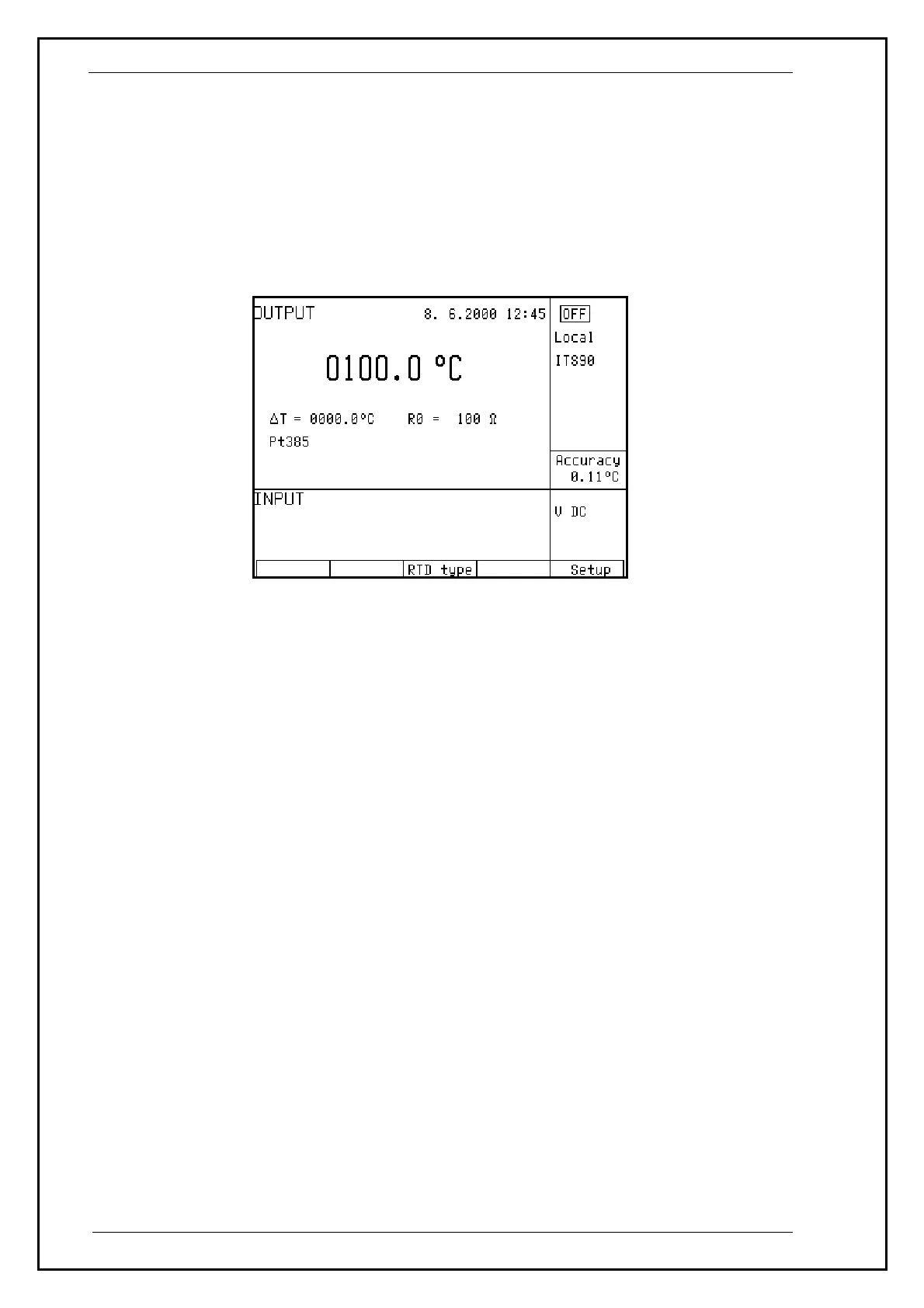Calibrateur multifonctions CX 1651
128 Manuel de l'utilisateur
Entry of R0 coefficient for resistance temperature sensors
For resistance temperature sensors, resistance at 0
o
C labeled R0 can be set. The range is 20 Ω to 2kΩ for all
types of resistance temperature sensors.
• Select the resistance temperature sensor mode and keep pressing the center cursor button until [
_ _ _ _ _ _ _ ] symbols appear under the R0 coefficient value (R0 = xxxx Ω).
• Set the value using numeric keyboard and confirm by pressing “ Ω” or “kΩ ” display button or
by pressing ENTER.
Note
After the calibrator is switched on or before the first change of the coefficient, R0 is set to 100 Ω. This setting
corresponds to Pt 100 resistance thermal sensor.
Entry of cold junction temperature
For thermocouples, the temperature of cold junction can be entered. The entry is performed by setting the RJ
field in the auxiliary data section of the display.
• Select the thermocouple mode and keep pressing the center cursor button until [ _ _ _ _ _ _ _ ]
symbols appear under the (RJ = xxxx.x
o
C) value, if
o
C unit of measurement is used, or under
(RJ = xxxx.x K) value, if K unit of measurement is used.
• Set the value using numeric keyboard.
• Confirm the value by pressing
o
C or K display button or by pressing ENTER.
北京海洋兴业科技股份有限公司(证券代码:839145)
