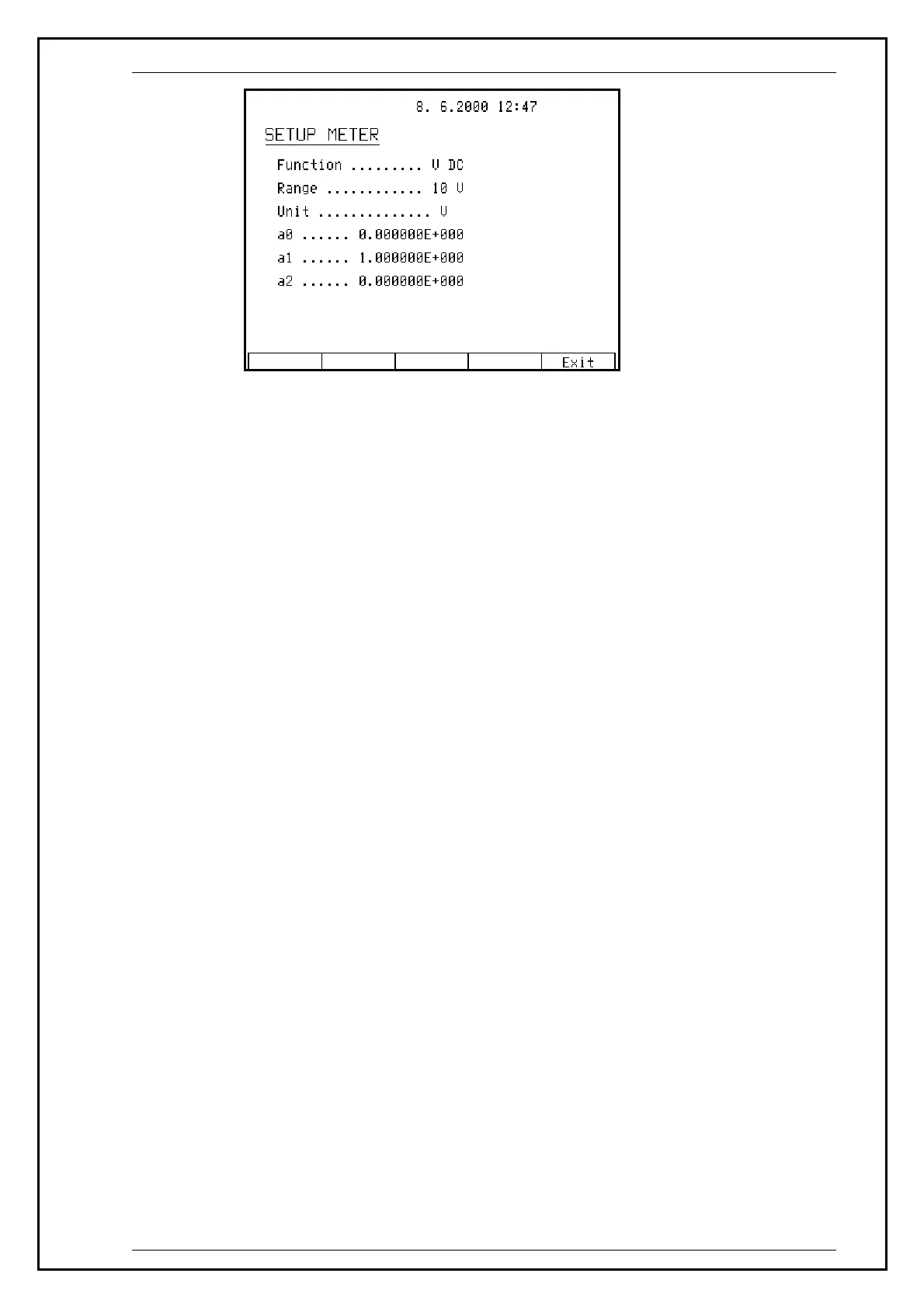Calibrateur multifonctions CX 1651
Manuel de l'utilisateur 131
When the multimeter is being set-up, measurement cannot be initiated. Measurement can only be initiated after
the menu is left using the INPUT button.
Function selection
• Press METER direct control button and select FUNCTION option from the menu using cursor buttons.
• Press UP, DOWN display buttons or use the potentiometer to select one of the following functions:
* basic DC voltage range VDC 10 V
* DC current mA DC 20 mA
* small DC voltage range mV DC up to 2 V
* four-wire resistance measuring range up to 2 kΩ
* frequency up to 15 kHz
* temperature measurement using thermocouples T TC
* temperature measurement using resistance temperature sensors T RTD
* measurement of strain gauges (pressure, force) SGS
• By selection of the measurement function, some related options are automatically changed as well
(measuring range, unit of measurement).
• Press EXIT display button the close the function selection menu and to return to the basic display.
Setting the measurement range
• Press METER direct control button and select RANGE option from the menu using cursor buttons.
• Press UP, DOWN display buttons or use the potentiometer to select the measurement range for selected
function. Ranges of individual functions can be changed:
* small DC voltages mV DC ranges: 20, 200, 2000 mV
* temperature measurement using thermocouples T TC, types: K, N, R, S, B, J, T, E
* temperature measurement using RTD sensors, types: Pt 1.385, Pt 1.392
* setting of sensitivity of strain gauge sensors (pressure, force) SGS
北京海洋兴业科技股份有限公司(证券代码:839145)